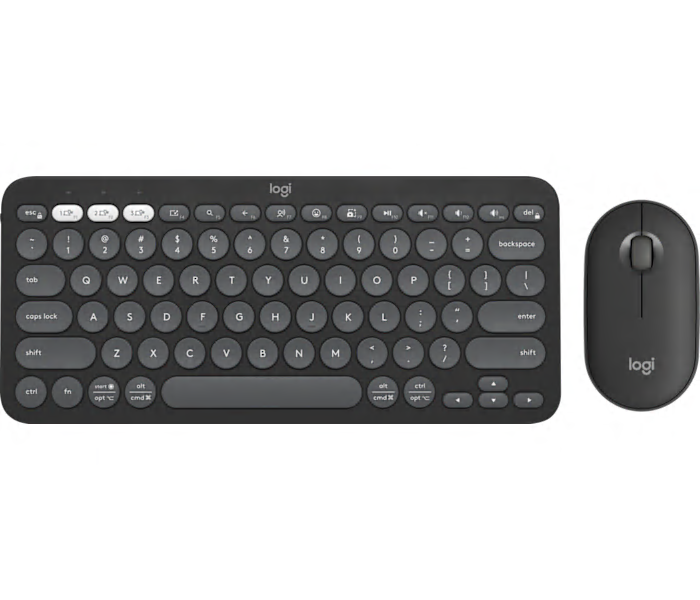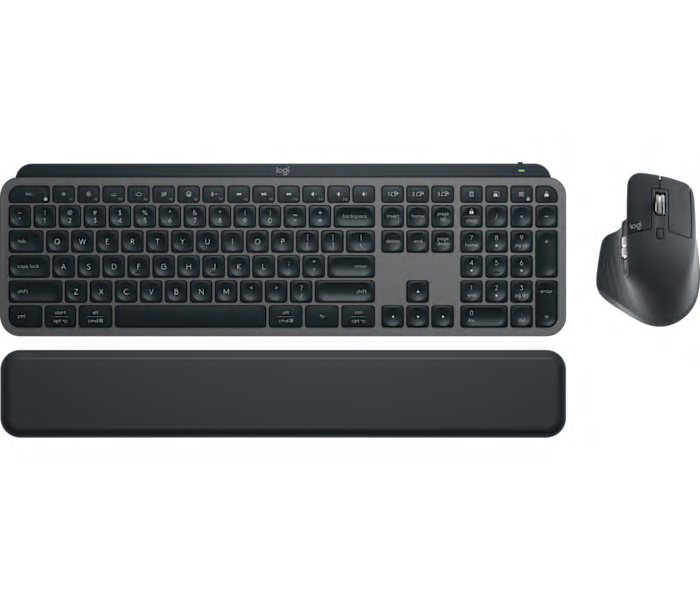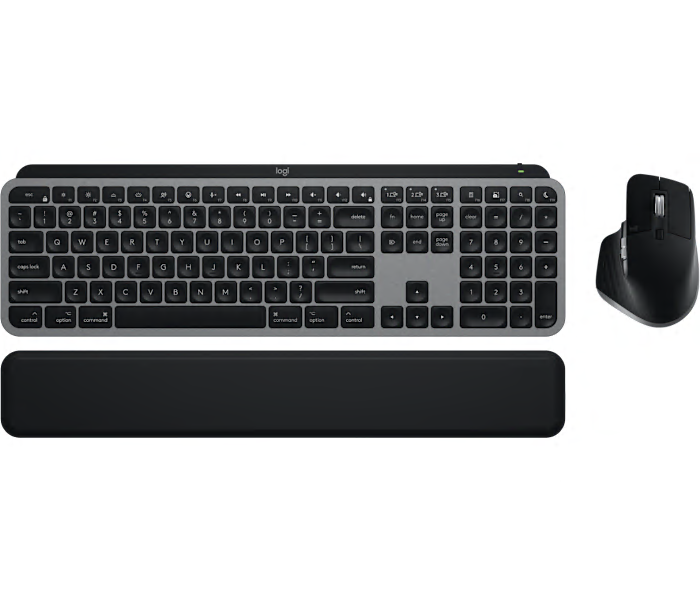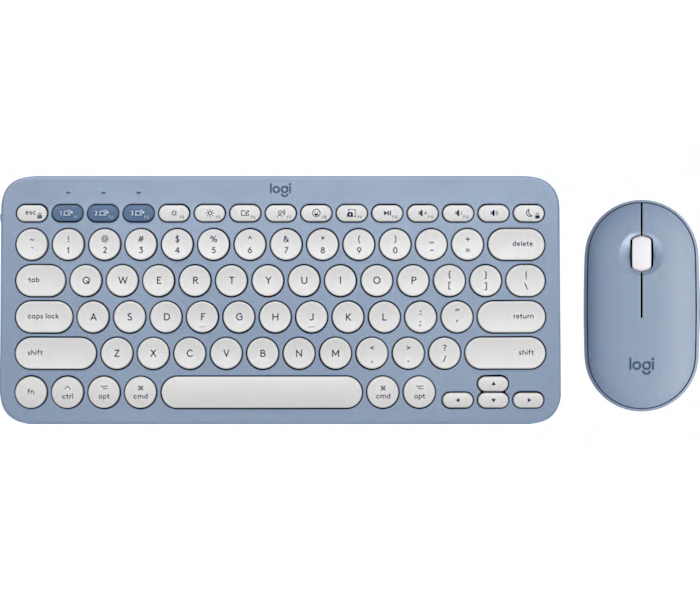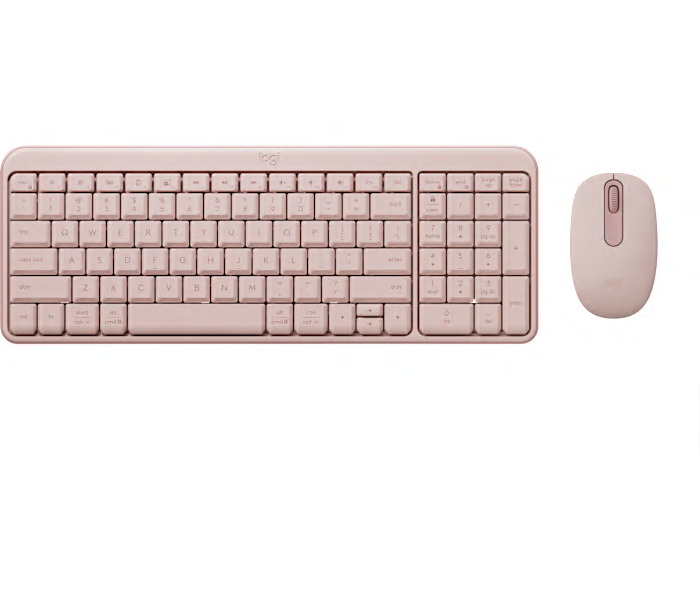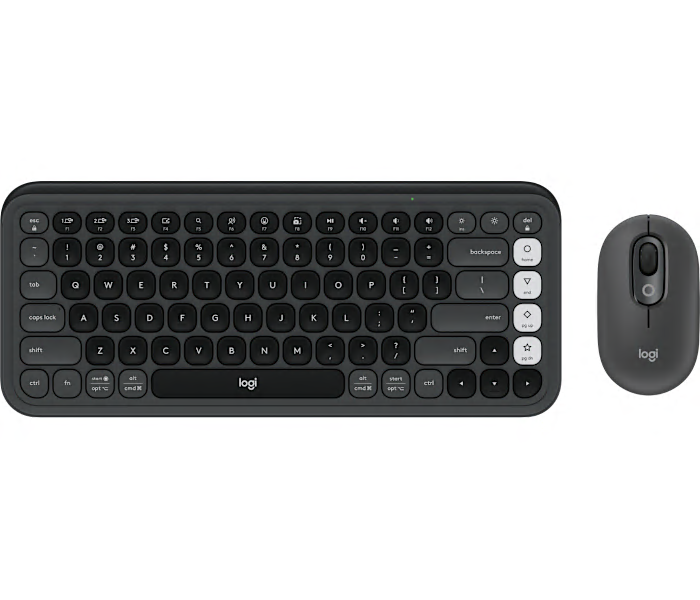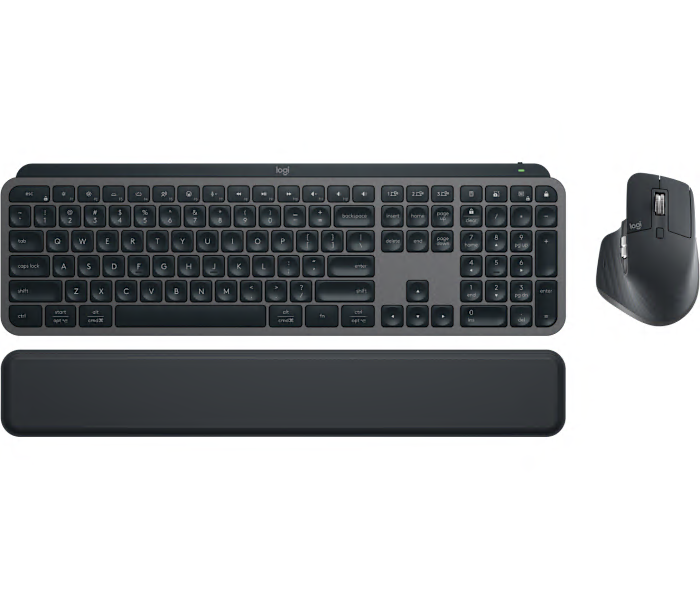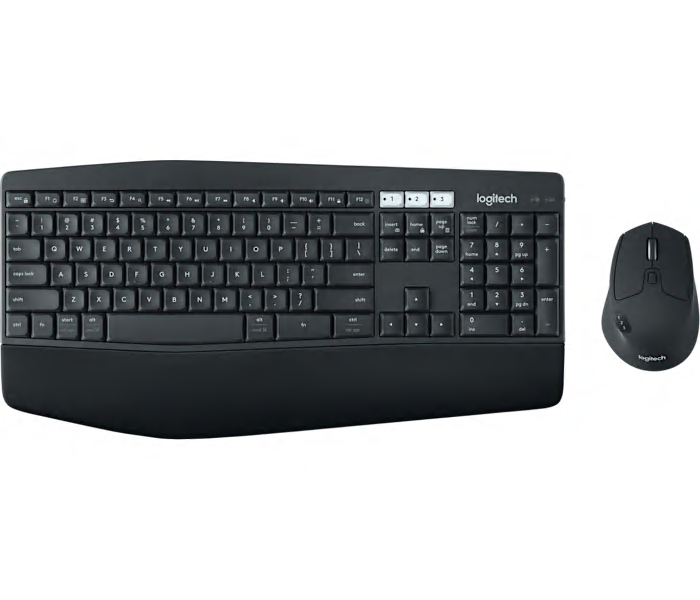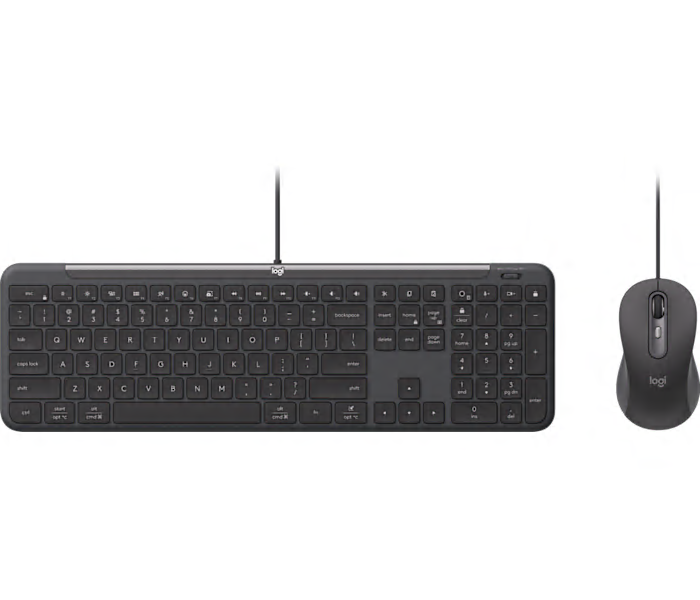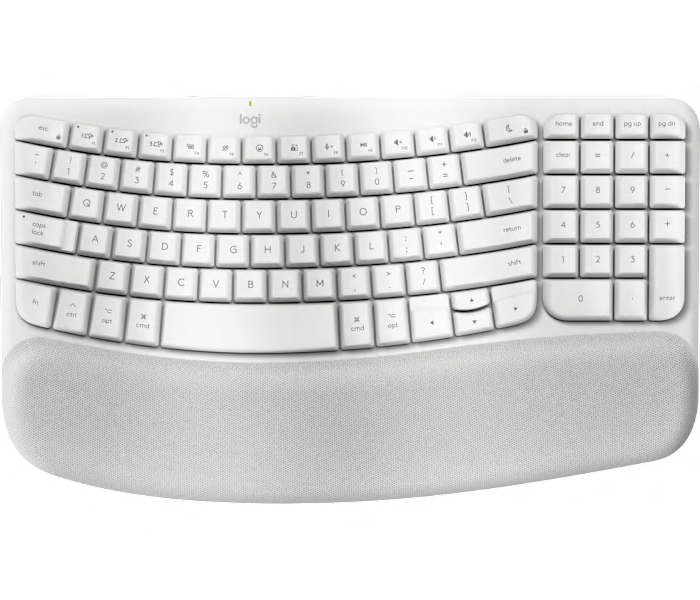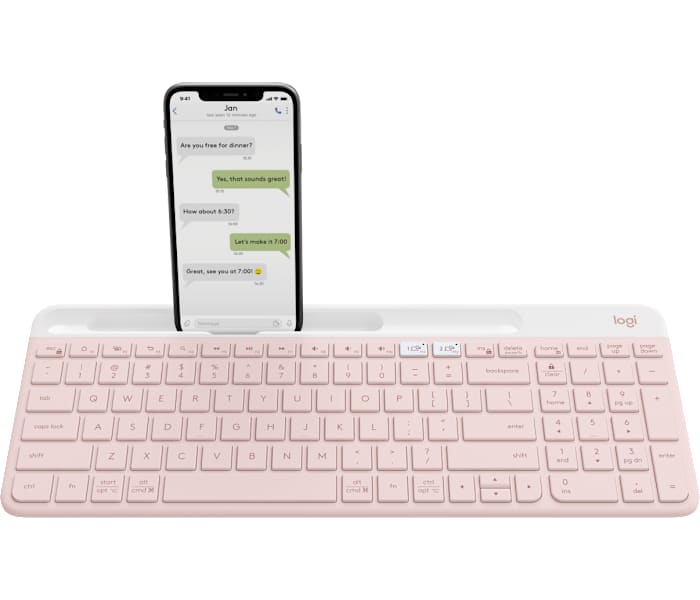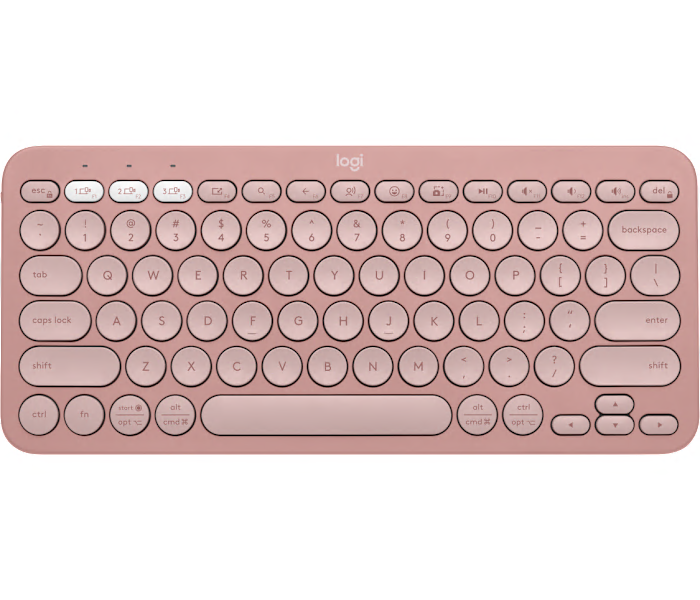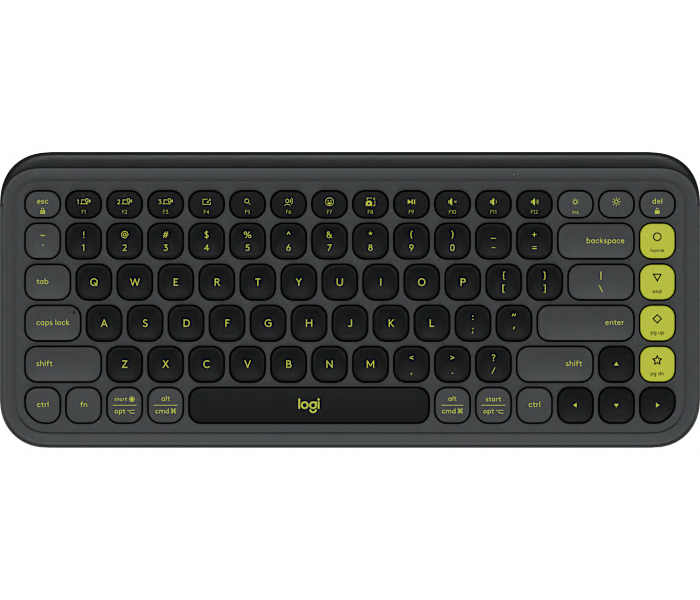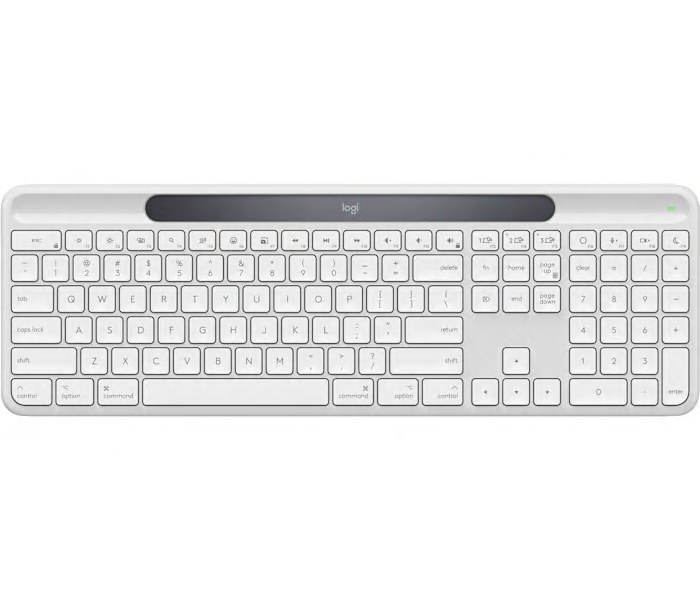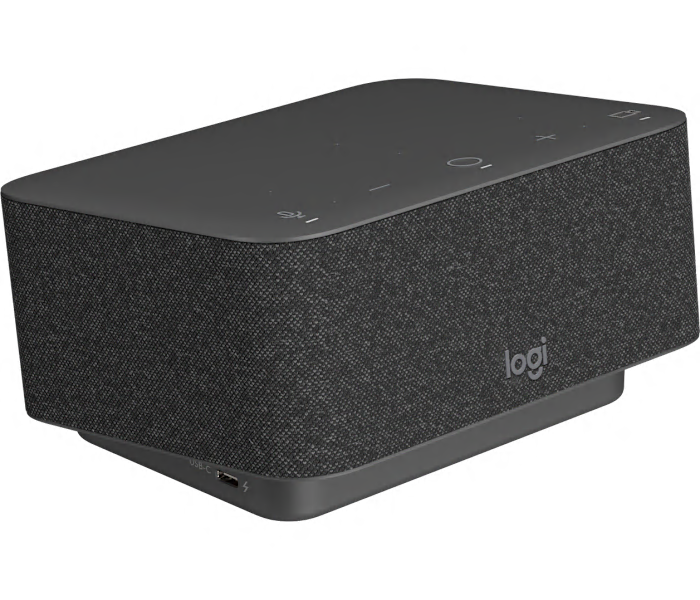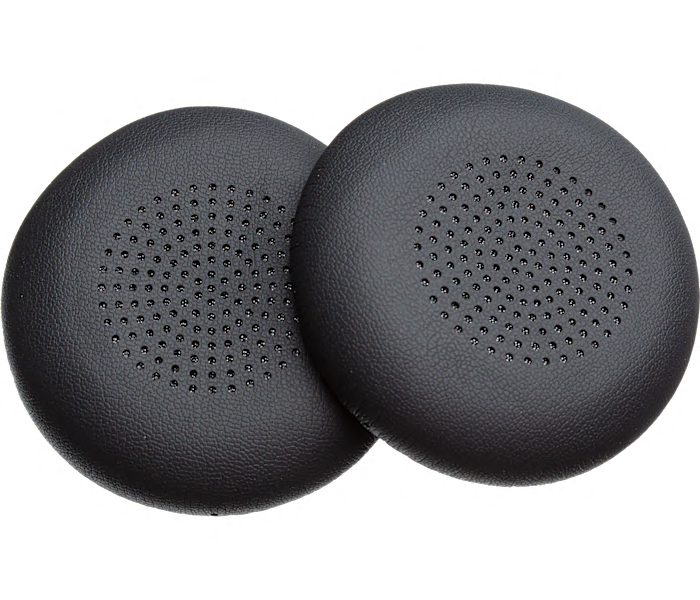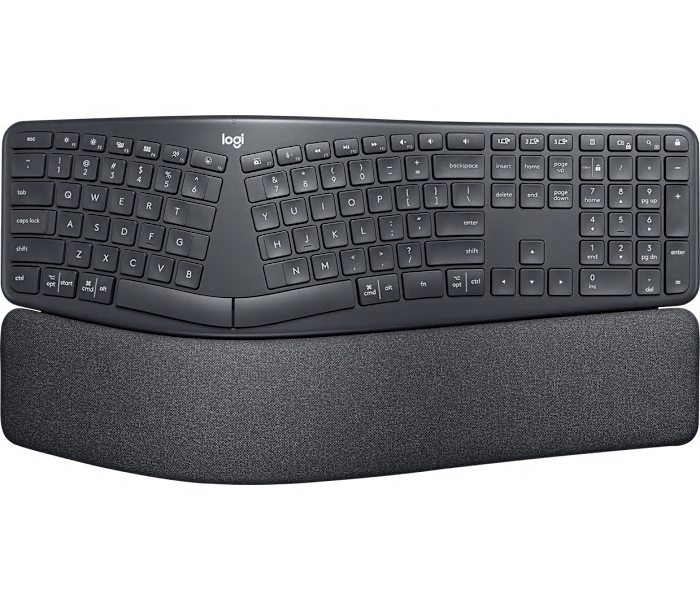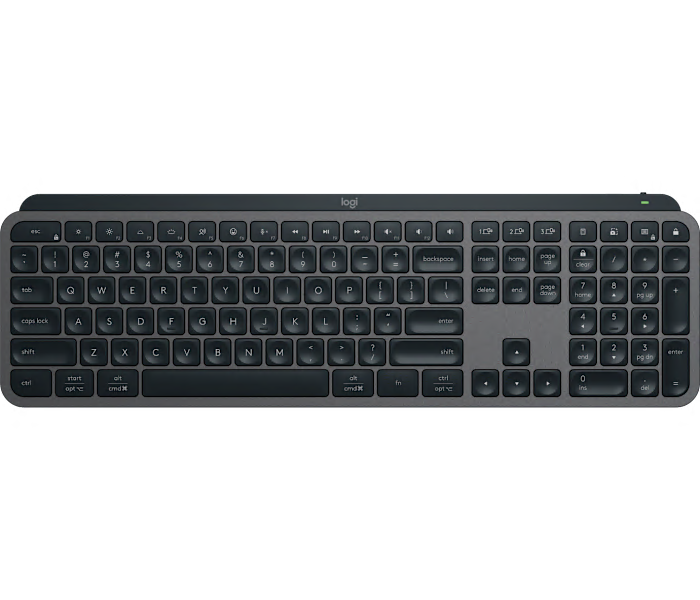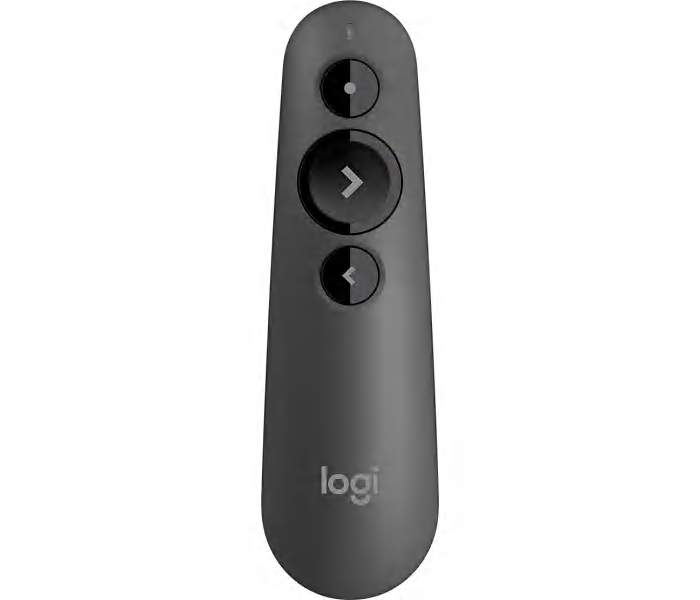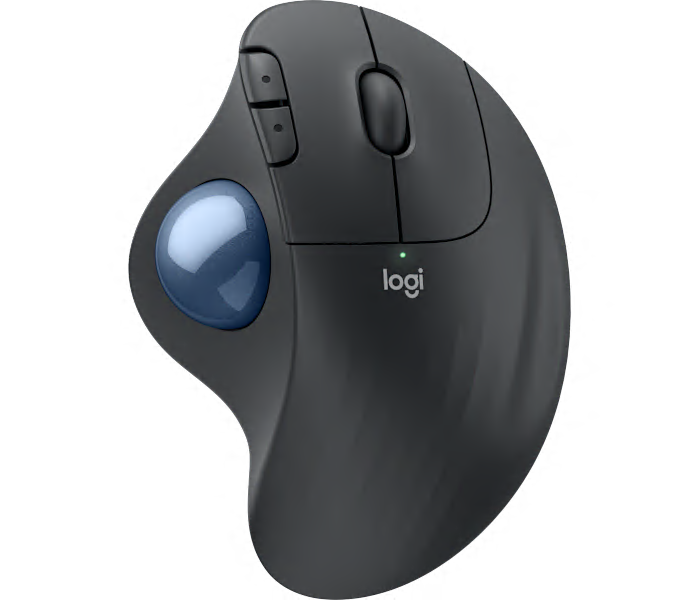A wireless keyboard in space grey designed for seamless performance and comfort with Mac devices.
What customers like
- Smooth and responsive performance
- Excellent typing experience
- Reliable and durable build quality
- Seamless compatibility with Mac and other devices
- Easy multi-device connectivity and switching
A wireless keyboard and Bluetooth mouse combo in tonal graphite for seamless, quiet productivity.
What customers like
- Attractive color and stylish appearance
- Compact and portable design
- Great value and battery life
- Seamless connectivity with multiple devices
- Quiet and comfortable typing experience
A wireless keyboard, mouse, and palm rest combo in graphite, designed for seamless business productivity.
What customers like
- Convenient rechargeable design with USB-C
- Customizable buttons and advanced features
- Reliable wireless connectivity and easy device switching
- Comfortable and quiet typing experience
- Sturdy and high-quality build
A wireless keyboard and mouse combo in space grey, designed specifically for Mac users.
What customers like
- Sleek and attractive design
- Excellent compatibility with Mac devices
- Comfortable and quiet typing experience
- High-quality and durable materials
- Customizable and smooth mouse performance
A wireless keyboard and mouse combo in tonal blue, designed specifically for Mac users.
A compact rose wireless combo featuring a Bluetooth® keyboard and mouse for seamless connectivity.
A stylish graphite and white compact keyboard and mouse combo featuring customizable Action Keys.
A wireless keyboard and Bluetooth mouse combo in graphite, designed for seamless productivity and comfort.
A black wireless keyboard and mouse combo with cushioned palm rest and seamless multi-device switching.
What customers like
- Long battery life
- Excellent wireless connectivity options
- High build quality and reliability
- Seamless multi-device switching
- Comfortable and ergonomic design
A graphite wireless keyboard and mouse combo designed for seamless business productivity and comfort.
A wireless off-white keyboard and mouse combo featuring Logi Bolt security for secure business use.
A graphite wired keyboard and mouse combo designed for multi-OS compatibility in professional workplaces.
A wireless mechanical keyboard featuring low profile switches and a sleek graphite finish.
What customers like
- Smooth, tactile, and quiet key action
- Exceptional battery life
- Comfortable and ergonomic typing experience
- Sleek and stylish design
- Easy multi-device connectivity and switching
An off-white wireless keyboard and mouse combo designed for smooth, quiet, and efficient everyday use.
A wireless graphite keyboard and mouse combo featuring a dedicated Copilot key for streamlined productivity.
An off-white ergonomic keyboard designed for Mac users, offering comfortable typing and modern style.
What customers like
- Compact and not bulky
- Easy Bluetooth connectivity
- Comfortable ergonomic design
- Reduces hand pain and cramping
- Convenient for Mac users
A rose ultra-thin wireless keyboard that seamlessly switches between computer and smartphone for effortless multitasking.
What customers like
- Quiet, comfortable typing experience
- Easy switching between devices via Bluetooth
- Attractive color options and aesthetics
- Slim, compact design with number pad
- Lightweight and portable
A slim, wireless keyboard in classic blue/orange designed for effortless typing on Apple devices anywhere.
A slim, minimalist Bluetooth keyboard in tonal rose with customizable keys for personalized productivity.
What customers like
- Easy setup and strong compatibility with multiple devices
- Attractive and sleek minimalist design
- Compact and lightweight for easy portability
- Seamless multi-device Bluetooth connectivity
- Quiet and comfortable typing experience
A stylish Bluetooth keyboard in graphite and green, designed for comfortable and efficient typing.
What customers like
- Easy Bluetooth connectivity and setup
- Customizable shortcut and emoji keys
- Stylish and playful design
- Lightweight and portable
- Comfortable and tactile typing experience
A solar and artificial light powered off-white keyboard designed for effortless, cable-free typing anytime.
A secure wireless productivity keyboard in graphite with Easy-Switch™ for seamless device switching.
What customers like
- Solid build quality and sleek design
- Easy setup and user-friendly features
- Comfortable and quiet typing experience
- Long-lasting rechargeable battery
- Seamless multi-device connectivity