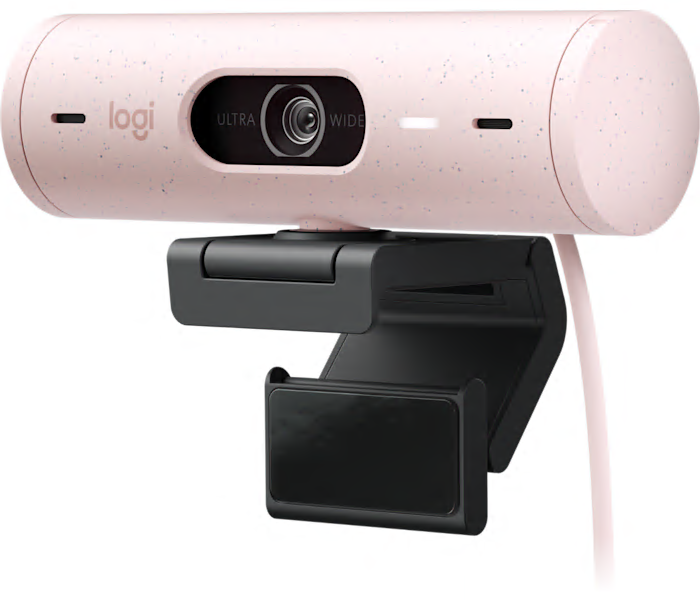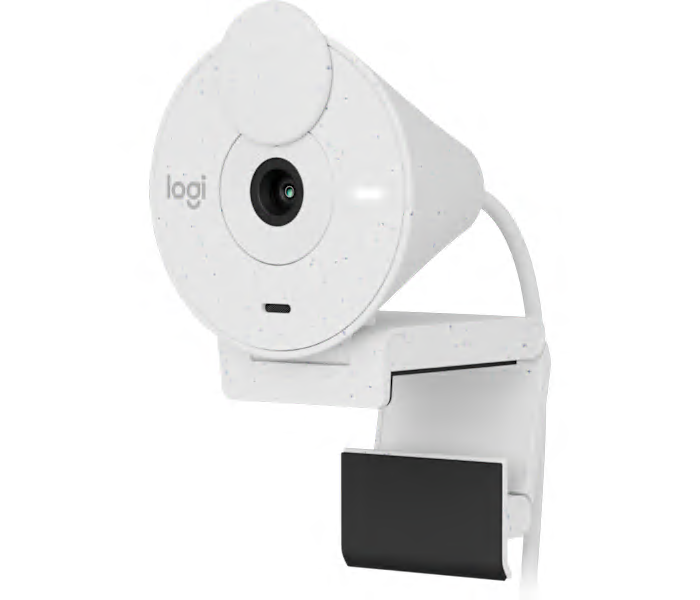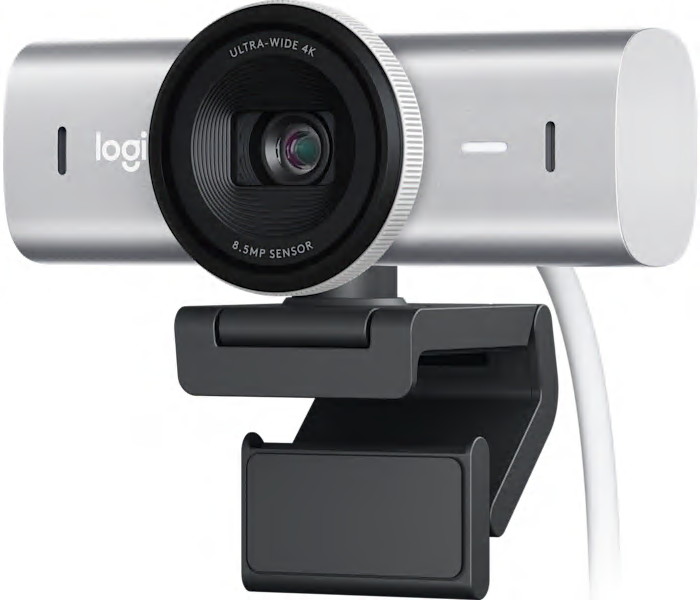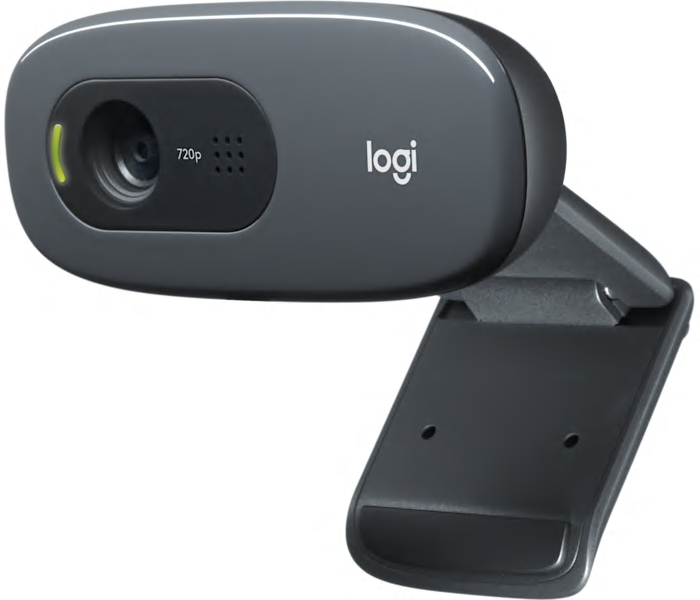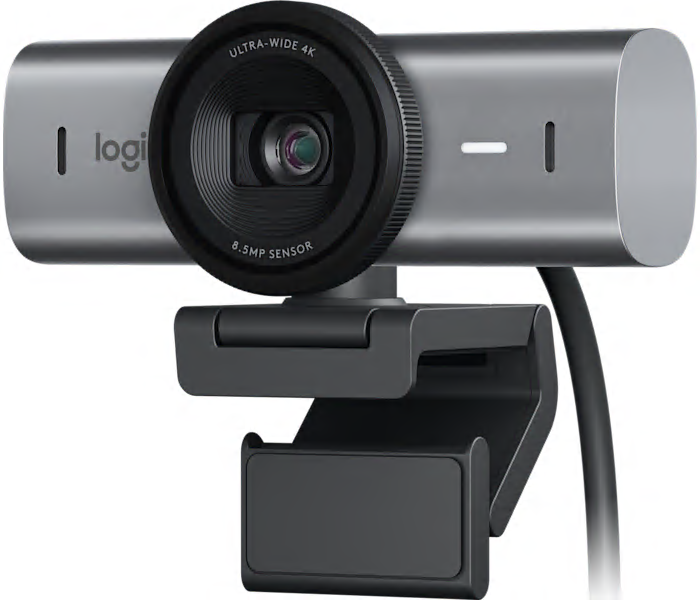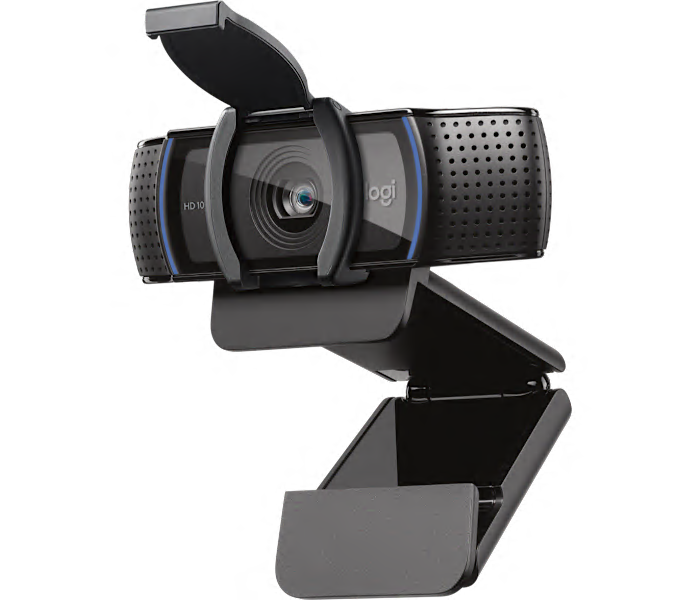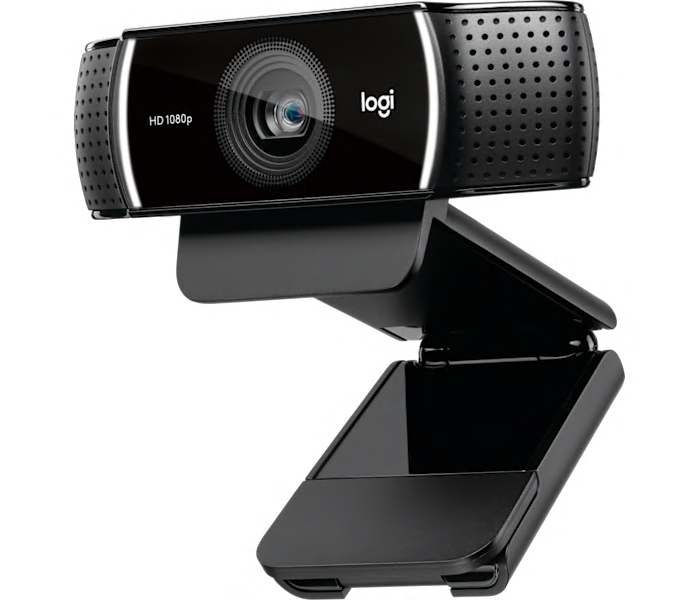A rose-colored 1080p HDR webcam featuring Show Mode for clear, vibrant video calls and presentations.
What customers like
- Easy setup and user-friendly software
- Effective light and color adjustment
- Compact, stylish, and modern design
- Integrated privacy shutter and features
- Excellent image and video quality
An off-white Full HD webcam delivering sharp video and clear audio for professional calls.
What customers like
- Easy to set up and use
- Good sound and noise reduction
- Effective privacy shutter and features
- Clear Full HD video and image quality
A black streaming webcam delivering 1080p video and bundled with advanced capture software for creators.
What customers like
- Excellent image and video quality
- Good value and affordability
- Reliable performance
- Versatile software compatibility
- Easy to use and install
A premium pale grey UHD 4K webcam delivering ultra-clear video for professional streaming and conferencing.
What customers like
- Easy setup and user-friendly software
- Versatile privacy shutter and adjustable features
- Exceptional 4K video and image quality
- Effective autofocus and low-light performance
- Enhanced audio with noise-canceling microphones
A TAA-compliant business webcam in graphite, designed for professional video calls and meetings.
A high-definition webcam in graphite, professionally refurbished for reliable video calls and streaming.
A dark grey webcam delivering 720p HD video and clear audio with a noise-reducing microphone.
What customers like
- Easy to set up and use
- Good video and image quality
- Affordable price
- Reliable performance
- Compatible with Windows and popular software
A graphite Full HD webcam featuring auto light correction, noise-reducing microphone, and a built-in privacy shutter.
A premium graphite 4K webcam featuring AI-powered image enhancement for professional video quality.