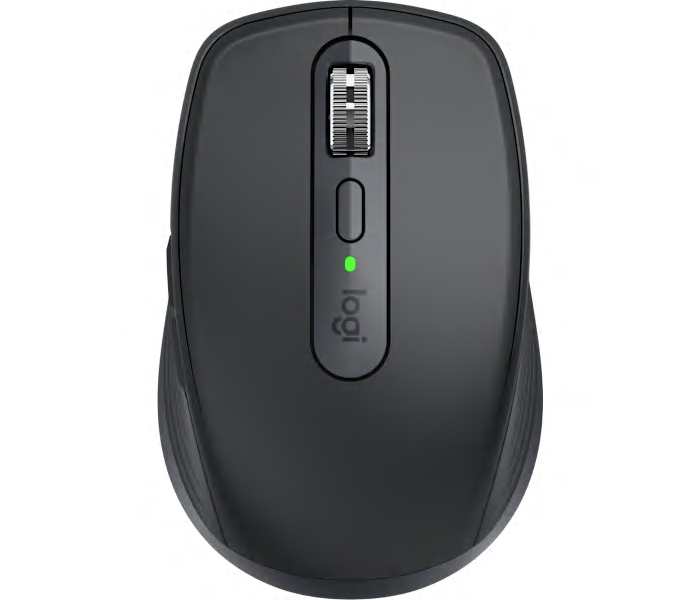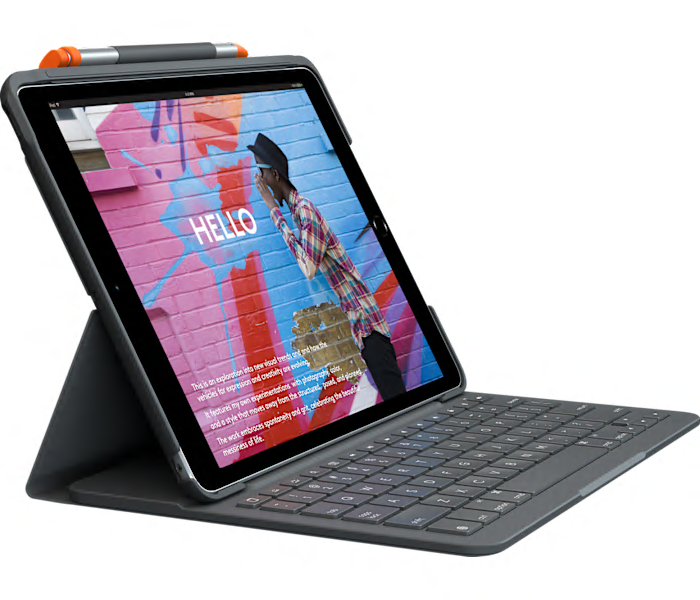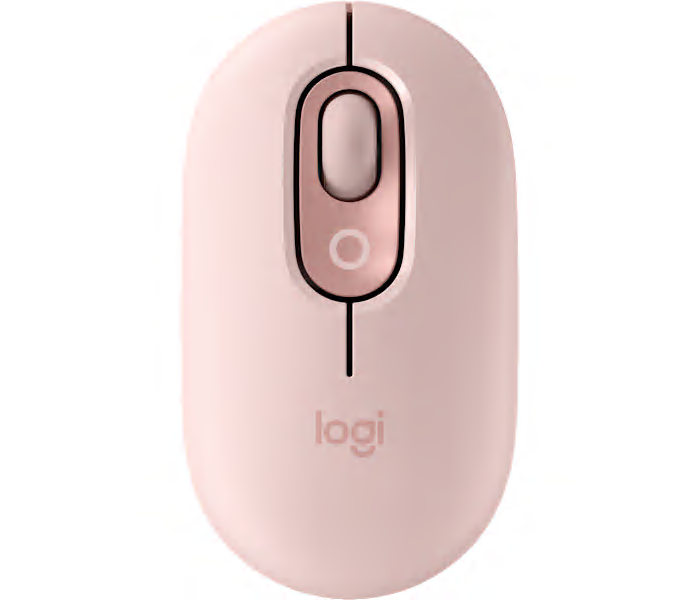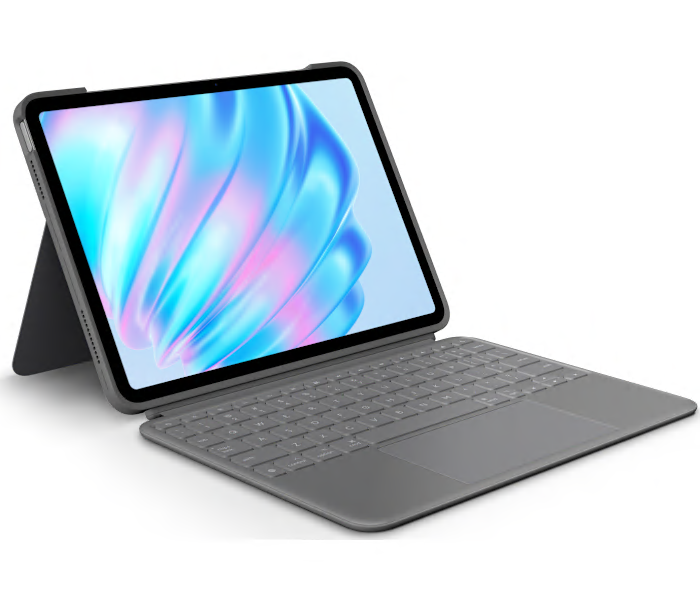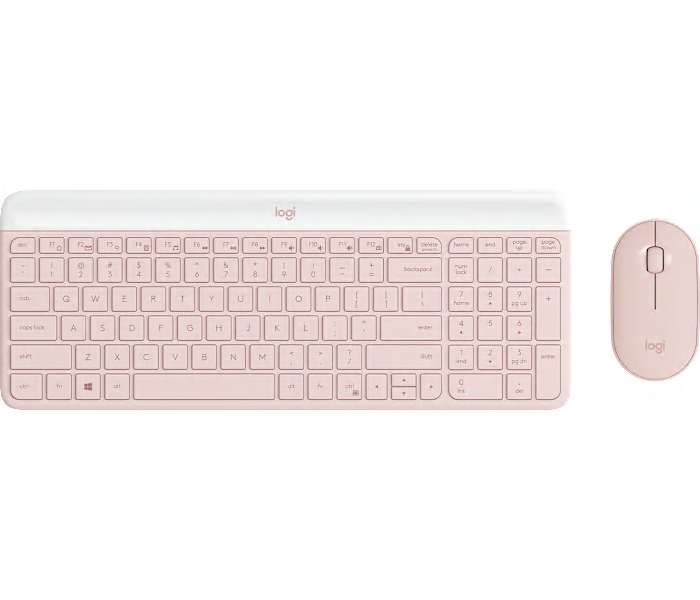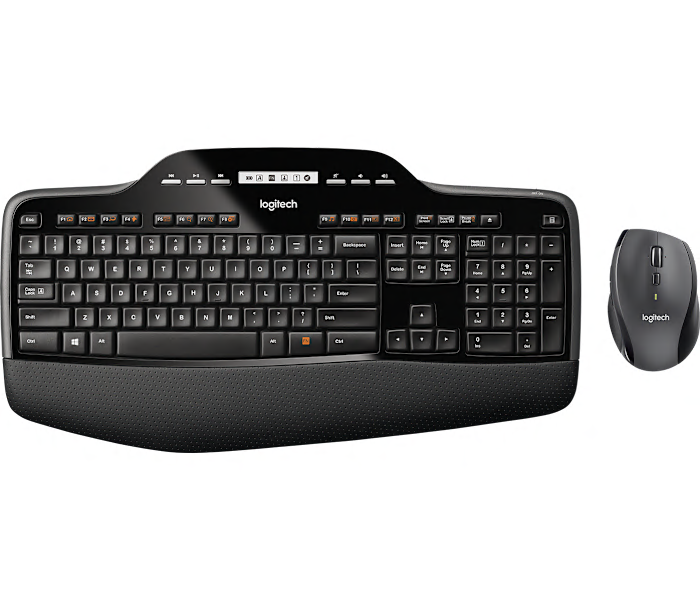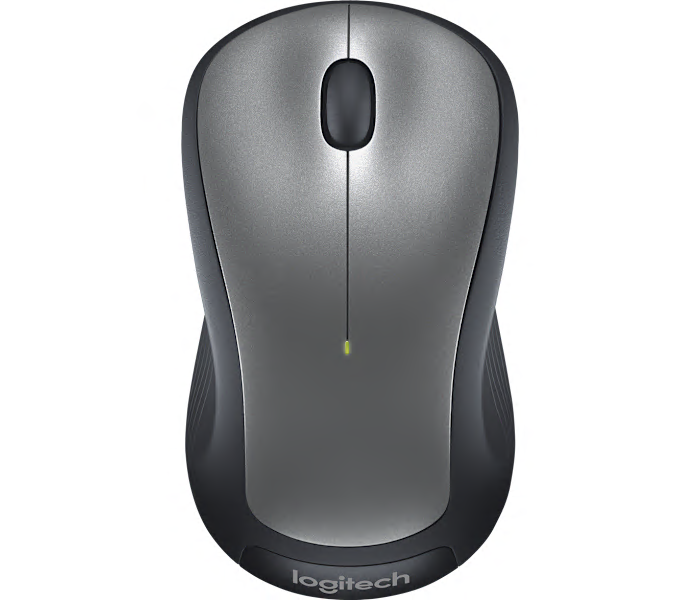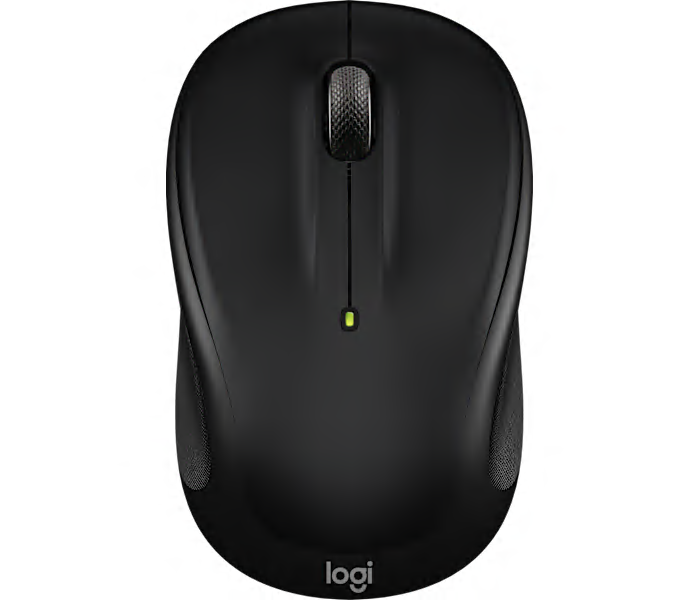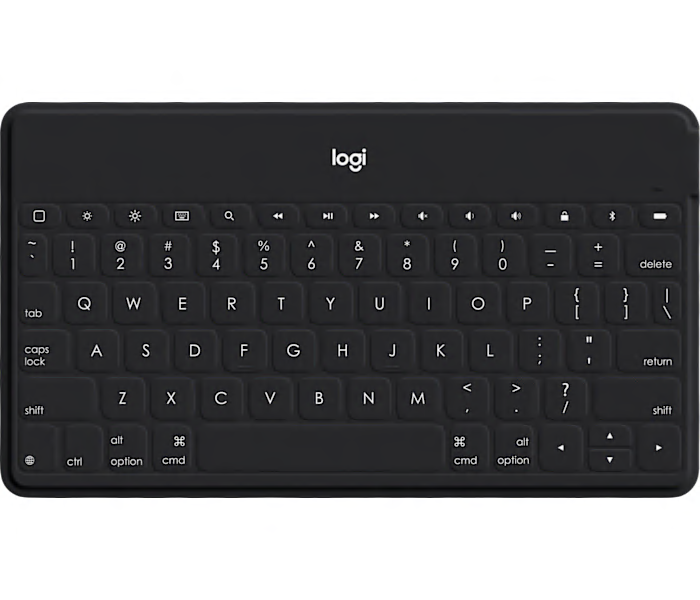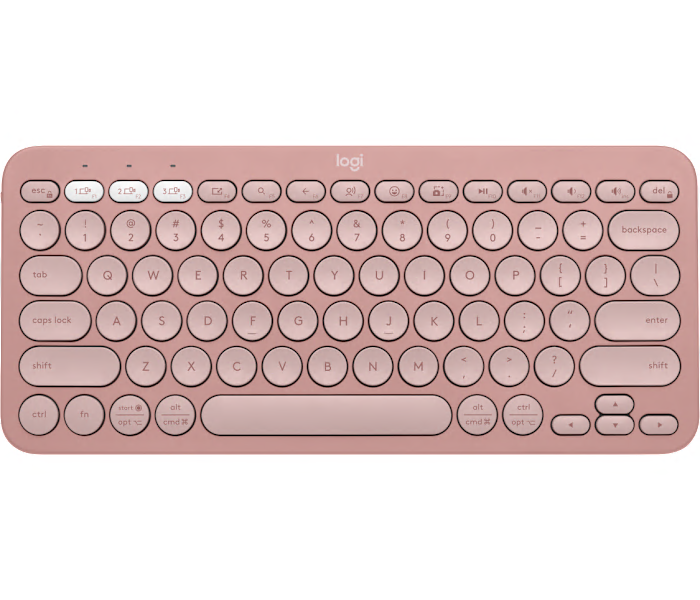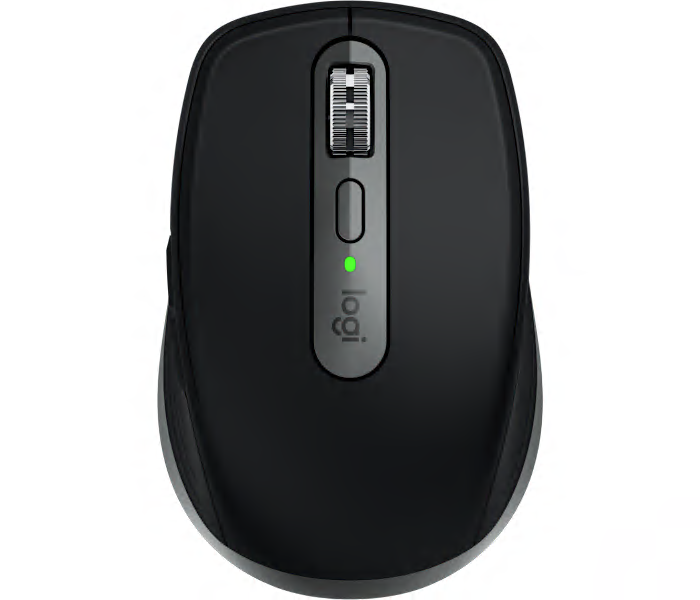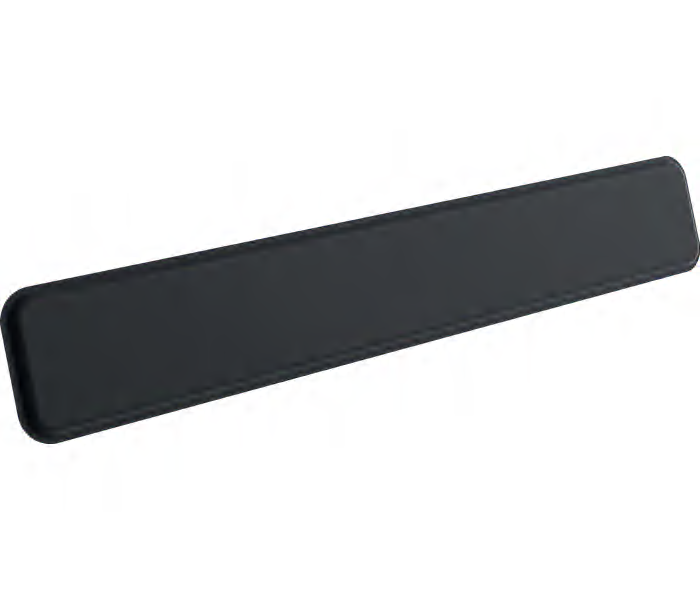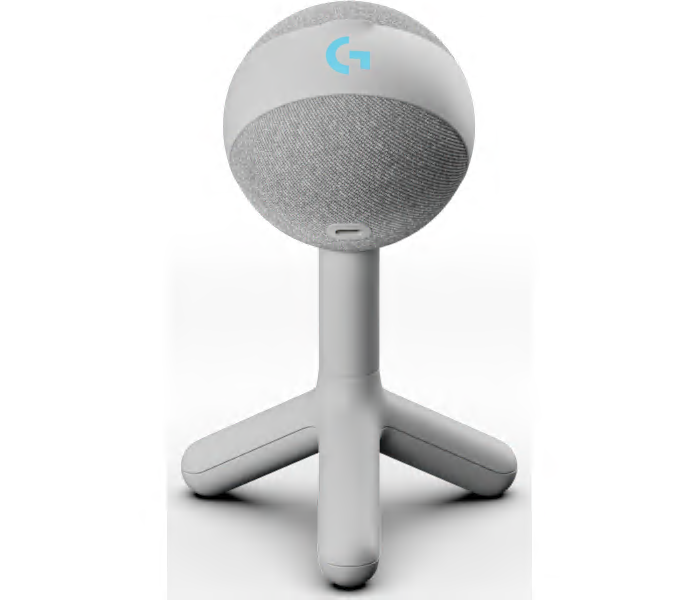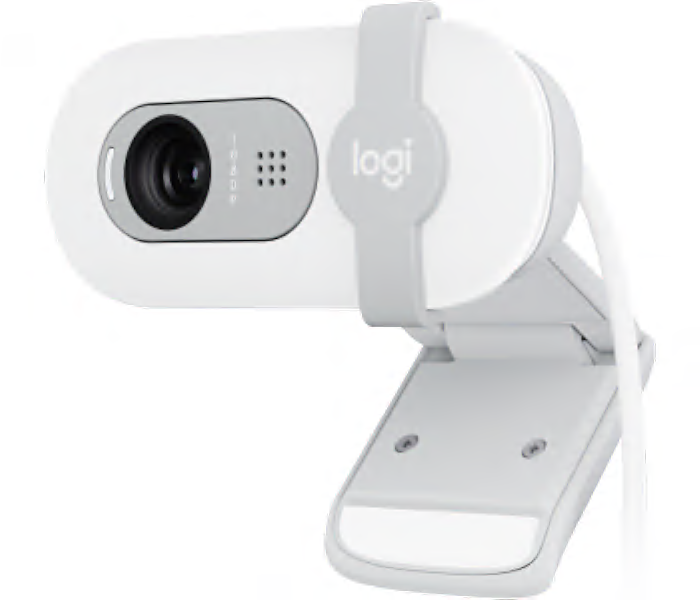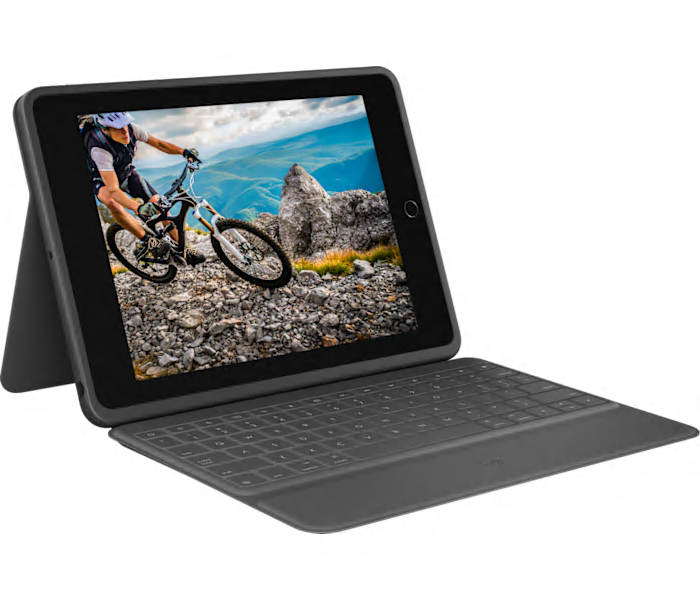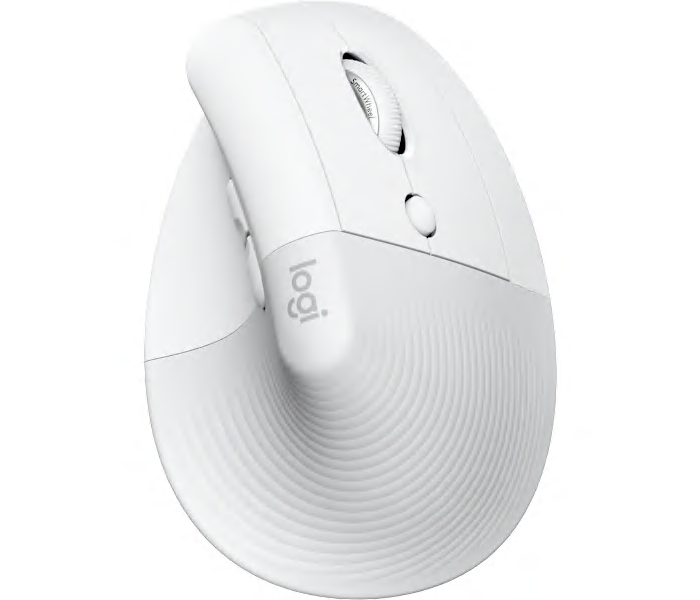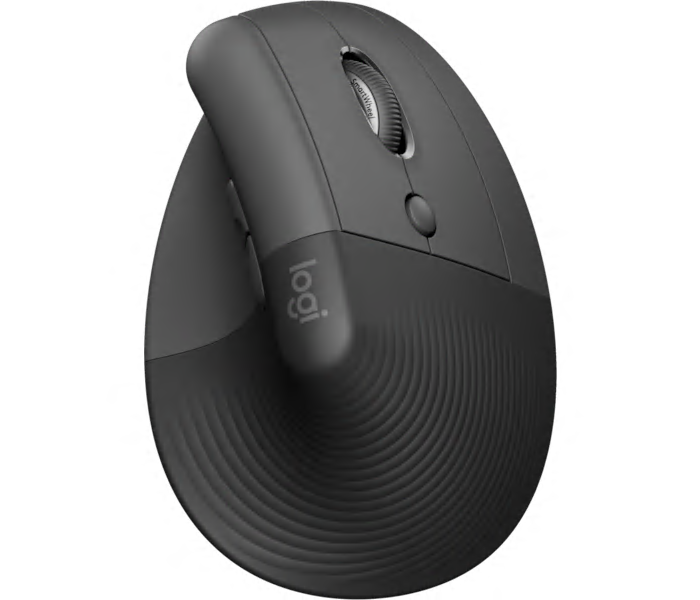A wireless Bluetooth mouse in graphite, designed for precision and versatility on any surface.
What customers like
- Easy multi-device Bluetooth connectivity
- Compact and portable design
- Comfortable ergonomic fit for small and large hands
- Long-lasting rechargeable battery
- Smooth and precise tracking on any surface
A slim graphite keyboard case offering military-grade drop protection, Smart Connector support, and integrated pencil storage.
What customers like
- Secure fit with convenient pencil holder
- Lightweight and slim design
- Comfortable and responsive typing experience
- Excellent protection and durability
- Easy to use and set up
A rose-colored wireless mouse featuring a customizable emoji button for fun, expressive navigation.
A backlit, detachable keyboard case in oxford grey with Multi-Touch trackpad and Smart Connector support.
What customers like
- Easy setup and seamless connectivity
- Sturdy and durable construction
- Responsive keyboard and trackpad enhance productivity
- Convenient portability and lightweight design
- Transforms iPad into a laptop-like device
A wireless keyboard in pale grey designed for Mac users, offering precise, comfortable typing.
What customers like
- Ergonomic design
- Seamless multi-device connectivity
- Versatile performance
- Excellent compatibility with Apple and third-party apps
- Easy switch functionality
A sleek graphite webcam delivering Full HD video quality for clear, professional calls and meetings.
What customers like
- Reliable built-in microphone with noise reduction
- Compact, stylish, and sturdy build
- Easy to set up and use
- Clear Full HD video quality with flattering lighting
A minimalist pale grey Bluetooth keyboard designed to seamlessly complement your Apple devices.
What customers like
- Compact and portable design
- High build quality and aesthetics
- Easy setup and seamless Mac integration
- Excellent multi-device connectivity
- Comfortable and quiet typing experience
A minimalist rose wireless keyboard and mouse combo featuring an ultra-thin, compact, and whisper-quiet design.
What customers like
- Comfortable and responsive typing experience
- Attractive and stylish appearance
- Quiet keyboard and mouse operation
- Compact and slim design
- Good build quality and durability
A multicolor wireless mouse and keyboard combo designed for comfort and enhanced productivity.
What customers like
- High quality and reliable performance
- Useful features like shortcut and customizable keys
- Exceptional comfort and ergonomics
- Easy installation and wireless functionality
- Long battery life and durability
An off-white all-in-one docking station and speakerphone that streamlines and declutters your home office setup.
What customers like
- Multiple ports and strong compatibility
- Easy setup and device switching
- Stylish, compact, and space-saving design
- Reduces desk clutter with cable management
- Excellent sound and microphone quality
An easy-to-use dark grey wireless mouse featuring an ambidextrous design for comfortable navigation.
What customers like
- Easy and quick setup
- Reliable wireless performance
- Durable and long-lasting build
- Comfortable ambidextrous design
- Smooth and responsive tracking
A wireless mouse in black offering precision, comfort, and designed-for-Web scrolling.
What customers like
- Reliable and durable performance
- Long battery life
- Attractive color and style options
- Comfortable ergonomic design
- Smooth and precise movement
A slim, portable wireless keyboard in black or white, designed for effortless typing on Apple devices.
What customers like
- Easy and quick Bluetooth connection
- Comfortable and quiet typing experience
- Extremely portable and lightweight
- Good value and affordable alternative
- Long battery life and quick charging
A black 4K Ultra HD webcam with HDR, 5x digital zoom, and background replacement for professional video.
What customers like
- Strong compatibility with apps and conferencing software
- Customizable features and reliable performance
- Excellent 4K video and image quality
- Easy setup and user-friendly operation
- Works well in low light conditions
A slim, minimalist Bluetooth keyboard in tonal rose with customizable keys for personalized productivity.
What customers like
- Easy setup and strong compatibility with multiple devices
- Attractive and sleek minimalist design
- Compact and lightweight for easy portability
- Seamless multi-device Bluetooth connectivity
- Quiet and comfortable typing experience
A compact wireless mouse in space grey designed for high performance and seamless Mac compatibility.
What customers like
- Compact and portable design
- Precise tracking and smooth operation on any surface
- Comfortable and ergonomic for extended use
- Excellent Mac compatibility and seamless connectivity
- Long-lasting battery with USB-C quick charging
An ergonomic graphite mouse designed for all-day comfort for small to medium-sized hands.
What customers like
- Comfortable design
- Easy to use
- Attractive color options
A sturdy graphite palm rest with a smooth surface, designed for all-day comfort with thin keyboards.
What customers like
- Supportive and reduces palm pain
- Comfortable for extended use
- Durable and easy to clean
- Sleek and minimal design
- Perfect fit and compatibility with keyboards
An RGB condenser gaming mic in white featuring customizable LIGHTSYNC lighting effects and a built-in status light.
What customers like
- Customizable RGB lighting with LIGHTSYNC
- Compact and sleek design
- Excellent sound quality and clarity
- Easy and user-friendly setup
- Durable and solid build quality
An off-white Full HD webcam featuring auto-light balance and a built-in privacy shutter.
What customers like
- Easy to set up and use
- Built-in privacy shutter for security
- Works well in various lighting conditions
- Good sound and microphone performance
- Clear and sharp video quality
A slim graphite keyboard case with military-grade drop protection, sealed spill-resistant keys, and Smart Connector support.
What customers like
- Lightweight, slim, and portable design
- Excellent protection and durability
- Comfortable, laptop-like typing experience
- Spill-resistant and easy to clean
- Seamless smart connector integration with no charging required
An off-white wireless ergonomic mouse designed for Mac, offering comfort during extended use.
What customers like
- Seamless compatibility with Mac
- Perfect fit for smaller hands
- Exceptional ergonomic design for comfort
- Quiet and responsive buttons
- Reduces wrist and hand pain
A slim, portable keyboard in graphite designed for effortless typing on tablets and mobile devices.
What customers like
- Durable with protective built-in cover
- Long battery life
- Easy and reliable Bluetooth connectivity
- Comfortable and quiet typing experience
- Extremely portable and lightweight
A pair of graphite earpad covers designed to refresh and protect your wireless headset during video calls.
What customers like
- Perfect fit for headset
- Good quality and durability
- Easy to install
- Restores headphones to like new
- Comfortable to wear