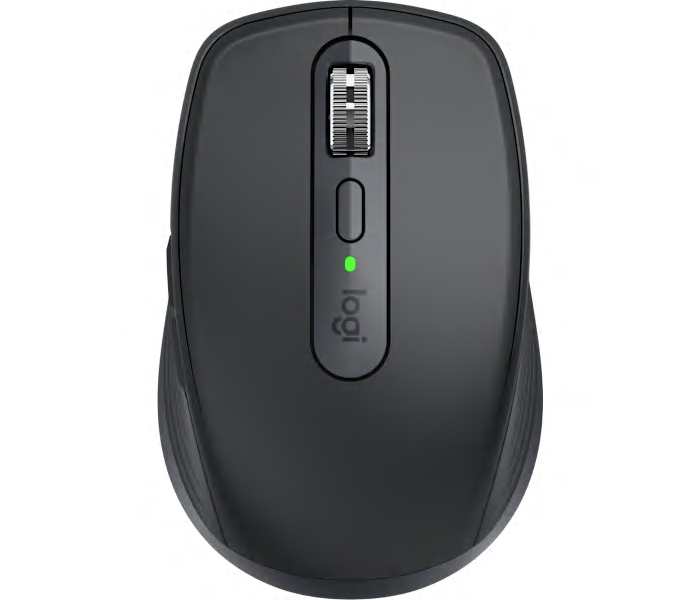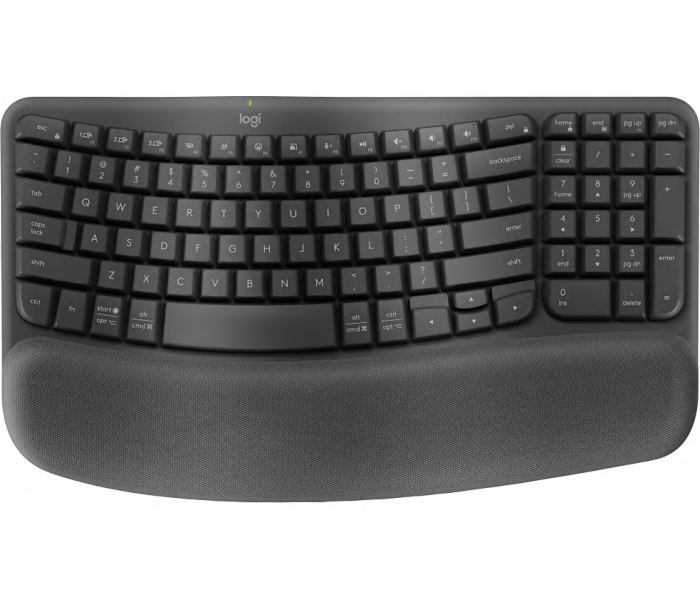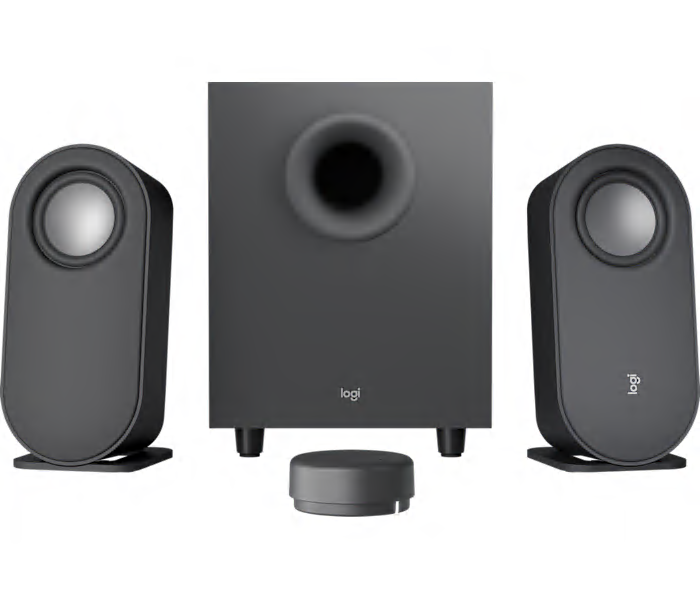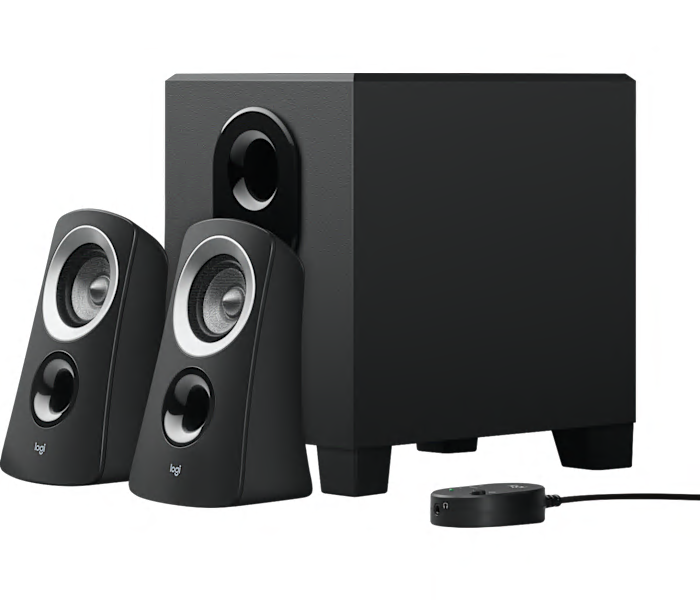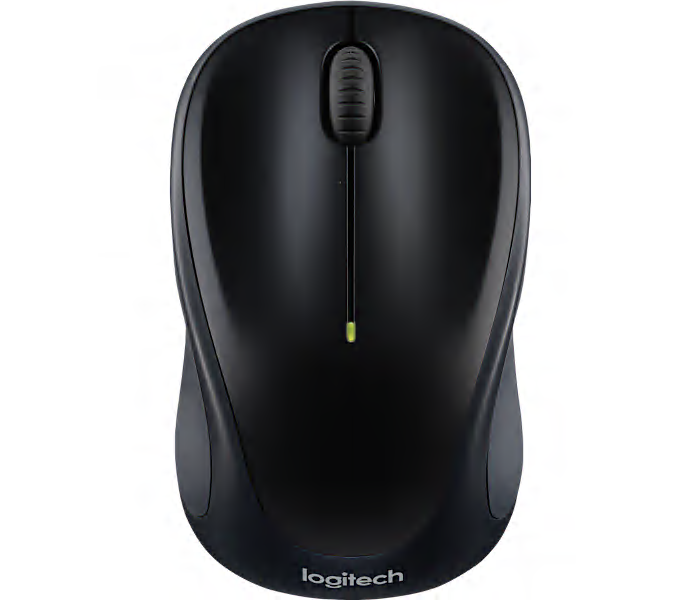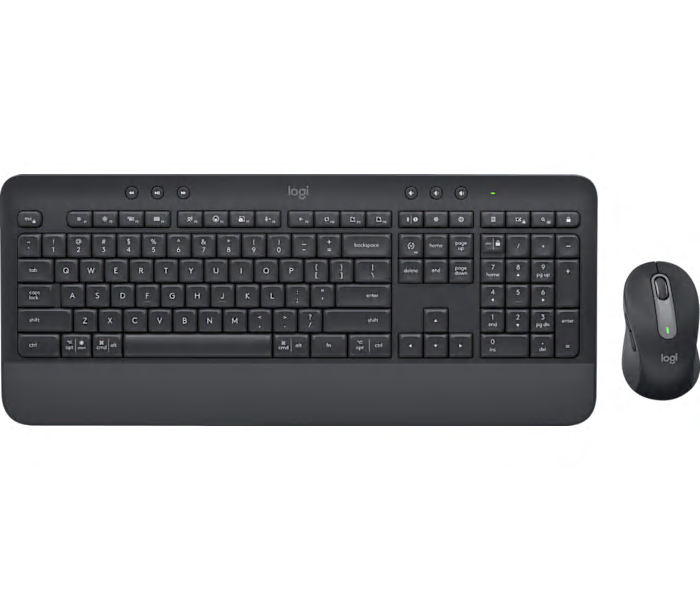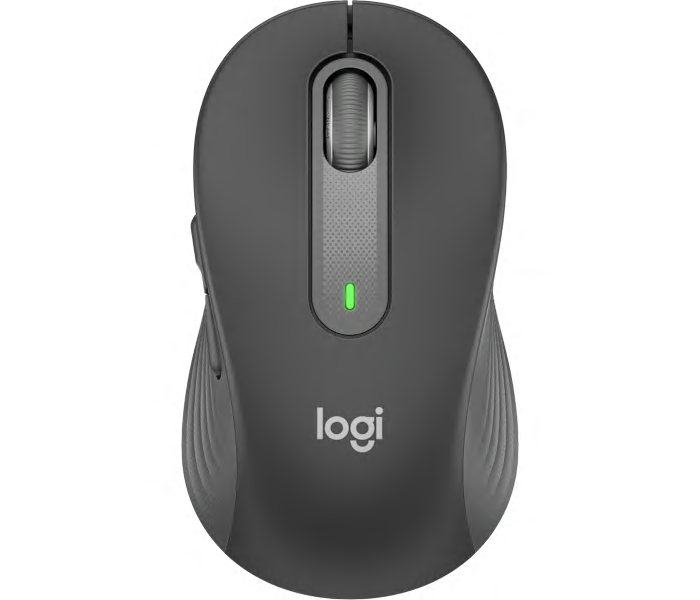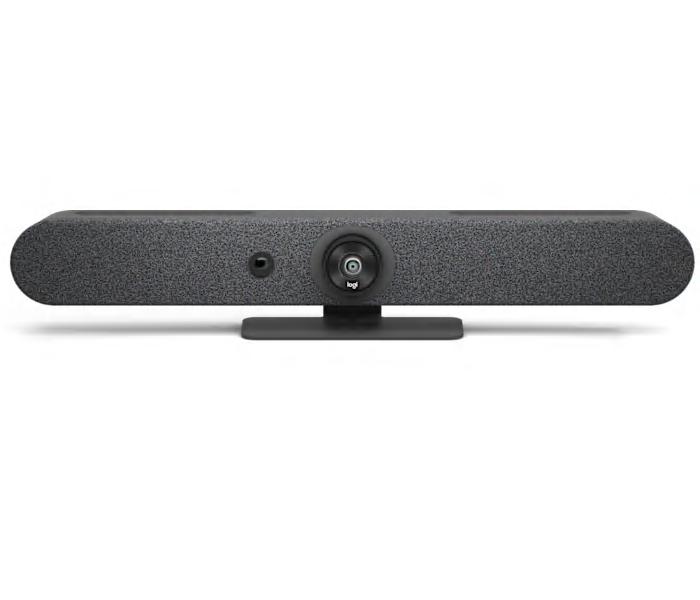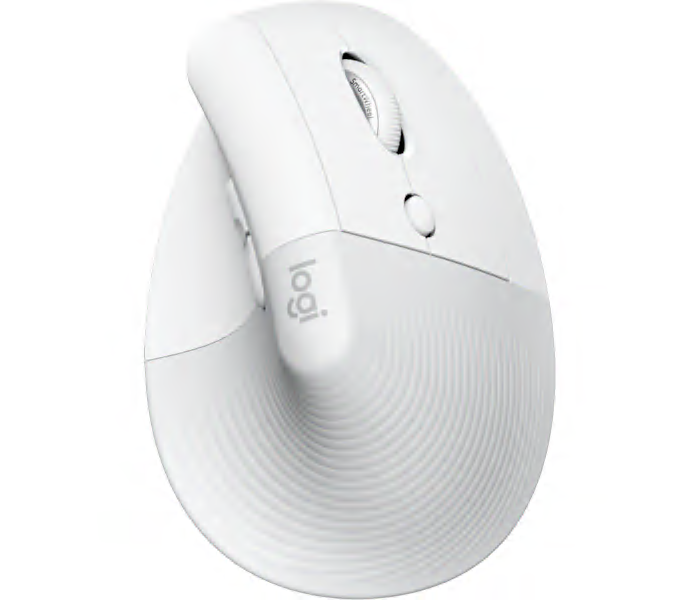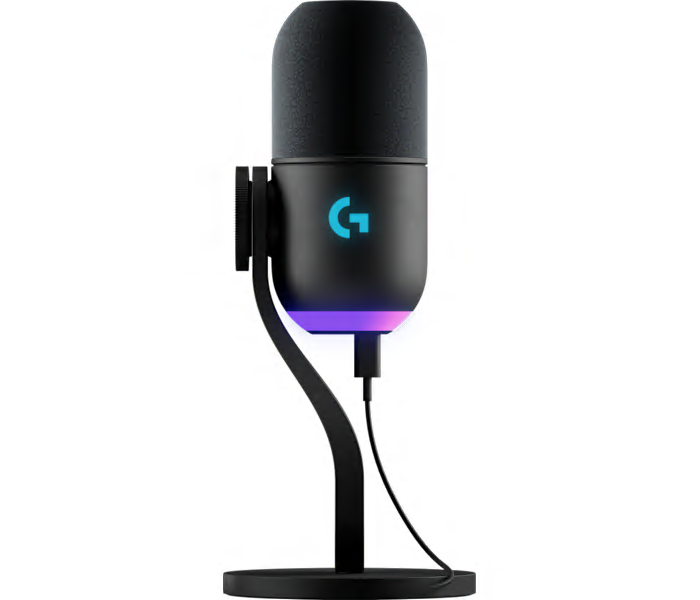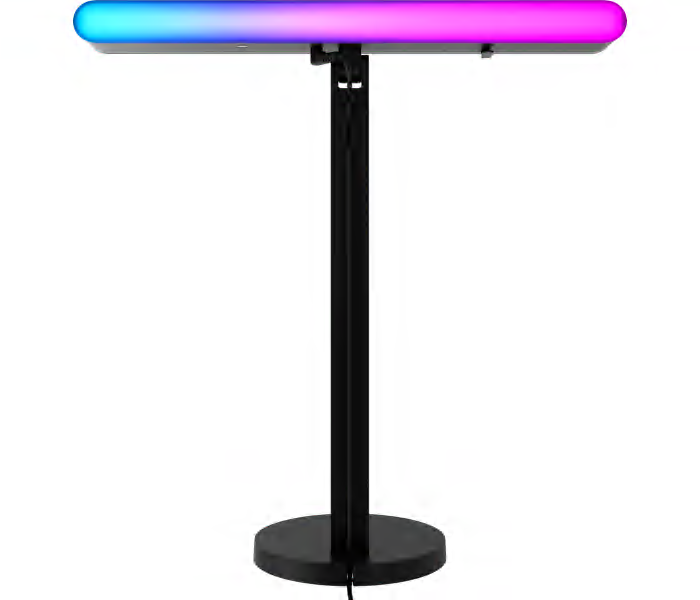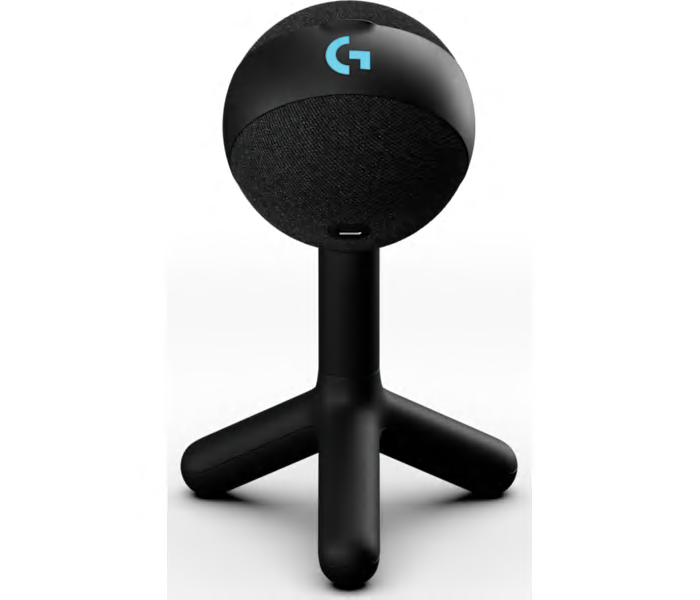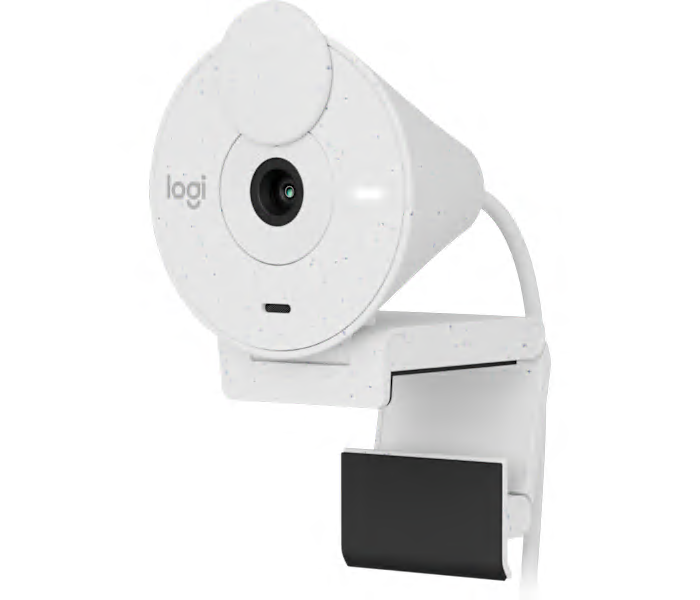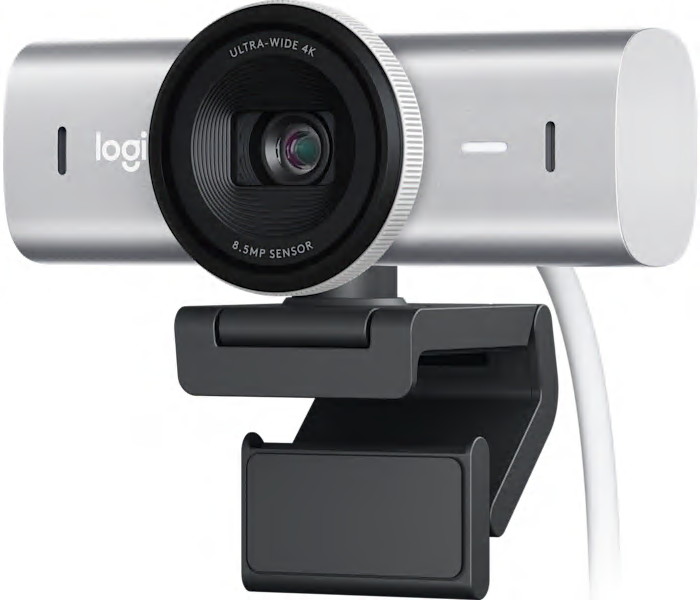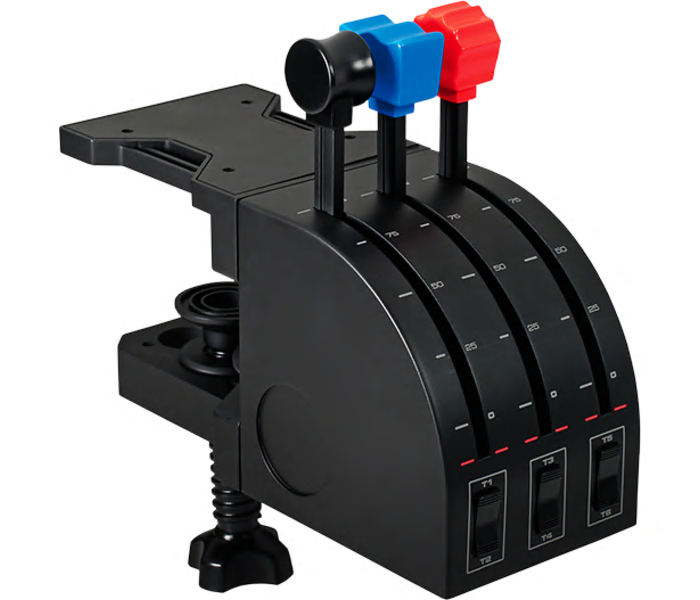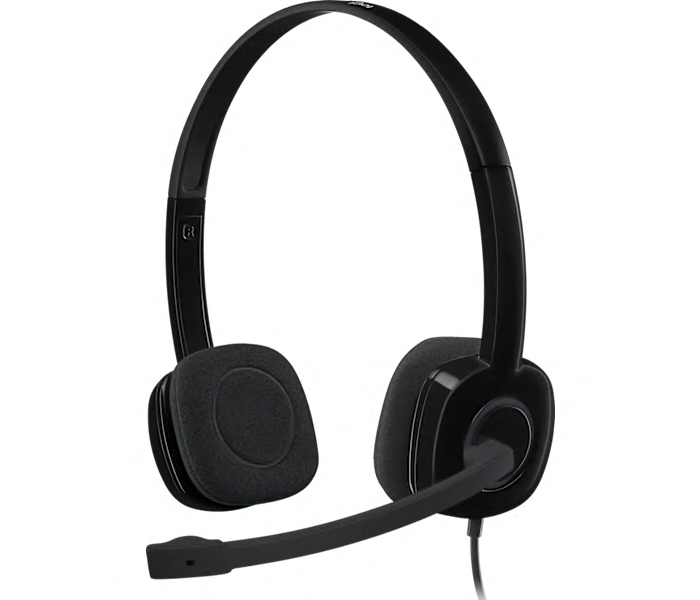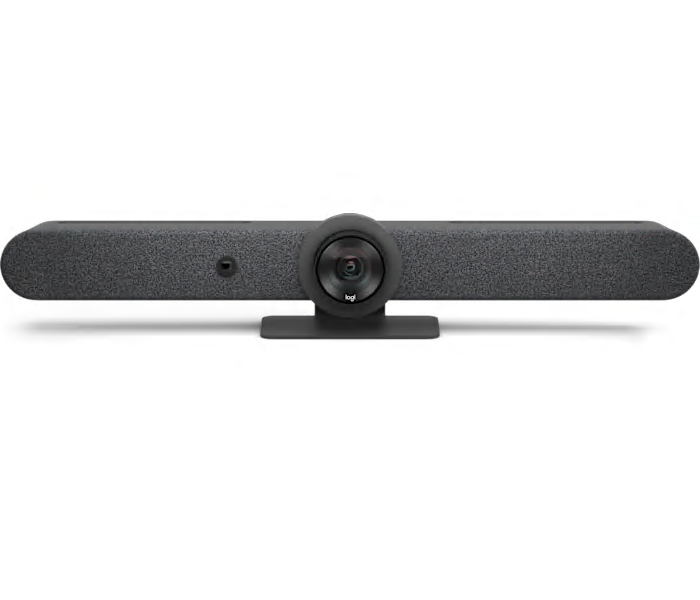A wireless Bluetooth mouse in graphite, designed for precision and versatility on any surface.
What customers like
- Easy multi-device Bluetooth connectivity
- Compact and portable design
- Comfortable ergonomic fit for small and large hands
- Long-lasting rechargeable battery
- Smooth and precise tracking on any surface
A wireless ergonomic keyboard in graphite designed for comfortable, natural typing throughout your workday.
What customers like
- Smooth and quiet typing experience
- Compact and stylish appearance
- Easy wireless and Bluetooth connectivity
- Soft, cushioned wrist rest
- Comfortable ergonomic design
An off-white 1080p HDR webcam featuring Show Mode for clear, vibrant video calls and presentations.
A wireless dark grey and plain white keyboard that switches seamlessly between computers, smartphones, and tablets.
What customers like
- Seamless switching between multiple devices
- Excellent battery life and wireless performance
- Sturdy and stable build quality
- Comfortable and satisfying typing experience
- Convenient integrated device tray for phones and tablets
A powerful Bluetooth speaker system in graphite featuring a subwoofer for immersive computer audio.
What customers like
- Easy setup and user-friendly controls
- Versatile multi-device connectivity
- Excellent sound quality and powerful bass
- Attractive and modern design
- Convenient wireless and disc-shaped volume control
A 2.1 speaker system in black with a compact subwoofer and easy-access wired control pod.
What customers like
- Affordable price and great value
- Convenient volume and on/off controls
- Easy to install and use
- Durable and reliable build
- Excellent sound quality and strong bass
A black USB headset with noise-cancelling mic, laser-tuned drivers, and convenient on-ear controls.
What customers like
- Comfortable and lightweight
- Good sound quality
- Convenient on-ear controls
- Great value for money
- Easy to use and install
A compact, contoured wireless mouse in black designed for comfortable, reliable everyday use.
What customers like
- Reliable and durable performance
- Long battery life
- Affordable price
- Comfortable and compact design
- Easy to use and operate
A wireless keyboard and mouse combo in graphite featuring Logi Bolt security for business use.
A durable wireless keyboard and mouse combo in grey, designed for reliable everyday performance.
A graphite wireless mouse featuring a contoured shape and soft thumb area for enhanced comfort and productivity.
A wireless mouse in graphite offering smooth, precise tracking and comfortable everyday use.
An all-in-one video conferencing system in graphite, designed for seamless, high-quality room collaboration.
An off-white vertical ergonomic mouse designed for all-day comfort in small to medium-sized hands.
What customers like
- Customizable buttons and intuitive software
- Comfortable fit for small to medium hands
- Ergonomic vertical design reduces wrist and forearm pain
- Seamless multi-device connectivity via Bluetooth or USB
- Long battery life and solid build quality
A dynamic RGB gaming microphone in black with a supercardioid pickup pattern for broadcast-quality sound.
What customers like
- Customizable and vibrant RGB LIGHTSYNC lighting
- Sturdy, premium build with sleek design
- Excellent sound quality and voice clarity
- Easy setup and user-friendly controls
- Effective noise isolation and background noise reduction
A dual-sided graphite RGB streaming key light with TrueSoft Technology for cinematic color accuracy and soft diffusion.
What customers like
- Highly adjustable brightness, color, and orientation
- Easy setup, intuitive controls, and seamless software integration
- Soft, even, and natural-looking illumination
- Versatile dual-sided RGB and white lighting
- Sturdy, compact, and sleek design
A set of professional black rudder pedals with toe brake for realistic flight simulation control.
What customers like
- Smooth and precise pedal and brake actions
- Easy setup and plug-and-play functionality
- Realistic and immersive flight simulation experience
- Adjustable tension and customizable settings
- Sturdy build quality and durability
A black condenser gaming mic featuring customizable RGB lighting effects with LIGHTSYNC integration.
What customers like
- Customizable RGB lighting with LIGHTSYNC integration
- Excellent sound quality and clarity
- Effective noise isolation and minimal background noise
- Compact, sleek, and sturdy build
- Easy plug-and-play setup and user-friendly design
An off-white Full HD webcam delivering sharp video and clear audio for professional calls.
What customers like
- Easy to set up and use
- Good sound and noise reduction
- Effective privacy shutter and features
- Clear Full HD video and image quality
A premium pale grey UHD 4K webcam delivering ultra-clear video for professional streaming and conferencing.
What customers like
- Easy setup and user-friendly software
- Versatile privacy shutter and adjustable features
- Exceptional 4K video and image quality
- Effective autofocus and low-light performance
- Enhanced audio with noise-canceling microphones
A wired USB headset in graphite, designed for clear audio and comfortable all-day use.
What customers like
- High-quality microphone performance
- Comfortable for long-term use
- Excellent sound and audio quality
- Effective noise cancellation and isolation
- Durable and well-made design
A professional black throttle quadrant designed for realistic multi-engine flight simulation with plug-and-play convenience.
A black stereo headset with a noise-cancelling boom mic and in-line volume and mute controls.
An all-in-one video conferencing system in graphite, designed for seamless, professional meeting room collaboration.