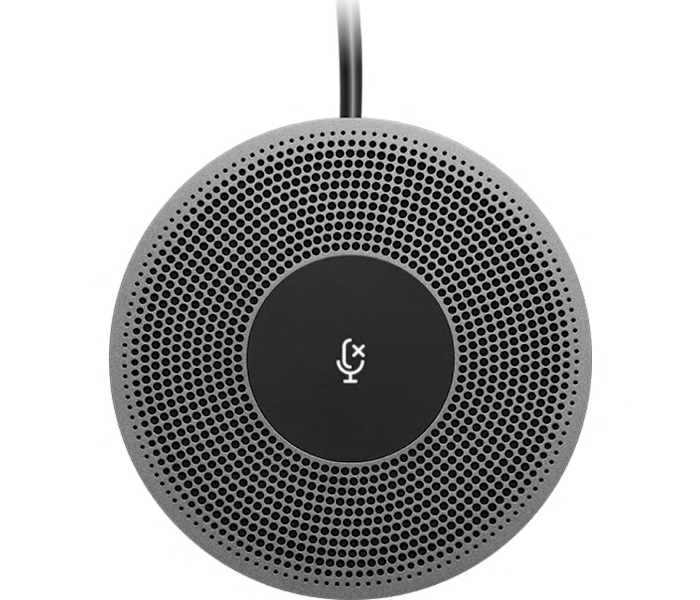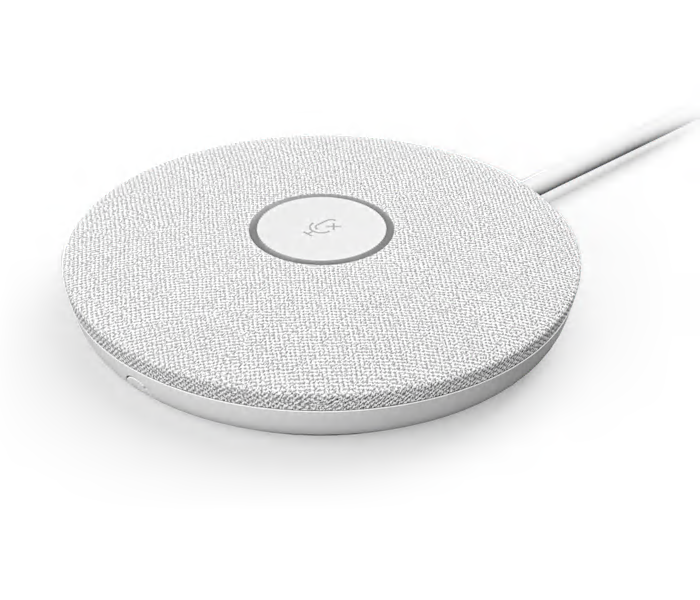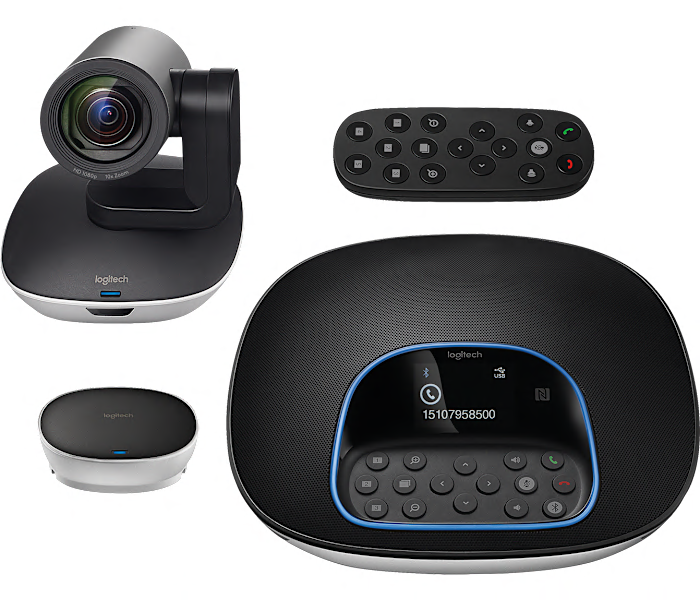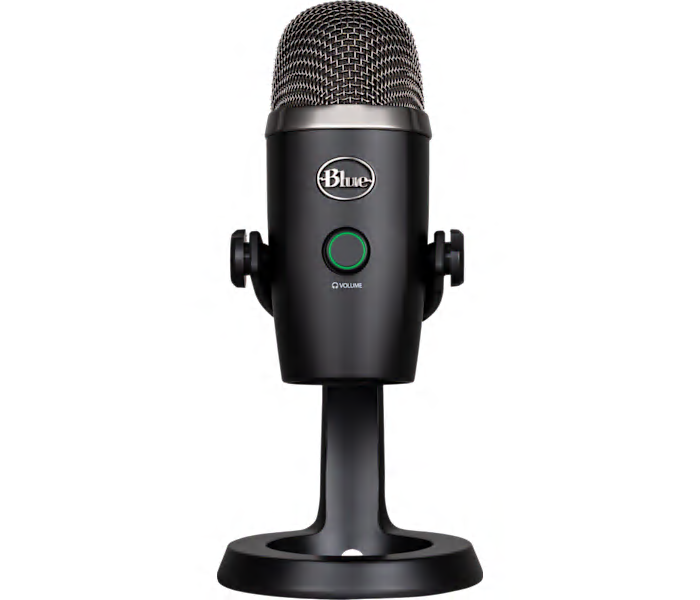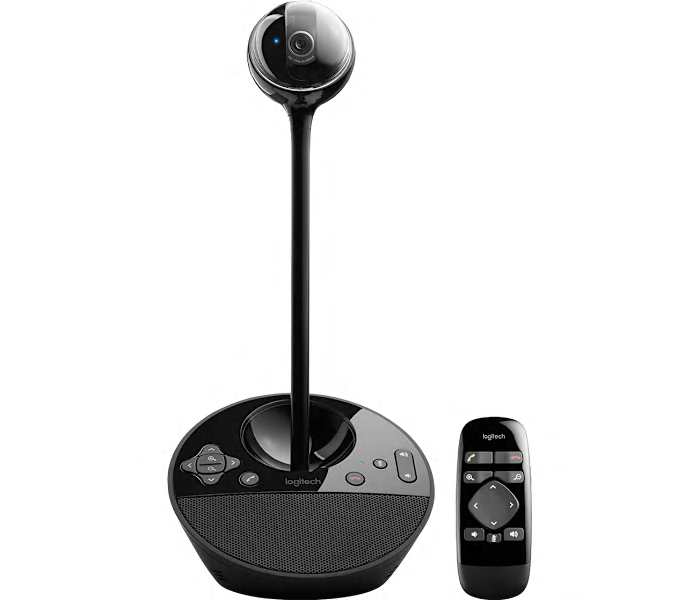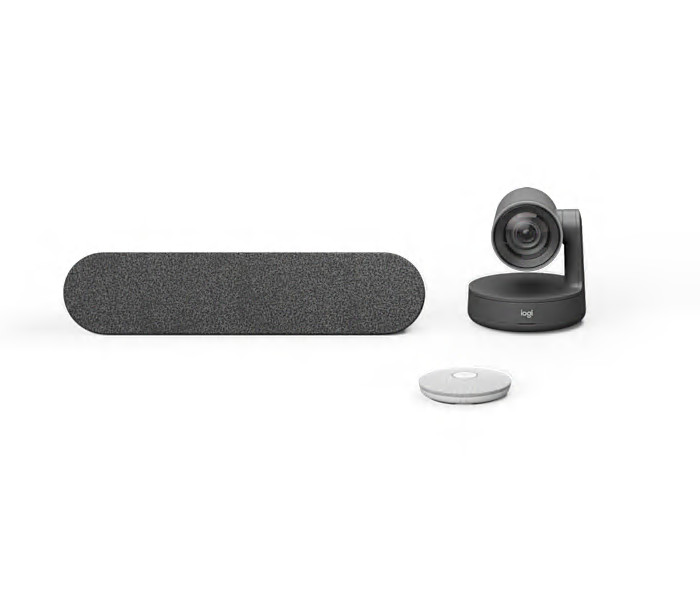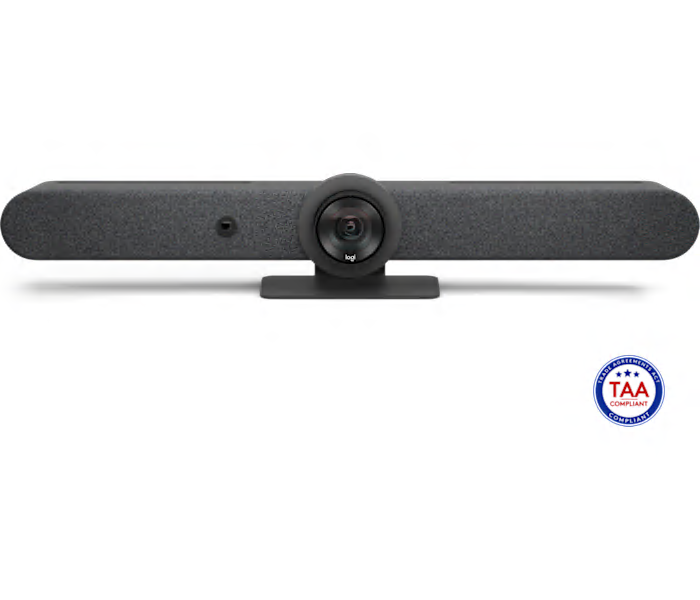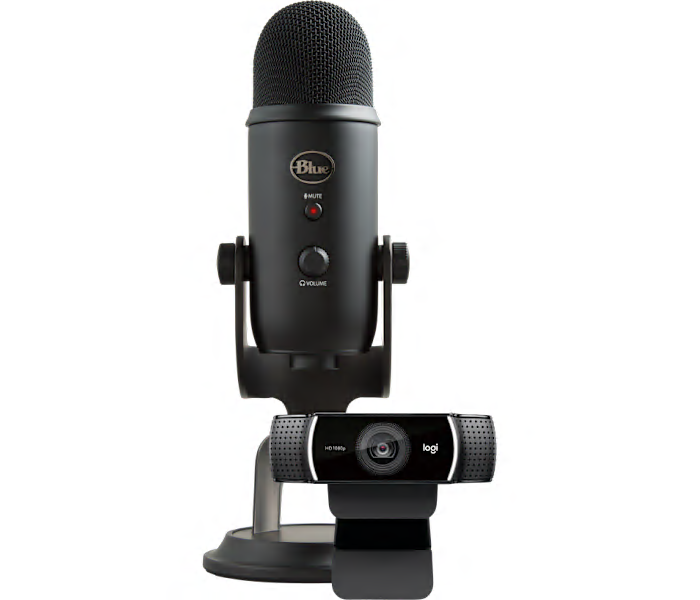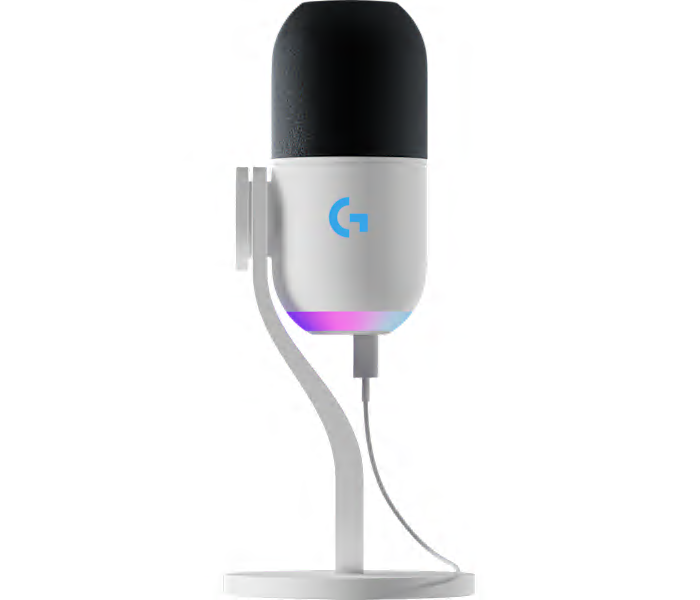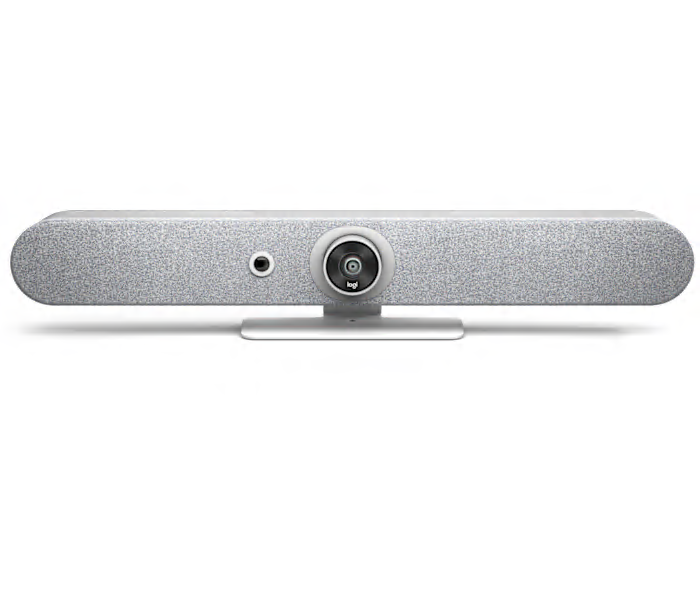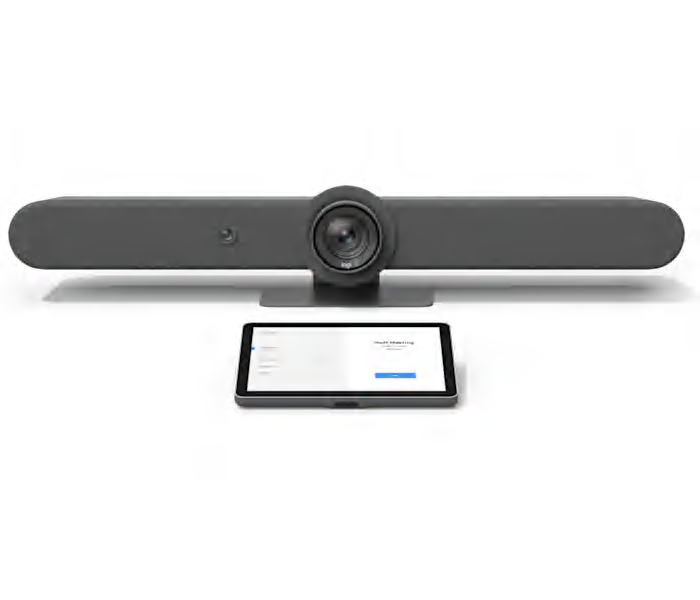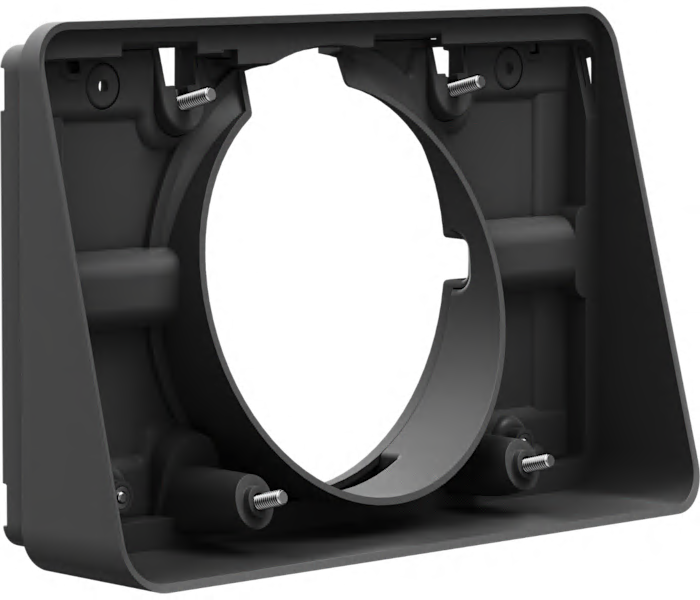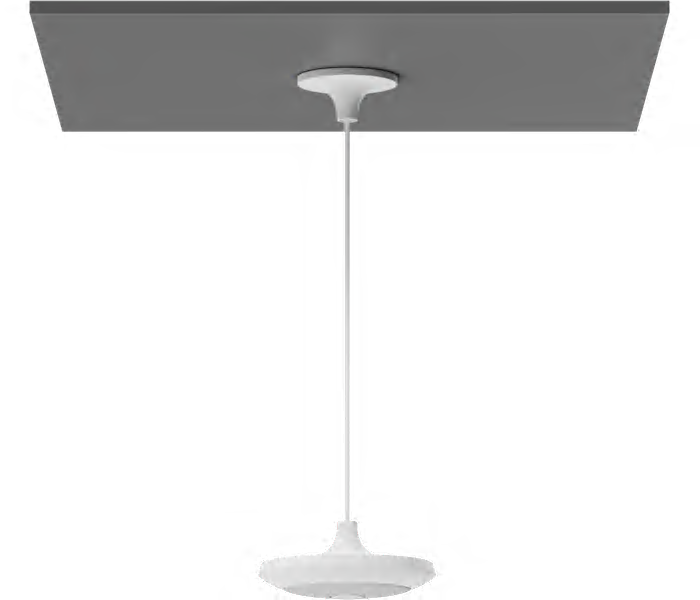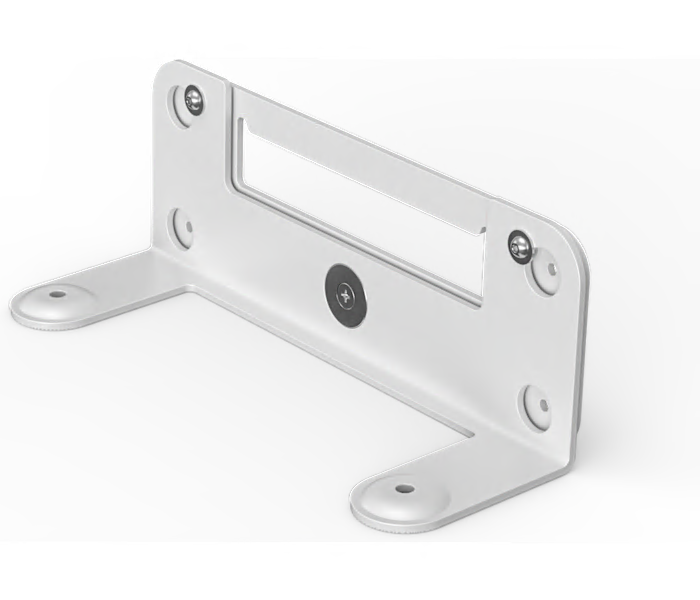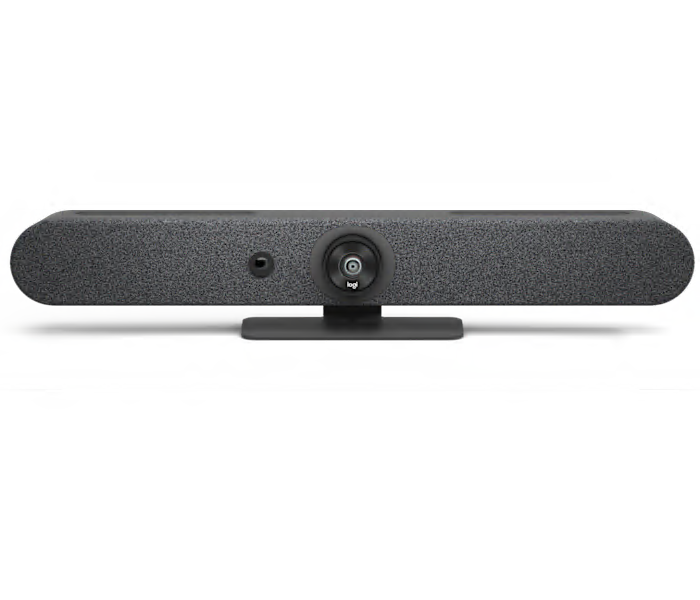An add-on grey and black microphone that extends clear audio pickup for larger huddle room meetings.
A white, low-profile mic pod delivering clear, natural sound with advanced beamforming for large meeting spaces.
A pair of black expansion microphones that extend clear audio coverage for large video conference rooms.
A versatile multicolor video conferencing system designed for seamless meetings in mid to large rooms.
A premium black USB microphone delivering 24-bit sound quality with dual pickup patterns and plug-and-play ease.
What customers like
- Stable and sturdy stand
- Versatile for streaming, podcasts, and recordings
- Excellent sound quality and clarity
- Easy plug-and-play setup
- Stylish and compact design
An all-in-one grey HD webcam and speakerphone delivering clear video and audio for small team meetings.
A modular video conferencing system with studio-quality video, premium finishes, and seamless integration for larger rooms.
An all-in-one multicolor video conferencing system designed for seamless, high-quality room collaboration.
A premium midnight blue USB microphone with four pickup patterns and Blue VO!CE for studio-quality sound.
What customers like
- Space-saving design
- Amazing sound quality
- Easy setup
- Reliable performance
- Great for work calls
A black hub offering three connections for flexible, concealed microphone placement in conference rooms.
A black pro microphone and webcam bundle delivering crystal-clear audio and video for streaming.
A dynamic RGB gaming microphone in white with a supercardioid pickup pattern for broadcast-quality sound.
What customers like
- Attractive and customizable RGB lighting
- Excellent sound quality and voice isolation
- Versatile and beginner-friendly features
- Sturdy build and durable design
- Easy setup and intuitive controls
An active dynamic XLR broadcast microphone in blue and off-white, featuring ClearAmp technology for creators.
A premium USB microphone in blue or pink dawn, featuring four pattern settings and studio-quality sound.
A multicolor all-in-one video conferencing solution featuring advanced audio and intuitive touch control.
An all-in-one white video conferencing system designed for seamless, high-quality room collaboration.
A multicolor all-in-one video conferencing solution designed for seamless room collaboration and control.