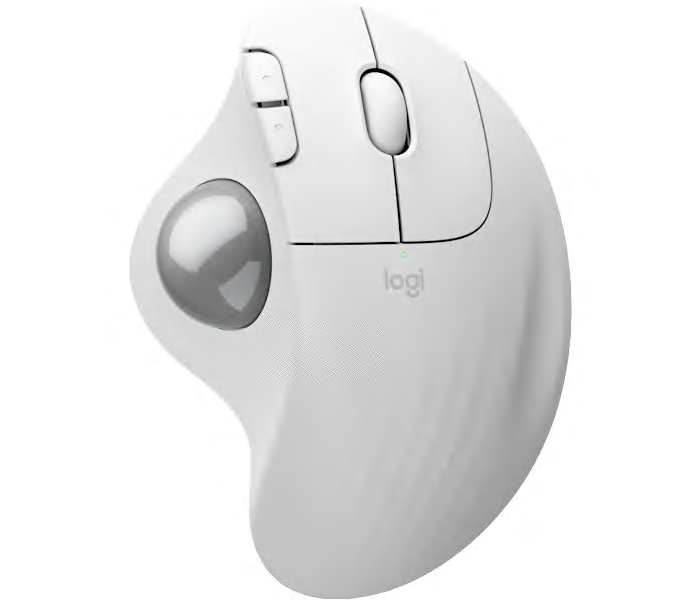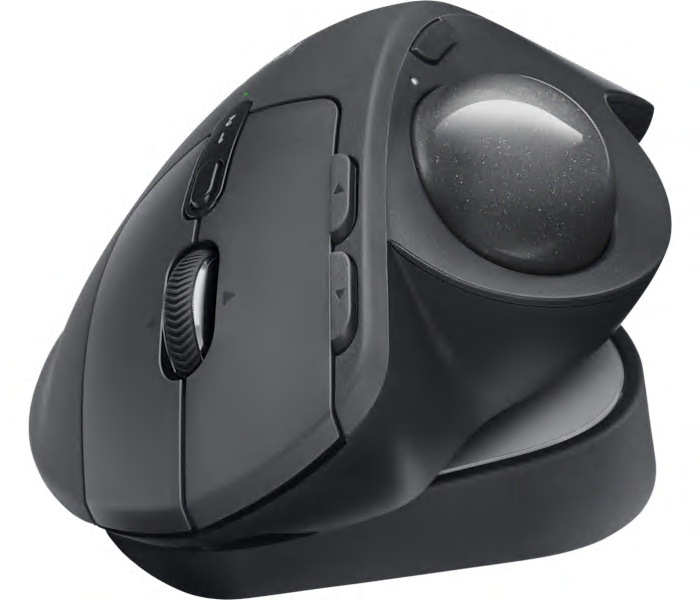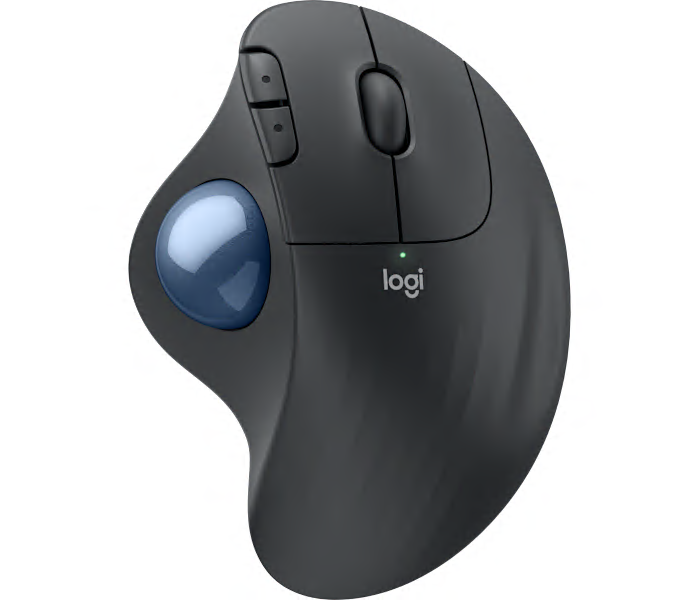A wireless trackball mouse in graphite, designed for ergonomic comfort and precise cursor control.
What customers like
- Customizable buttons and adjustable settings
- High precision and smooth trackball control
- Easy setup and multi-device connectivity
- Ergonomic design provides comfort and wrist support
- Long battery life and convenient recharging
An ergonomic wireless trackball mouse featuring an off-white body and a silver ball for precise control.
What customers like
- Ergonomic design reduces wrist and arm strain
- Comfortable for extended use and various hand sizes
- Precise and smooth trackball control
- Long battery life and reliable wireless connectivity
- Easy setup and user-friendly functionality
An advanced multicolor wireless trackball mouse with adjustable hinge and cross-computer control for personalized comfort.
A wireless graphite trackball mouse engineered to reduce arm and hand fatigue during extended use.