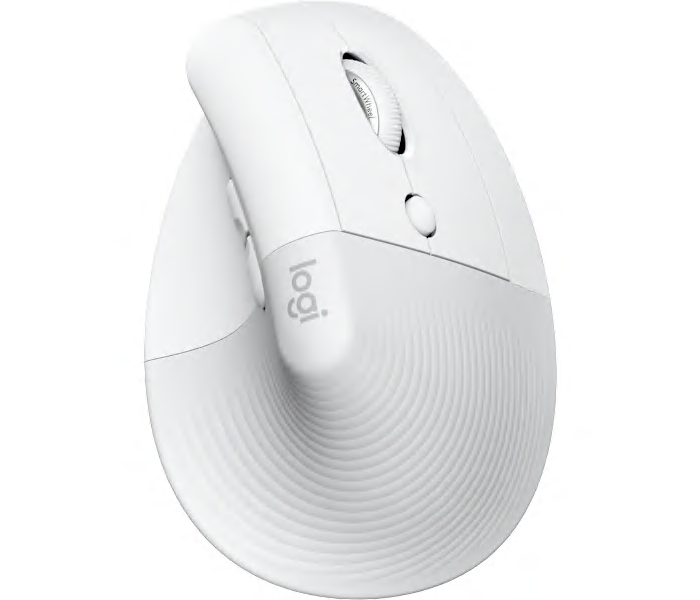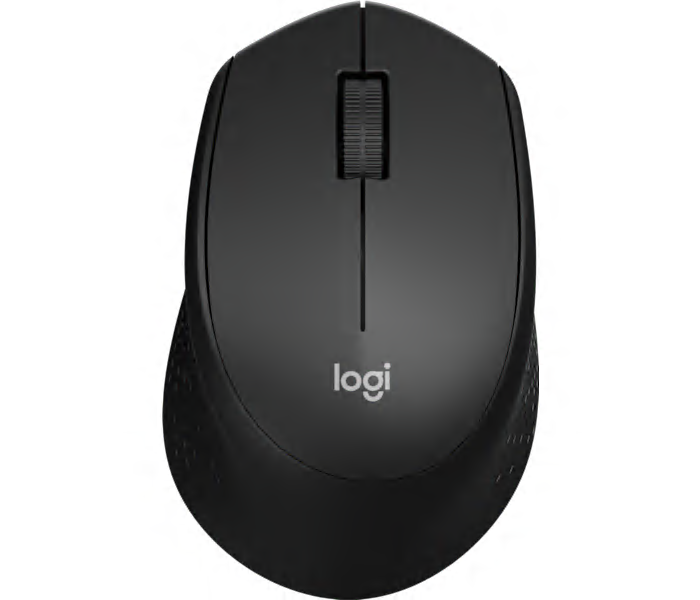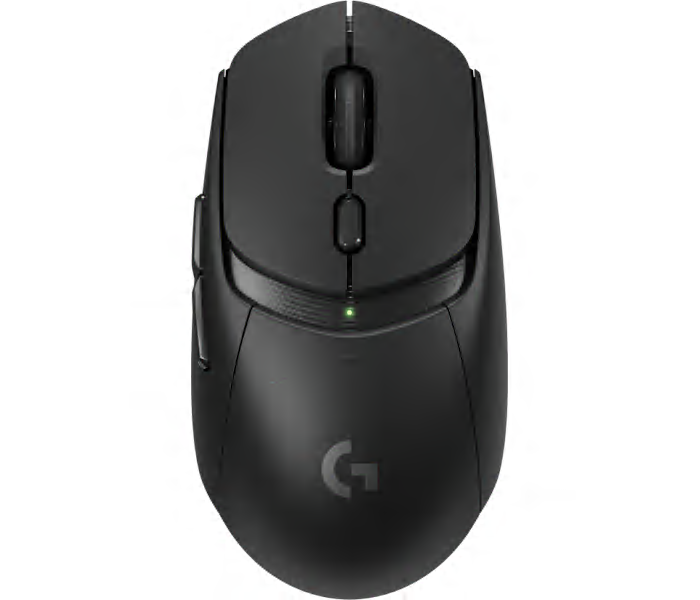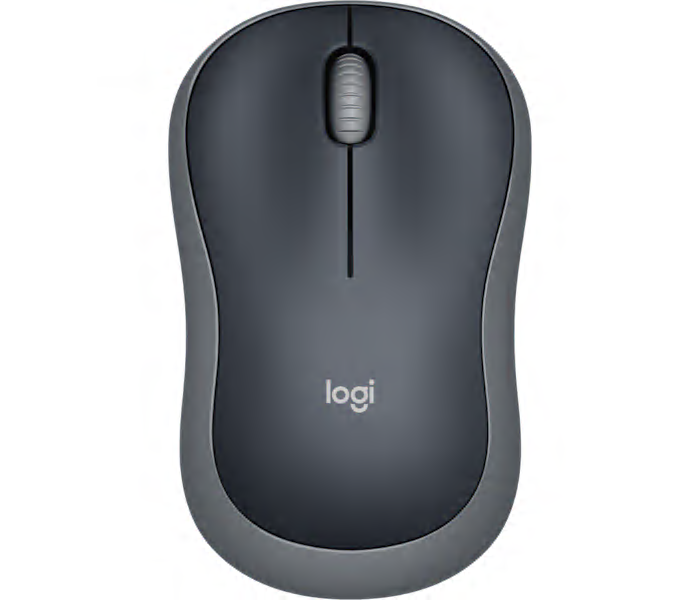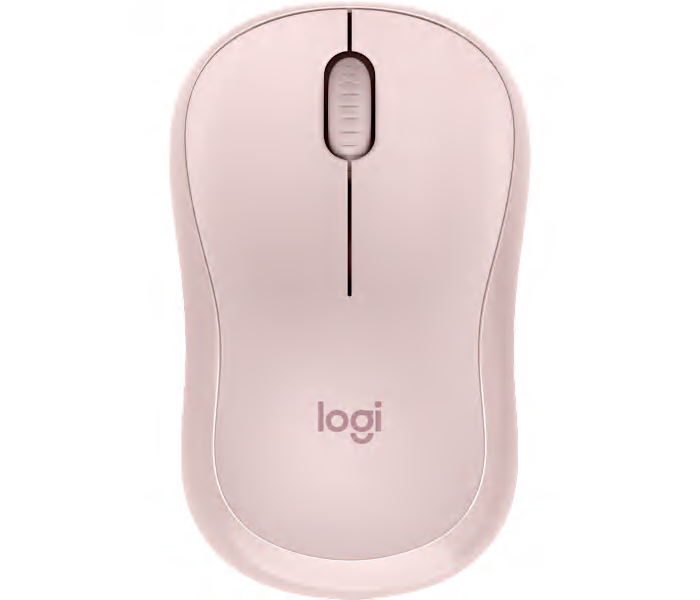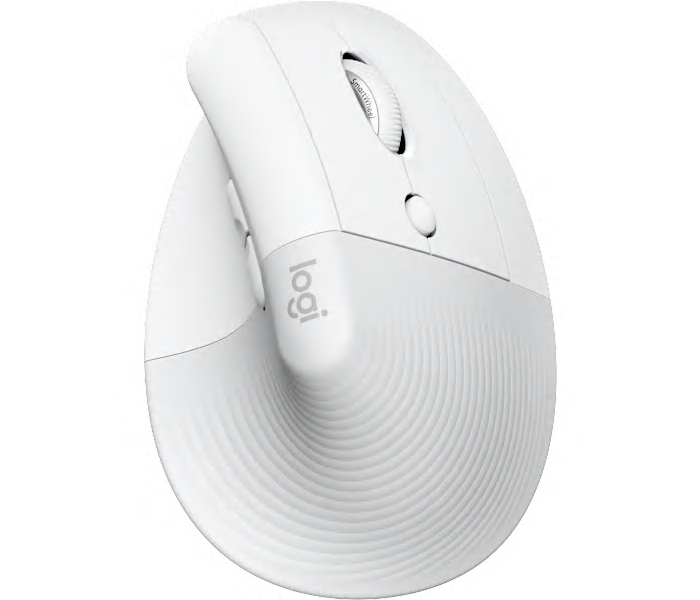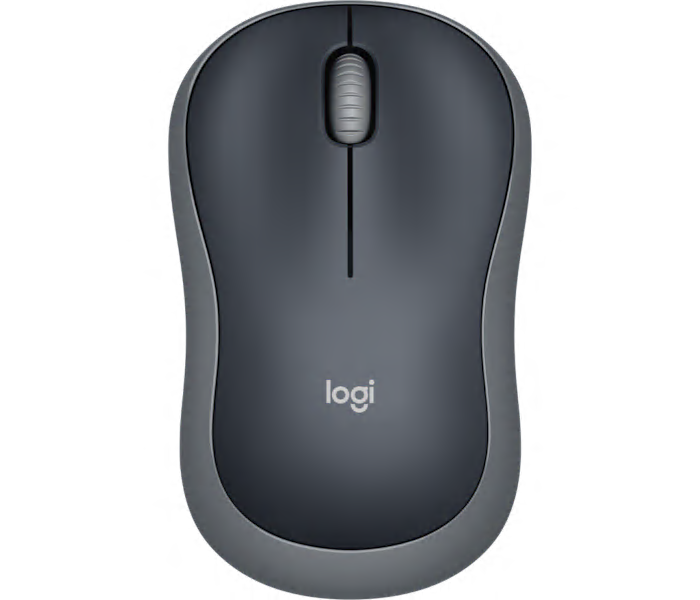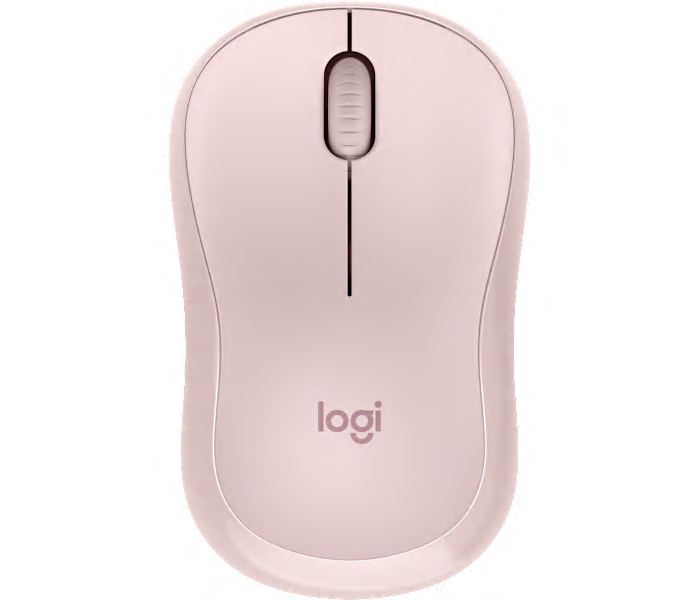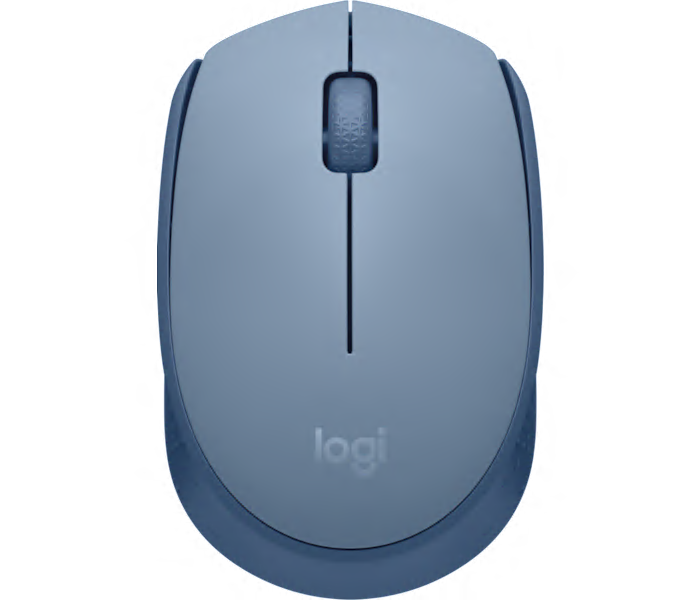An off-white wireless ergonomic mouse designed for Mac, offering comfort during extended use.
What customers like
- Seamless compatibility with Mac
- Perfect fit for smaller hands
- Exceptional ergonomic design for comfort
- Quiet and responsive buttons
- Reduces wrist and hand pain
A comfortable black wireless mouse featuring quiet clicks, precise tracking, long battery life, and broad compatibility.
What customers like
- Easy setup and broad compatibility
- Long battery life
- Exceptionally quiet and silent operation
- Precise and responsive tracking
- Comfortable and ergonomic design
A wireless trackball mouse in graphite, designed for ergonomic comfort and precise cursor control.
What customers like
- Customizable buttons and adjustable settings
- High precision and smooth trackball control
- Easy setup and multi-device connectivity
- Ergonomic design provides comfort and wrist support
- Long battery life and convenient recharging
An advanced black gaming mouse featuring dual-wireless connectivity, LIGHTFORCE hybrid switches, and HERO 25K tracking.
What customers like
- Responsive and precise performance
- Comfortable and ergonomic design
- Excellent battery life
- Versatile wireless connectivity
- Lightweight and easy to use
A simple grey wireless mouse offering reliable plug-and-play performance for laptop users.
What customers like
- Easy to set up and use
- Comfortable fit for hand
- Good battery life and portability
- Compact and lightweight design
- Reliable and smooth performance
A rose-colored wireless mouse featuring silent clicks and smooth, quiet scrolling for distraction-free productivity.