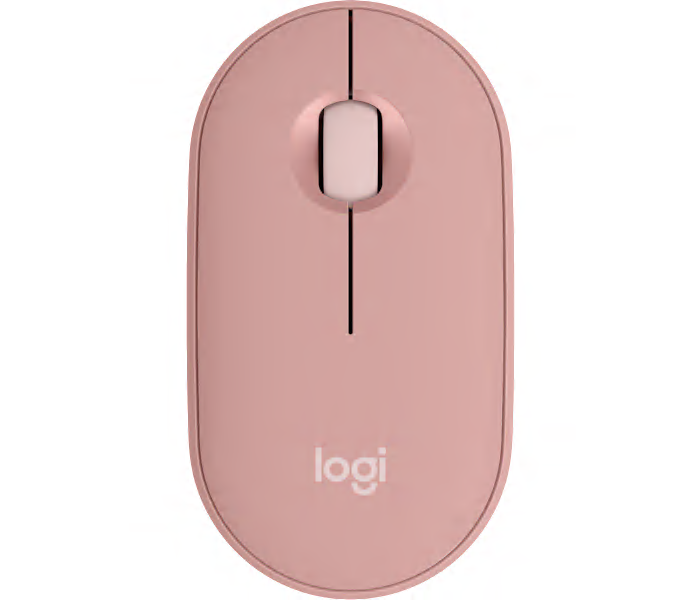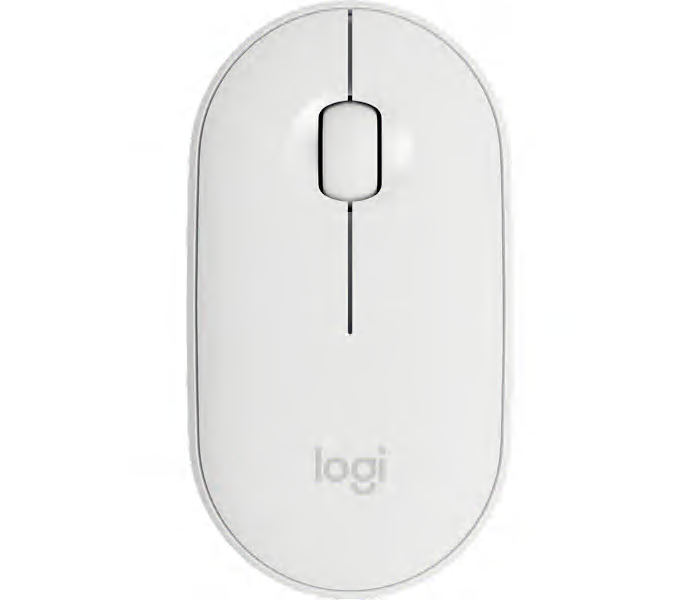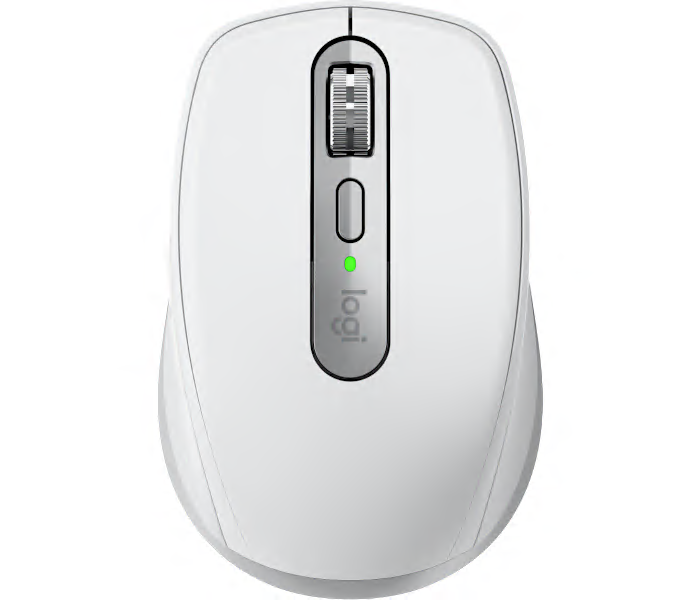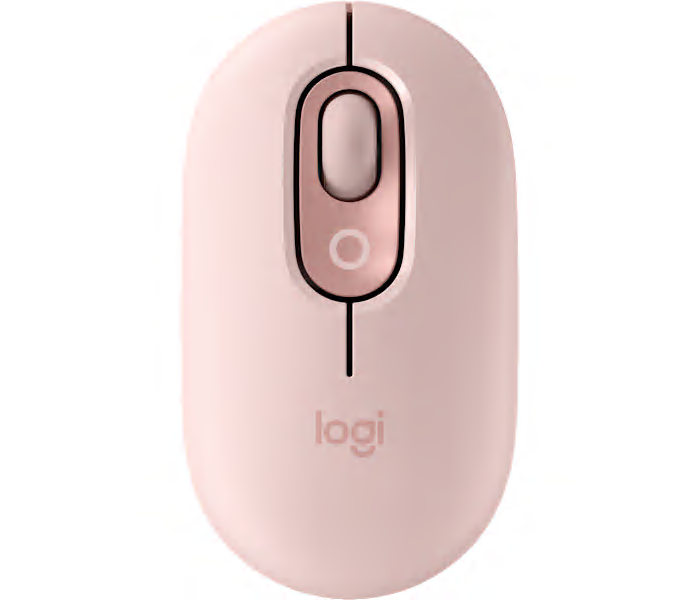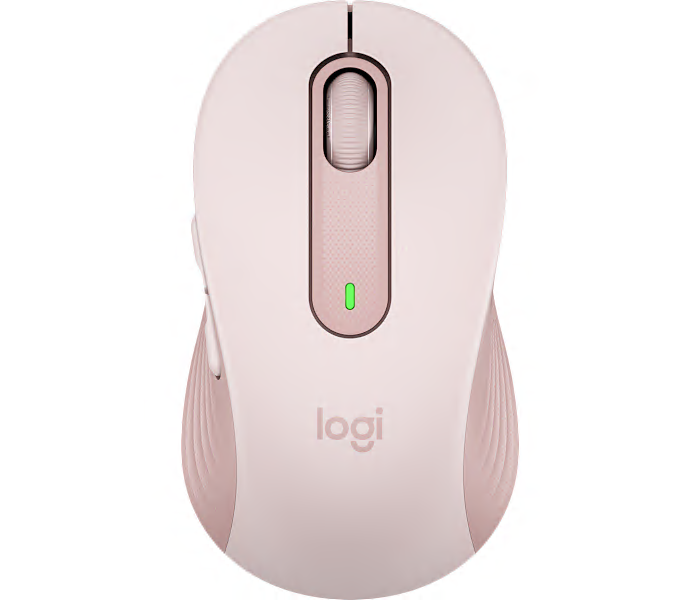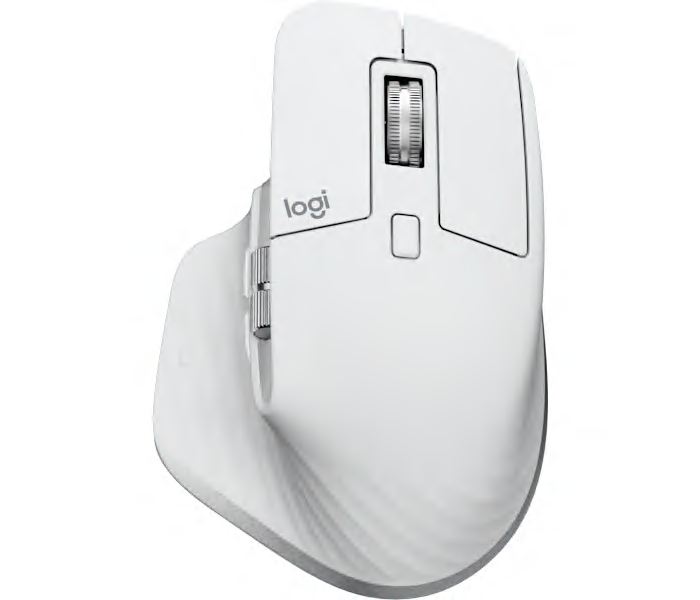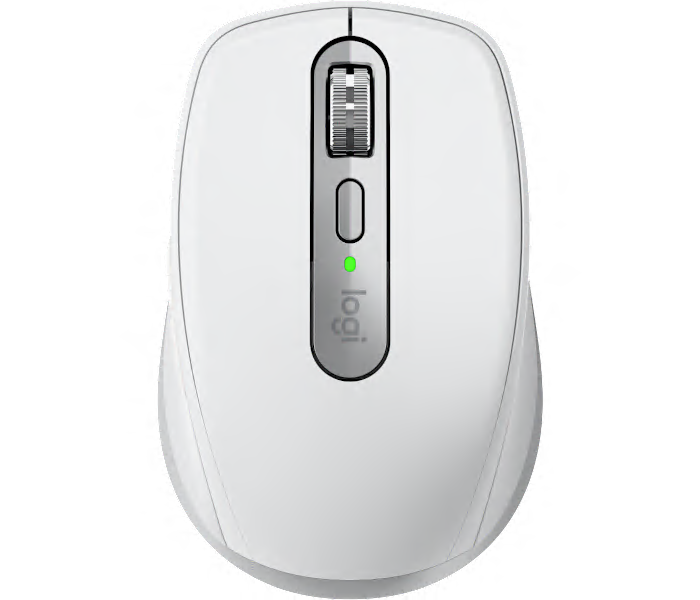A slim, lightweight Bluetooth mouse in tonal rose with a customizable middle button for easy portability.
What customers like
- Easy Bluetooth connectivity and setup
- Portable and travel friendly
- Attractive color and modern aesthetics
- Silent and smooth operation
- Slim and lightweight design
A sleek white wireless mouse offering precise control and portability for seamless iPad navigation.
A wireless Bluetooth mouse in pale grey, designed for precise control and versatile productivity.
What customers like
- Comfortable, ergonomic, and portable design
- Fast, quiet, and customizable scroll wheel
- Reliable wireless connectivity with easy multi-device support
- Long battery life with quick and convenient charging
- Smooth and precise tracking on various surfaces
A rose-colored wireless mouse featuring a customizable emoji button for fun, expressive navigation.
What customers like
- Fun and colorful design
- Customizable emoji button adds expressiveness
- Easy multi-device Bluetooth connectivity
- Compact and comfortable for travel
- Quiet and smooth operation
A compact wireless mouse in pale grey designed for high performance and seamless Mac compatibility.
What customers like
- Compact and portable design
- Precise tracking and smooth operation on any surface
- Comfortable and ergonomic for extended use
- Long-lasting battery with USB-C charging
- Reliable wireless connectivity and easy setup
A wireless mouse in rose color, available in small, large, and left-handed versions for versatile comfort.
What customers like
- Customizable buttons and features
- Quiet and silent clicks
- Reliable wireless and Bluetooth connectivity
- Comfortable ergonomic design
- Smooth and precise tracking
An advanced pale grey wireless mouse featuring an 8K DPI sensor for precise Mac performance.
What customers like
- Easy setup and user-friendly software
- Ergonomic and comfortable design
- Highly customizable buttons and features
- Long battery life and rechargeable while in use
- Smooth and precise tracking