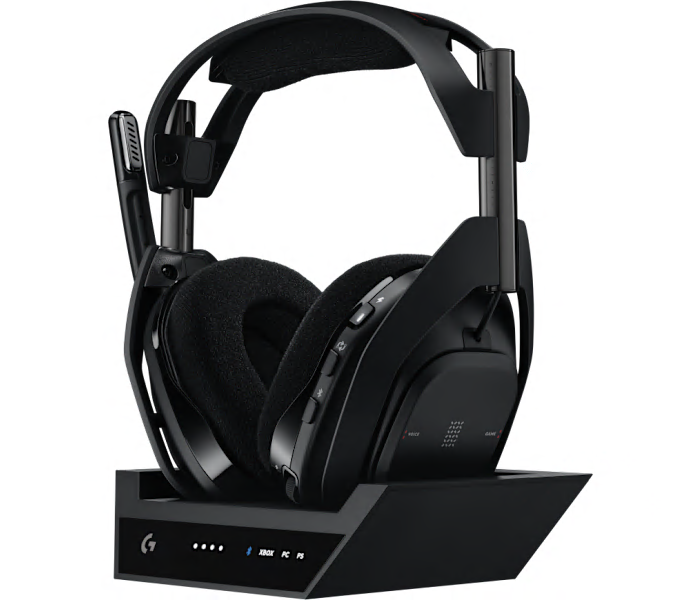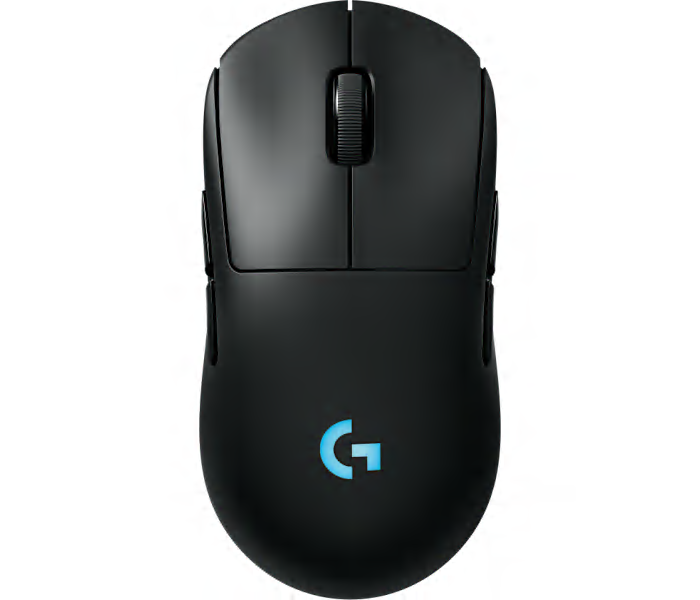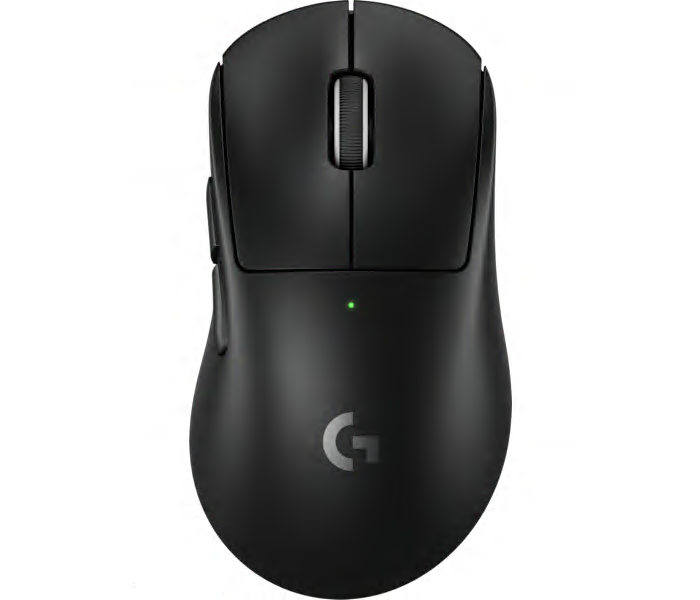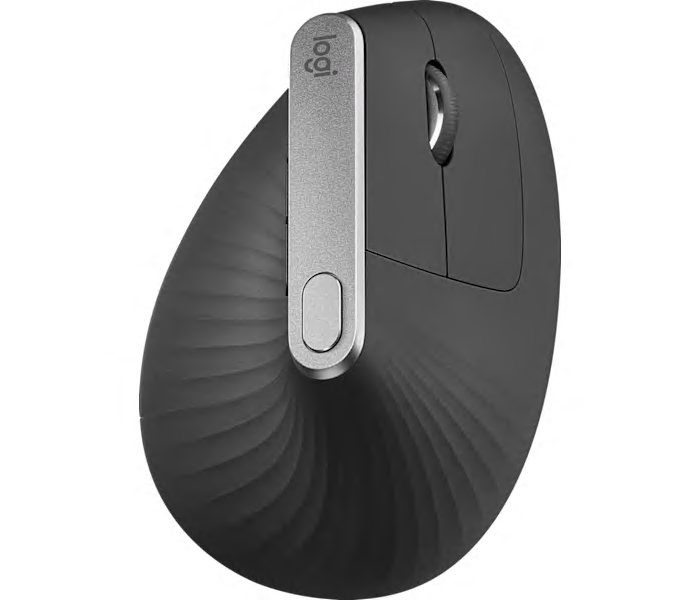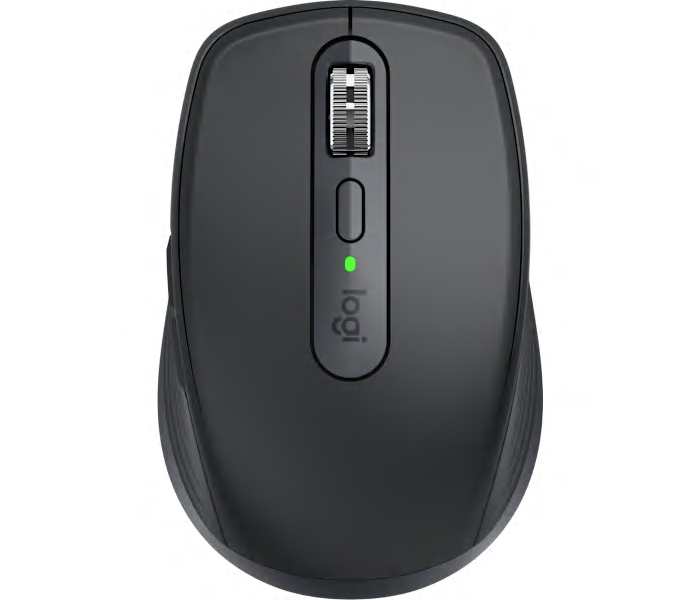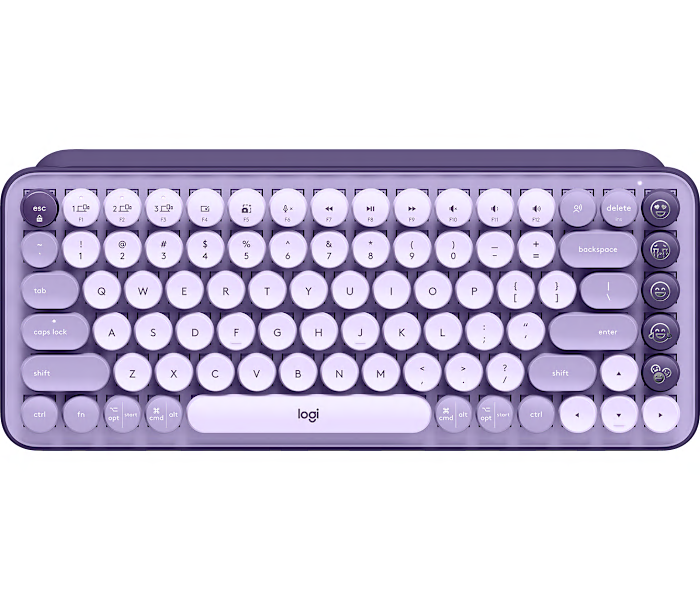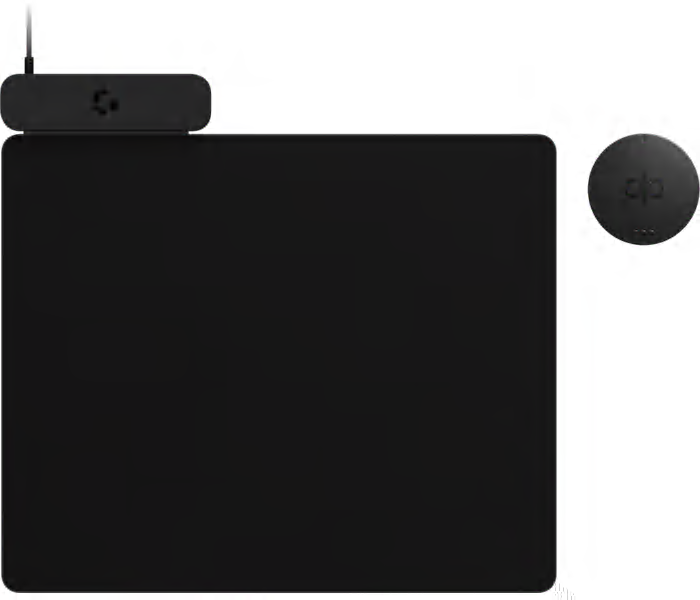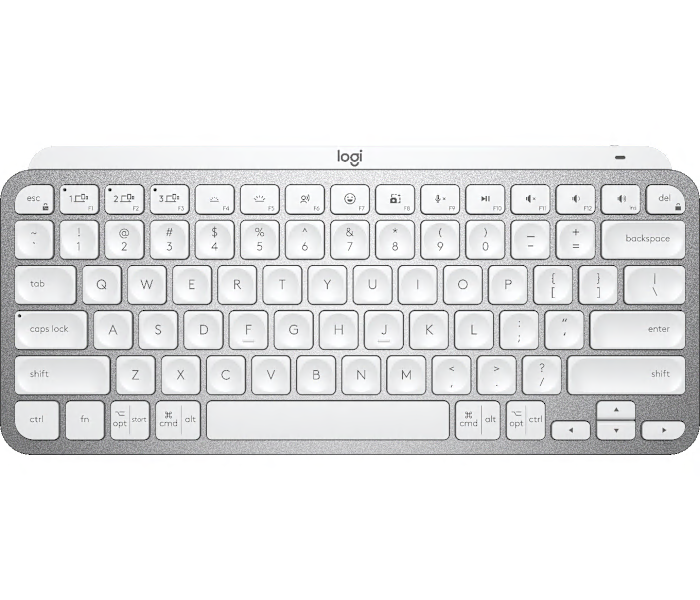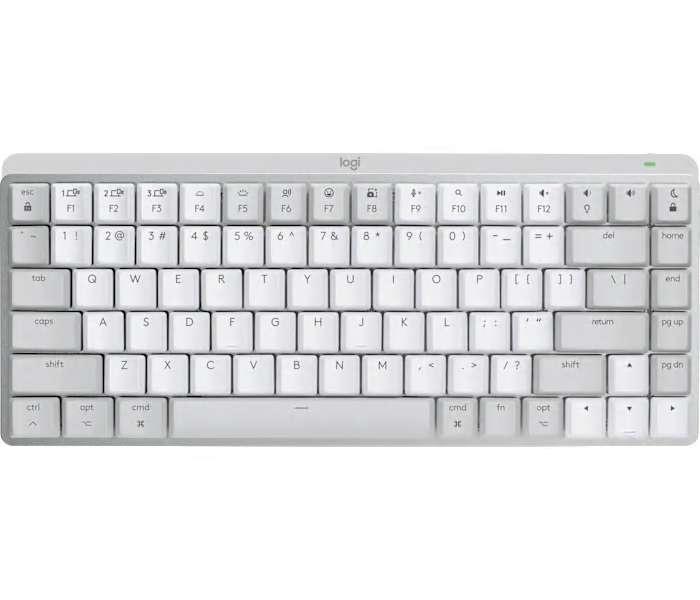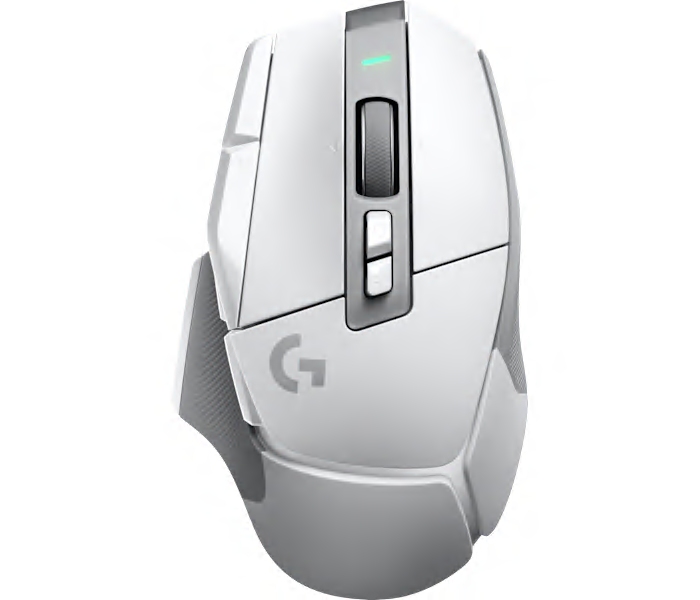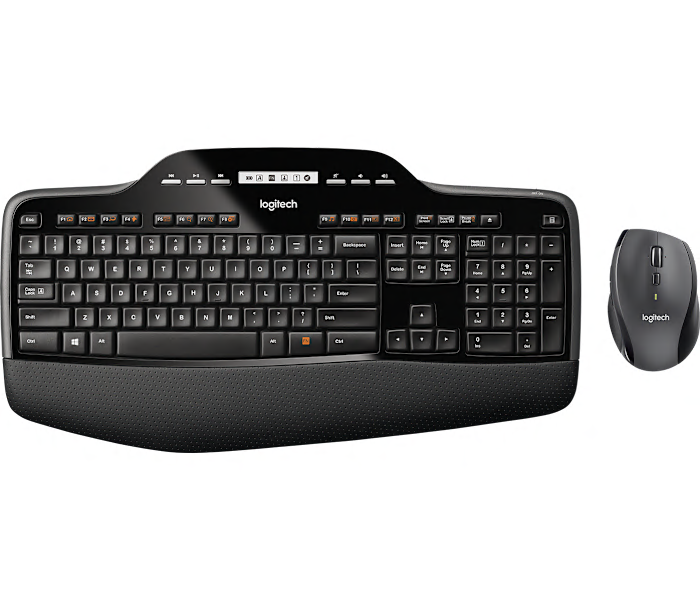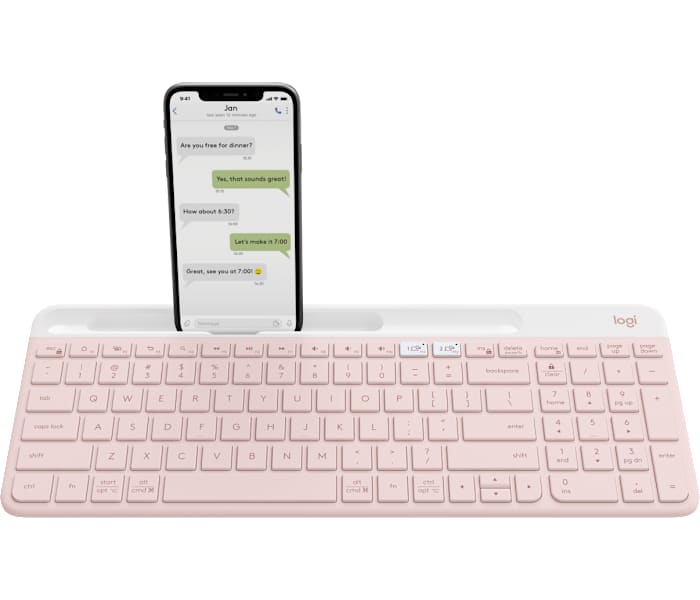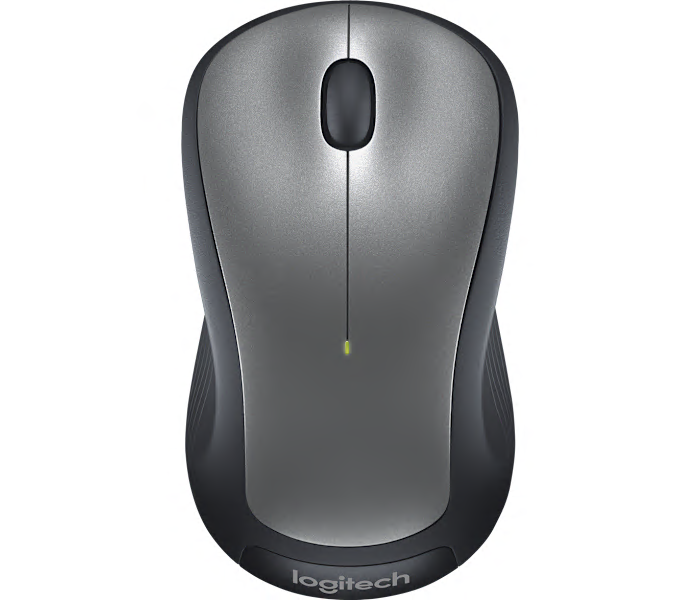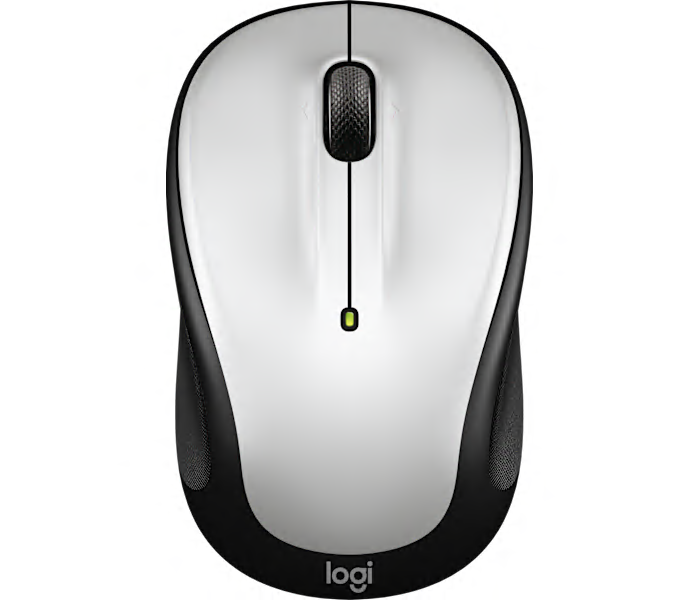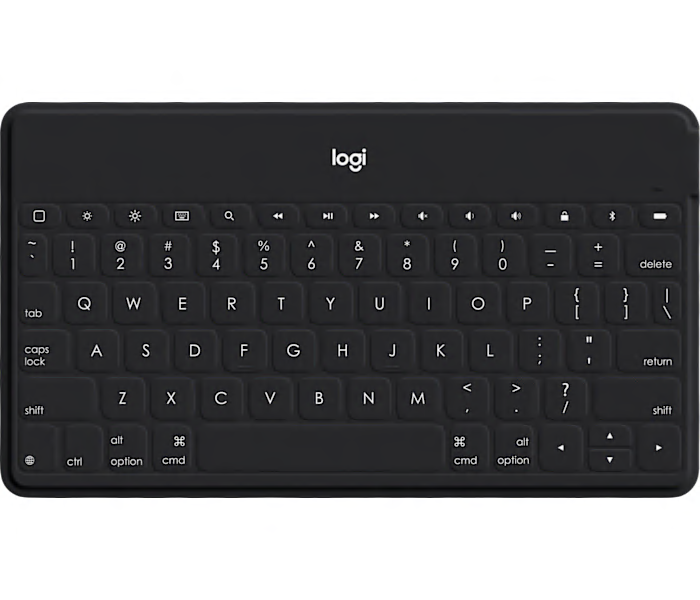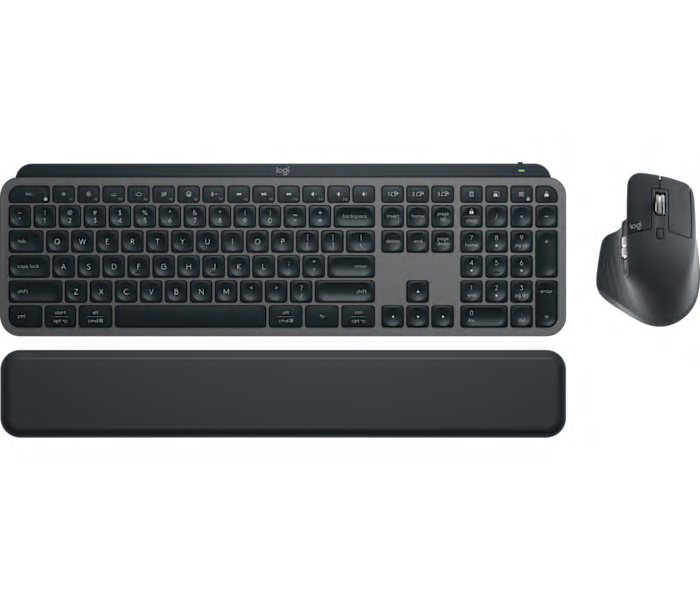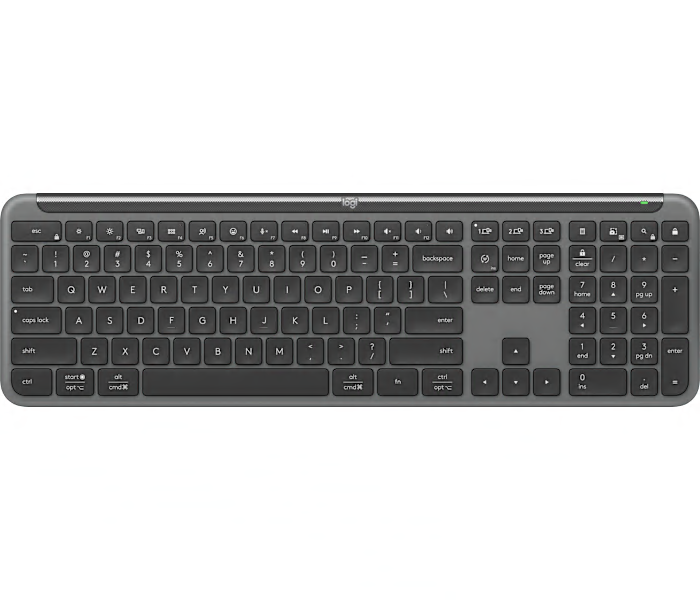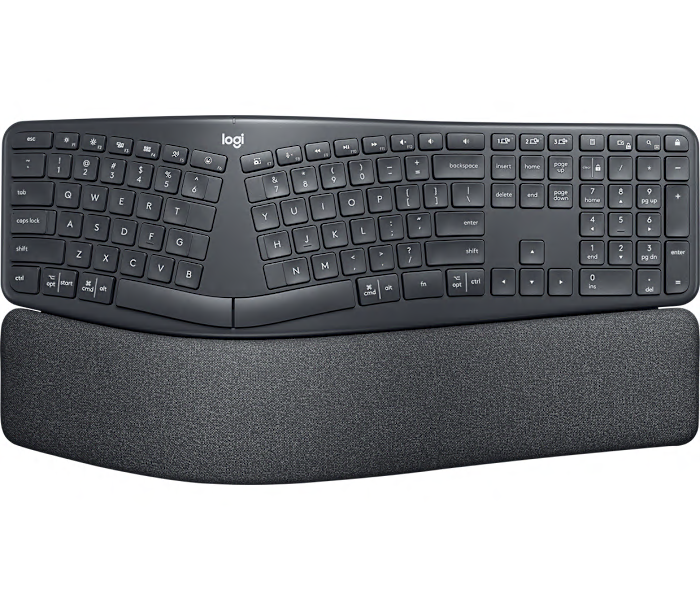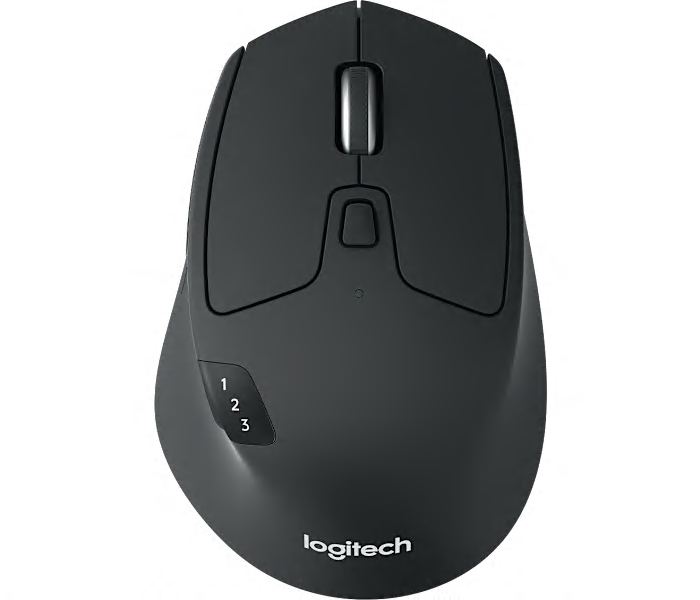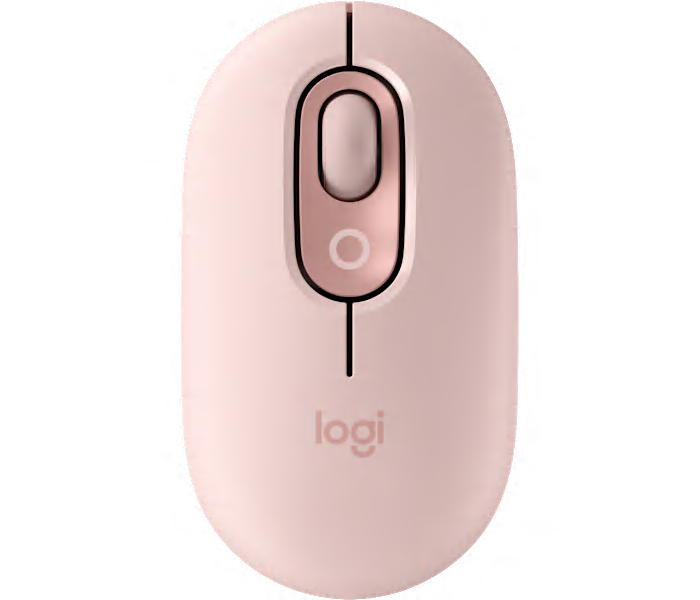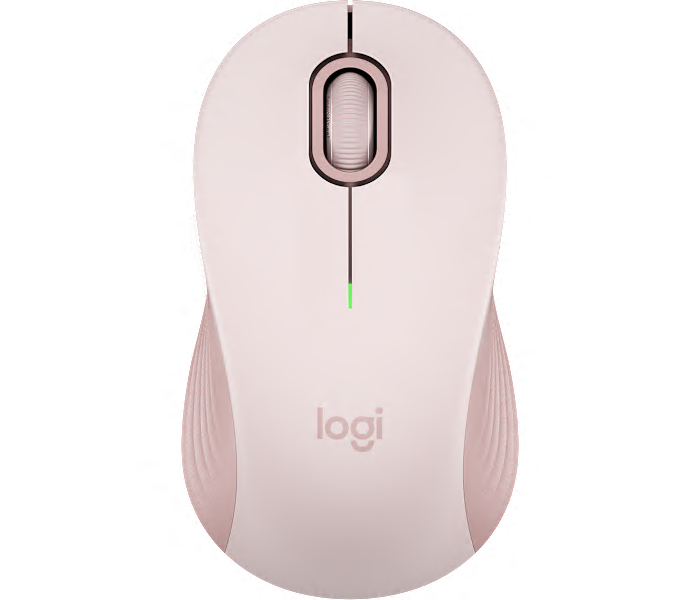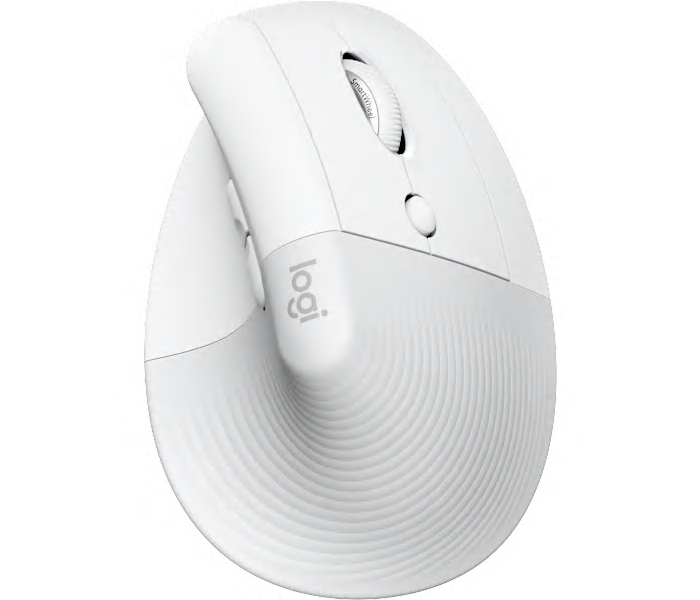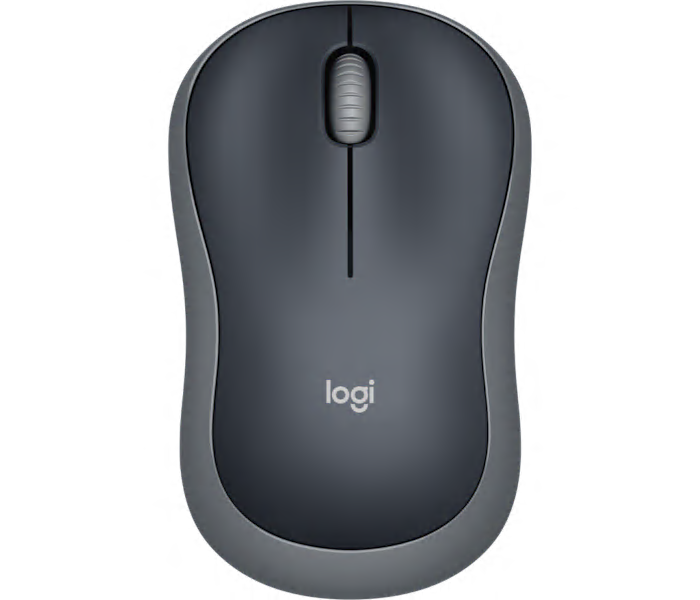A wireless black gaming headset with base station for Xbox, PS5, and PC compatibility.
What customers like
- Easy wireless connectivity and multi-platform compatibility
- High-quality, flexible microphone with effective noise cancellation
- Comfortable fit for long gaming sessions
- Long battery life with convenient charging base
- Excellent sound quality and immersive audio
A black wireless mouse with Bluetooth and Unifying connectivity, enabling seamless switching between three computers.
What customers like
- Customizable buttons and features
- Long battery life and durability
- Seamless multi-device switching
- Comfortable and ergonomic design
- Smooth and versatile scroll wheel
A black, ambidextrous wireless gaming mouse featuring customizable magnetic side buttons for versatile control.
What customers like
- Lightweight and comfortable for extended use
- Highly customizable buttons and settings
- Ambidextrous and ergonomic design
- Long-lasting rechargeable battery
- Exceptional wireless performance with minimal latency
An ultra-lightweight 60 g wireless gaming mouse in black, designed for precision and speed.
What customers like
- Ultra-lightweight and ergonomic design
- Reliable and lag-free wireless connectivity
- Smooth and precise performance
- Exceptional battery life
- Highly customizable buttons and software
An advanced ergonomic wireless mouse in graphite designed to reduce muscle strain and improve posture.
What customers like
- Easy multi-device and multi-computer use
- Comfortable grip and natural hand position
- Ergonomic design reduces wrist and hand pain
- Customizable buttons and adjustable sensitivity
- Long battery life with USB-C charging
A wireless Bluetooth mouse in graphite, designed for precision and versatility on any surface.
What customers like
- Easy multi-device Bluetooth connectivity
- Compact and portable design
- Comfortable ergonomic fit for small and large hands
- Long-lasting rechargeable battery
- Smooth and precise tracking on any surface
A wireless mechanical keyboard in cosmos color featuring customizable emoji keys for expressive typing.
What customers like
- Fun and customizable emoji keys
- Attractive and colorful retro design
- Long battery life and easy setup
- Comfortable and authentic mechanical typing feel
- Seamless multi-device connectivity
A black wireless charging system designed for seamless power and performance during gaming sessions.
What customers like
- Durable build with smooth, spacious surface
- Convenient and hassle-free setup and use
- Sleek, slim, and visually appealing design
- Reliable performance with no lag or battery worries
- Seamless and continuous wireless charging
A minimalist pale grey wireless keyboard featuring illuminated keys, emoji shortcuts, and voice dictation support.
What customers like
- Excellent typing comfort and key feel
- Reliable multi-device Bluetooth connectivity
- Intelligent and attractive backlighting
- Compact and minimalist design
- Long battery life with USB-C charging
A wireless mechanical keyboard featuring low profile switches and a sleek graphite finish.
What customers like
- Smooth, tactile, and quiet key action
- Exceptional battery life
- Comfortable and ergonomic typing experience
- Sleek and stylish design
- Easy multi-device connectivity and switching
A wireless illuminated keyboard in pale grey with a low-profile design for Mac users.
What customers like
- Compact and portable design
- Comfortable and quiet typing experience
- Reliable wireless connectivity with multi-device pairing
- Strong Mac compatibility and easy setup
- Attractive backlit keys and modern appearance
A wireless gaming mouse in white featuring LIGHTFORCE hybrid optical-mechanical switch technology for precision control.
What customers like
- Lightweight and smooth glide
- Comfortable ergonomic design
- Highly customizable buttons and features
- Accurate and responsive performance
- Long battery life with fast charging
A wireless trackball mouse in graphite, designed for ergonomic comfort and precise cursor control.
What customers like
- Customizable buttons and adjustable settings
- High precision and smooth trackball control
- Easy setup and multi-device connectivity
- Ergonomic design provides comfort and wrist support
- Long battery life and convenient recharging
A multicolor wireless mouse and keyboard combo designed for comfort and enhanced productivity.
What customers like
- High quality and reliable performance
- Useful features like shortcut and customizable keys
- Exceptional comfort and ergonomics
- Easy installation and wireless functionality
- Long battery life and durability
A rose ultra-thin wireless keyboard that seamlessly switches between computer and smartphone for effortless multitasking.
What customers like
- Quiet, comfortable typing experience
- Easy switching between devices via Bluetooth
- Attractive color options and aesthetics
- Slim, compact design with number pad
- Lightweight and portable
A black wireless gaming headset offering low-latency performance, 33-hour battery life, and memory foam comfort.
What customers like
- Long battery life
- Good sound quality
- Affordable price
- Lightweight design
- USB compatibility
An easy-to-use dark grey wireless mouse featuring an ambidextrous design for comfortable navigation.
What customers like
- Easy and quick setup
- Reliable wireless performance
- Durable and long-lasting build
- Comfortable ambidextrous design
- Smooth and responsive tracking
A wireless mouse in pale grey offering precision, comfort, and designed-for-Web scrolling.
What customers like
- Reliable and durable performance
- Long battery life
- Attractive color and style options
- Comfortable ergonomic design
- Smooth and precise movement
A slim, portable wireless keyboard in black or white, designed for effortless typing on Apple devices.
What customers like
- Easy and quick Bluetooth connection
- Comfortable and quiet typing experience
- Extremely portable and lightweight
- Good value and affordable alternative
- Long battery life and quick charging
A wireless keyboard, mouse, and palm rest combo in graphite, designed for seamless business productivity.
What customers like
- Convenient rechargeable design with USB-C
- Customizable buttons and advanced features
- Reliable wireless connectivity and easy device switching
- Comfortable and quiet typing experience
- Sturdy and high-quality build
A wireless Bluetooth headset in rose, designed for clear calls and all-day comfort.
What customers like
- Attractive and lightweight design
- Good value and reliable performance
- Comfortable for all-day use
- Easy wireless connectivity and setup
- Clear call and microphone quality
A slim wireless keyboard in graphite, designed for comfortable and efficient everyday typing.
What customers like
- Easy multi-device switching
- Slim and modern design
- Comfortable and quiet typing experience
- Seamless wireless and Bluetooth connectivity
- Simple setup and user-friendly operation
An ergonomic wireless keyboard in graphite designed for a more relaxed, natural typing experience.
What customers like
- Responsive keys with accurate and smooth key action
- Comfortable and quiet typing experience
- Superior ergonomic design reduces hand and wrist strain
- High build quality and durable battery life
- Easy wireless connectivity with multiple devices
A secure wireless productivity keyboard in graphite with Easy-Switch™ for seamless device switching.
What customers like
- Solid build quality and sleek design
- Easy setup and user-friendly features
- Comfortable and quiet typing experience
- Long-lasting rechargeable battery
- Seamless multi-device connectivity