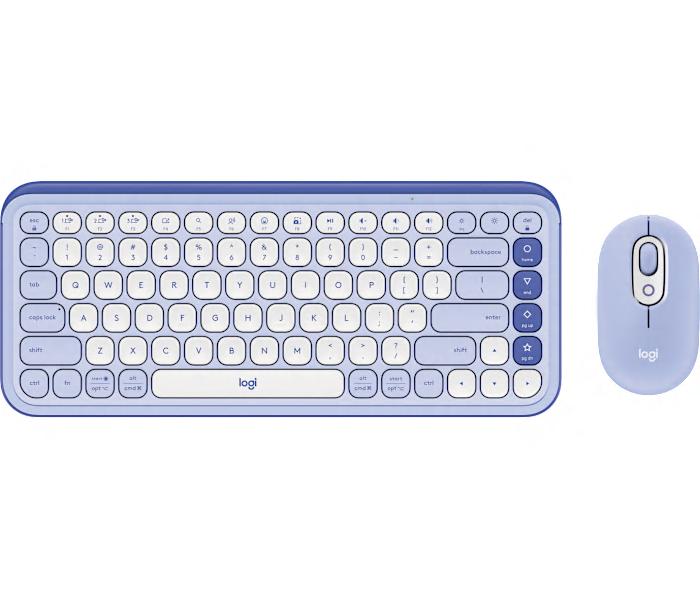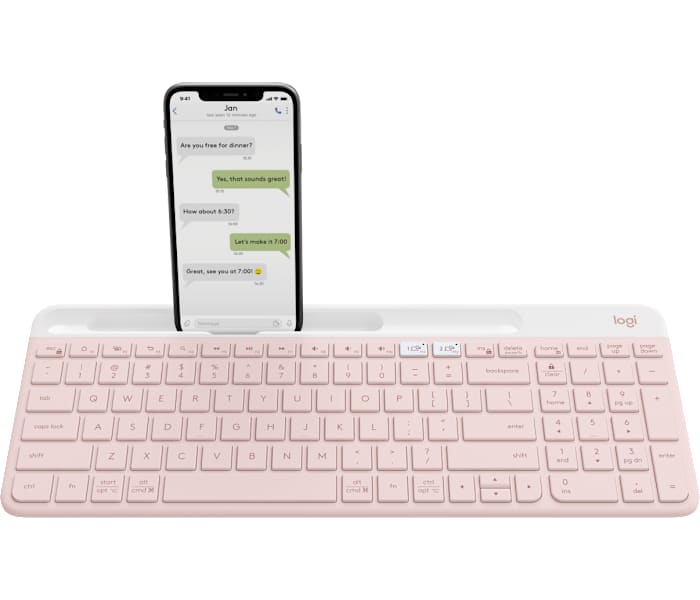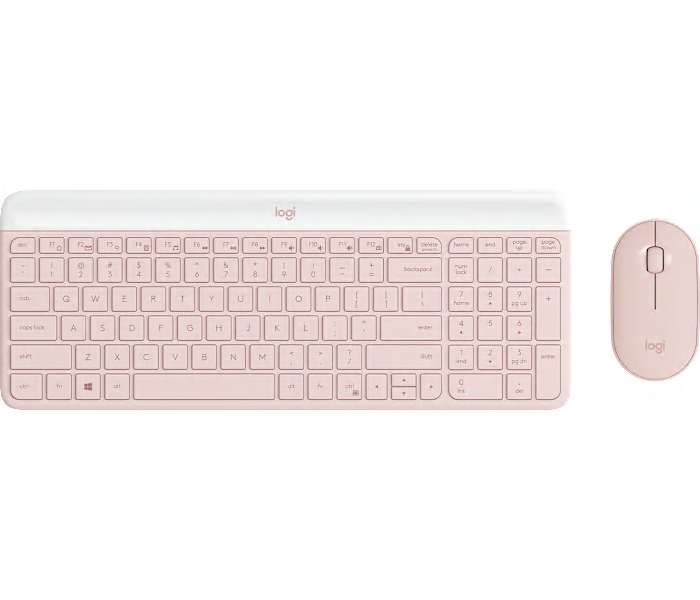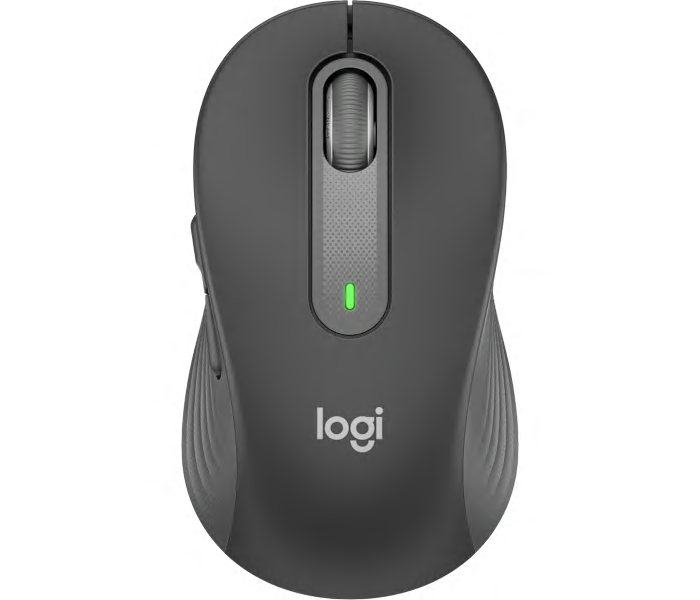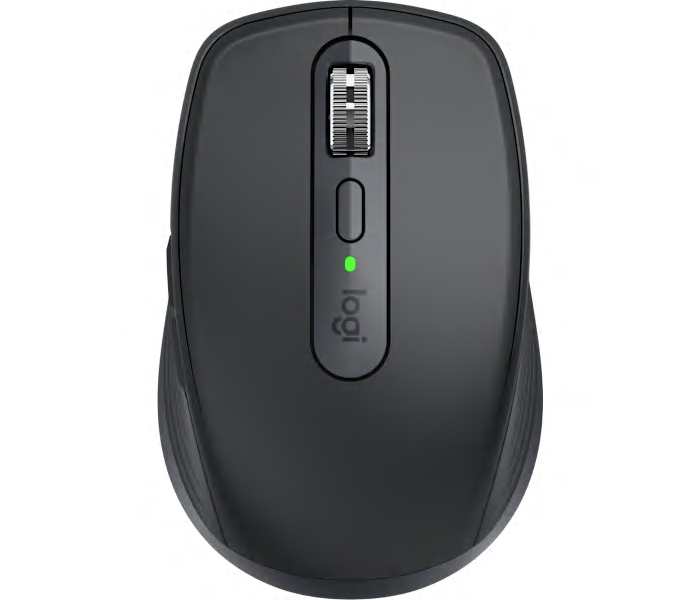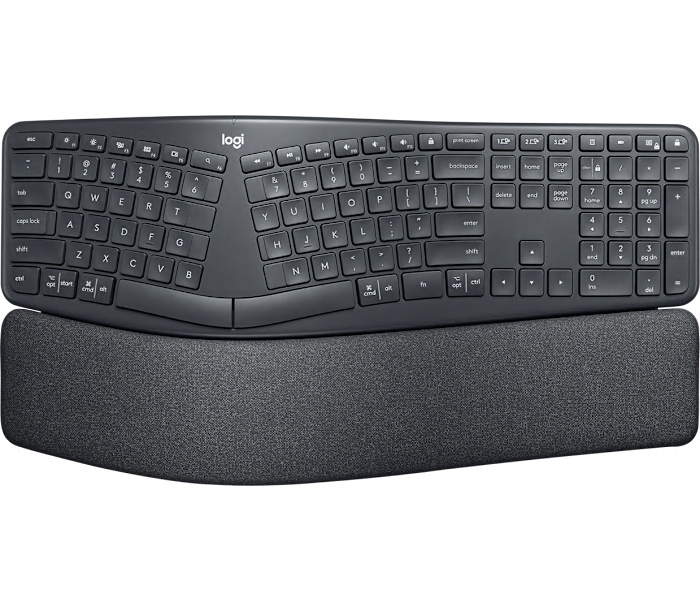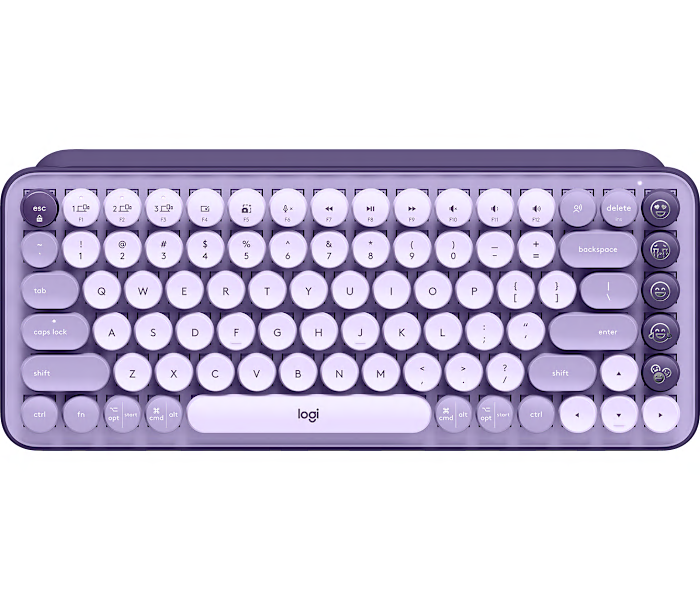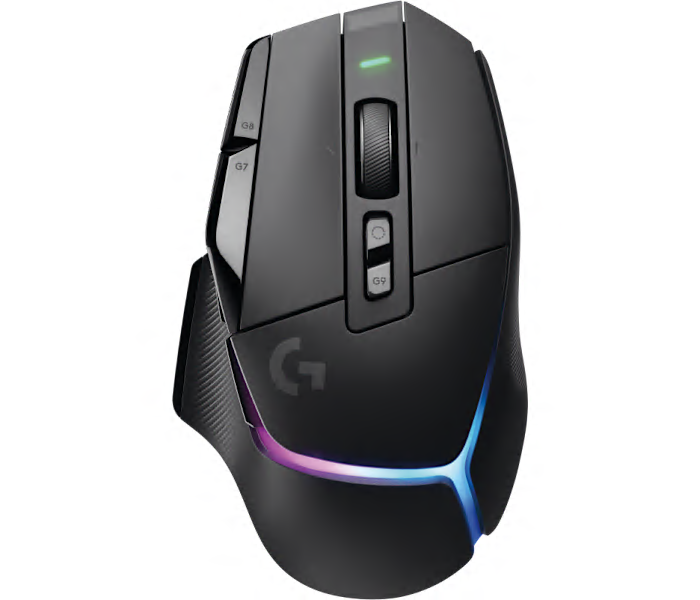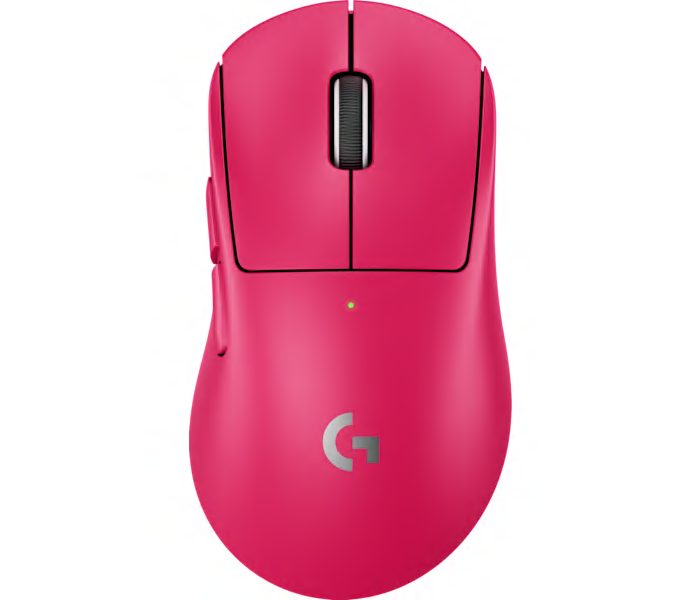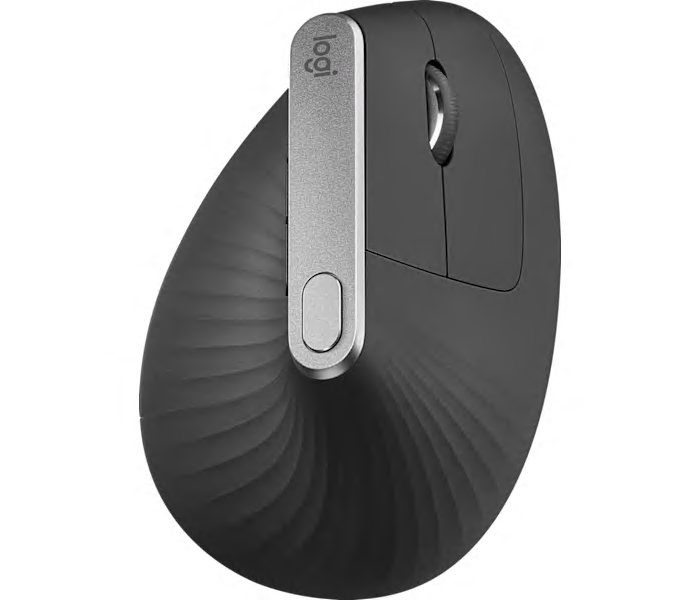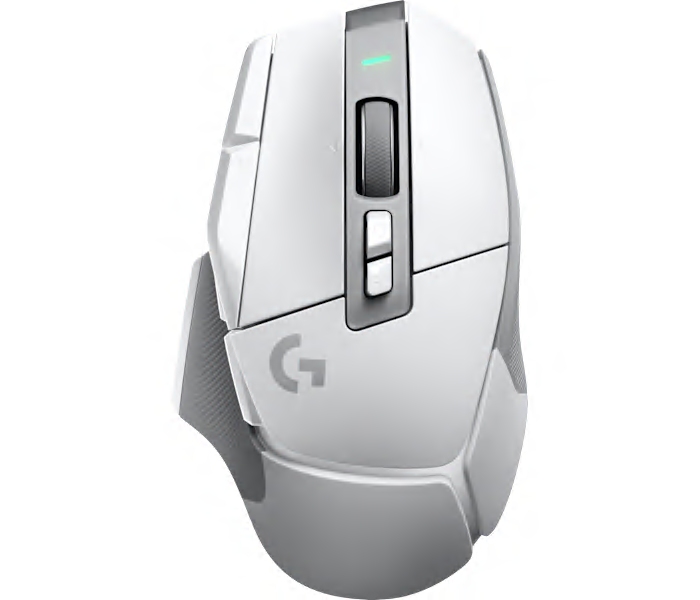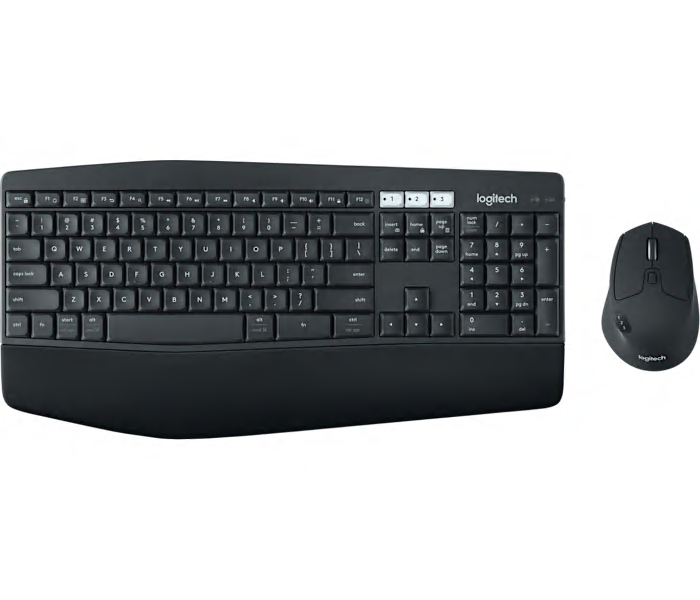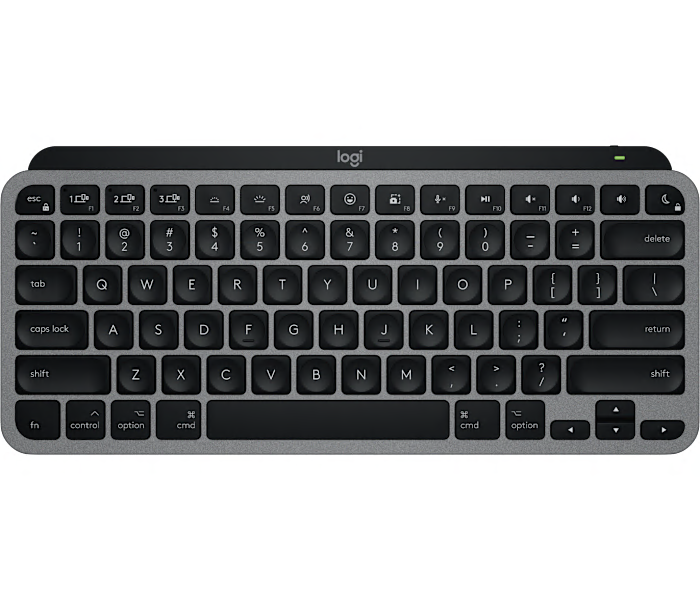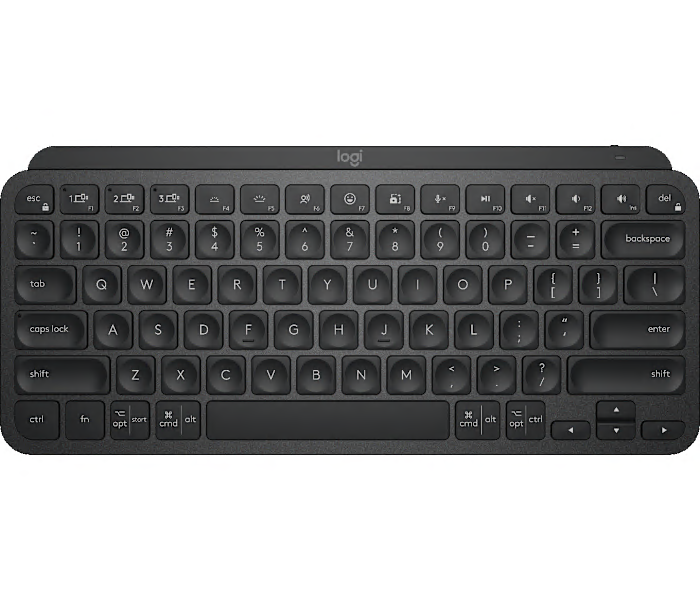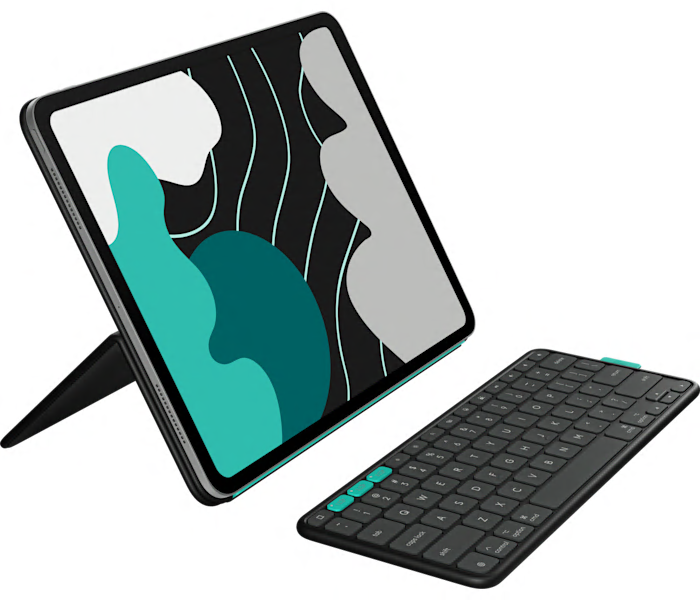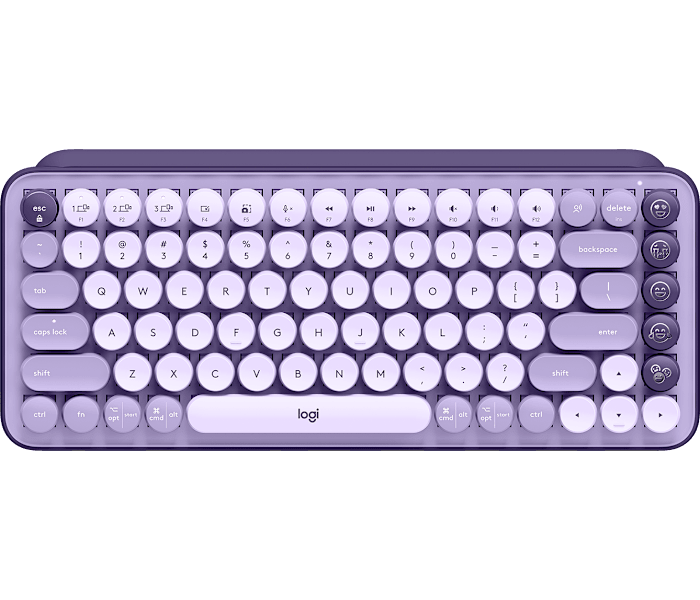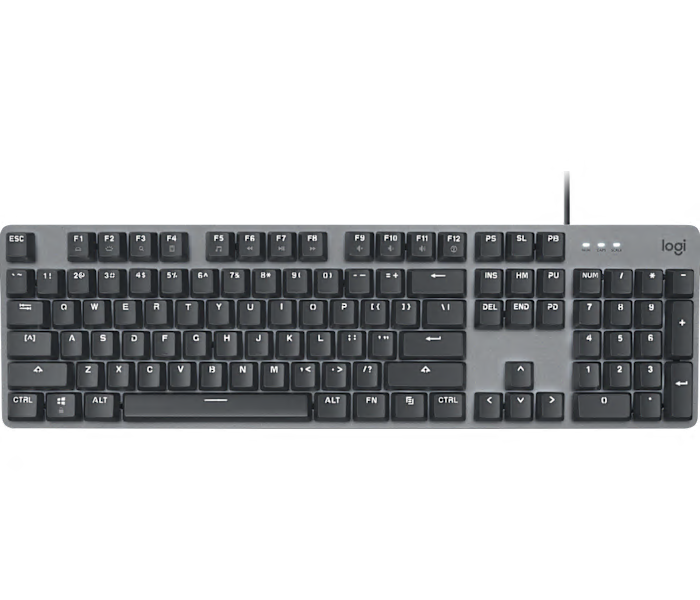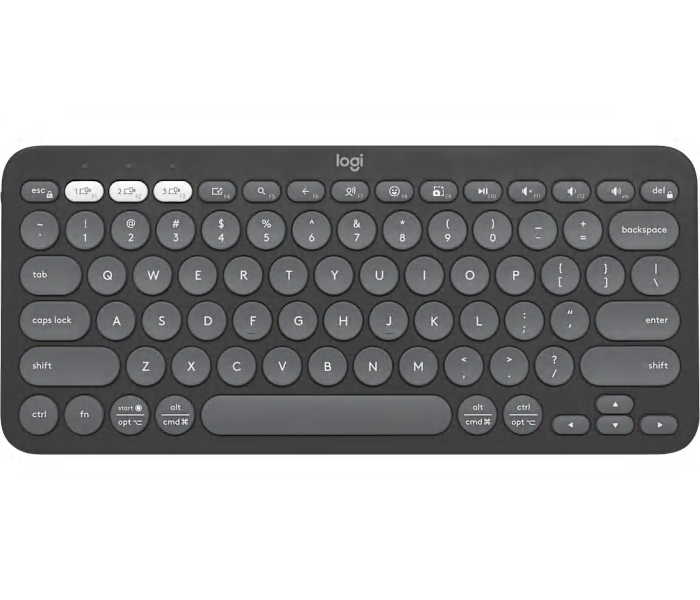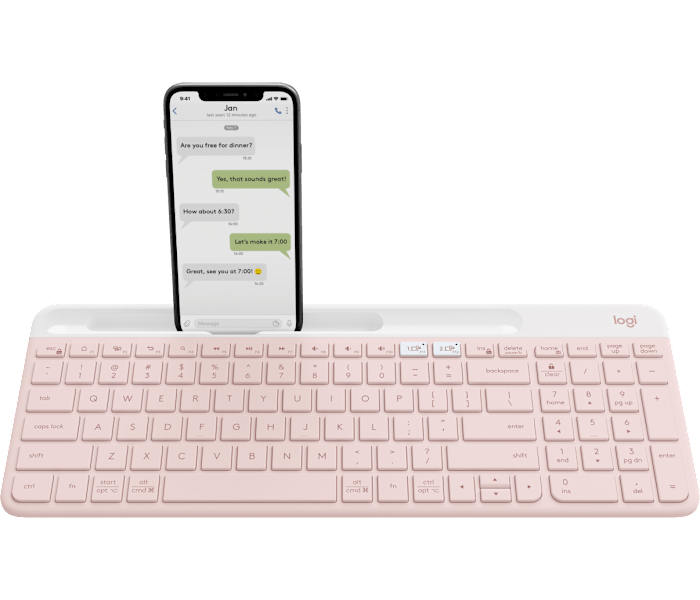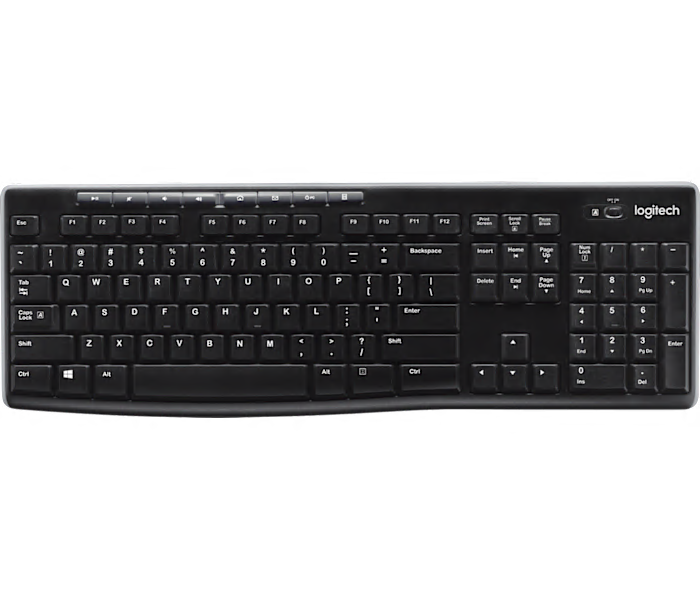A stylish lilac and off-white compact keyboard and mouse combo with customizable Action Keys.
What customers like
- Easy and reliable Bluetooth connectivity
- Stylish and fun design
- Comfortable and quiet typing experience
- Customizable keys and features
- Lightweight and portable for multi-device use
A rose ultra-thin wireless keyboard that seamlessly switches between computer and smartphone for effortless multitasking.
What customers like
- Quiet, comfortable typing experience
- Easy switching between devices via Bluetooth
- Attractive color options and aesthetics
- Slim, compact design with number pad
- Lightweight and portable
A minimalist rose wireless keyboard and mouse combo featuring an ultra-thin, compact, and whisper-quiet design.
What customers like
- Comfortable and responsive typing experience
- Attractive and stylish appearance
- Quiet keyboard and mouse operation
- Compact and slim design
- Good build quality and durability
A compact black receiver that connects up to six compatible keyboards and mice to one computer.
What customers like
- Seamlessly connects multiple devices
- Reliable and consistent connection
- Compatible with both Windows and macOS
- Easy installation and setup
- Saves USB ports with single receiver
A black unisex gamepad offering XInput/DirectInput support for versatile PC gaming control.
A graphite wireless mouse featuring a contoured shape and soft thumb area for enhanced comfort and productivity.
A charcoal wireless mouse offering up to three years of battery life for uninterrupted productivity.
What customers like
- Reliable and durable performance
- Exceptional battery life
- Versatile and customizable buttons
- Comfortable ergonomic design
- Smooth and precise tracking
A premium graphite wireless mouse featuring an 8K optical sensor for ultra-precise, versatile tracking.
What customers like
- Customizable buttons and advanced scroll wheels
- Seamless multi-device connectivity and easy switching
- Exceptional ergonomic comfort
- Long-lasting battery life with quick charging
- Highly precise and responsive tracking
An ergonomic graphite mouse designed for all-day comfort for small to medium-sized hands.
What customers like
- Comfortable design
- Easy to use
- Attractive color options
A wireless Bluetooth mouse in graphite, designed for precision and versatility on any surface.
What customers like
- Easy multi-device Bluetooth connectivity
- Compact and portable design
- Comfortable ergonomic fit for small and large hands
- Long-lasting rechargeable battery
- Smooth and precise tracking on any surface
A wireless split ergonomic keyboard in graphite designed to promote natural typing posture and comfort.
What customers like
- Long battery life
- High build quality and durability
- Easy multi-device connectivity
- Responsive and quiet keys
- Exceptional ergonomic comfort
A wireless mechanical keyboard in cosmos color featuring customizable emoji keys for expressive typing.
What customers like
- Fun and customizable emoji keys
- Attractive and colorful retro design
- Long battery life and easy setup
- Comfortable and authentic mechanical typing feel
- Seamless multi-device connectivity
A wireless black gaming mouse featuring LIGHTFORCE hybrid switches, LIGHTSYNC RGB, and HERO 25K optical sensor.
What customers like
- Smooth glide and comfortable feel
- Reliable wireless connectivity and long battery life
- Precise and responsive sensor performance
- Lightweight and ergonomic design
- Highly customizable buttons and lighting
An ultra-lightweight 60g wireless gaming mouse in pink, designed for precision and speed.
What customers like
- Ultra-lightweight and comfortable design
- Smooth, precise, and responsive performance
- Reliable, lag-free wireless connectivity
- Customizable buttons and software options
- Exceptional battery life and easy charging
An advanced ergonomic wireless mouse in graphite designed to reduce muscle strain and improve posture.
What customers like
- Easy multi-device and multi-computer use
- Comfortable grip and natural hand position
- Ergonomic design reduces wrist and hand pain
- Customizable buttons and adjustable sensitivity
- Long battery life with USB-C charging
A wireless gaming mouse in white featuring LIGHTFORCE hybrid optical-mechanical switch technology for precision control.
What customers like
- Lightweight and smooth glide
- Comfortable ergonomic design
- Highly customizable buttons and features
- Accurate and responsive performance
- Long battery life with fast charging
A black wireless keyboard and mouse combo with cushioned palm rest and seamless multi-device switching.
What customers like
- Long battery life
- Excellent wireless connectivity options
- High build quality and reliability
- Seamless multi-device switching
- Comfortable and ergonomic design
A wireless keyboard in pale grey designed for Mac users, offering precise, comfortable typing.
What customers like
- Ergonomic design
- Seamless multi-device connectivity
- Versatile performance
- Excellent compatibility with Apple and third-party apps
- Easy switch functionality
A wired TKL gaming keyboard in black, designed for unisex adult gamers seeking precision and speed.
What customers like
- Lag-free, ultra-fast wired connectivity
- Customizable and vibrant RGB lighting
- Tactile, responsive, and quiet mechanical switches
- Compact and space-saving design
- Sturdy build quality and durability
A minimalist space grey Bluetooth keyboard designed to seamlessly complement your Apple devices.
What customers like
- Compact, lightweight, and portable design
- Stylish appearance with smart backlit keys
- Comfortable and quiet typing experience
- Seamless multi-device Bluetooth connectivity
- Long battery life with fast charging
An ultra-thin black gaming keyboard featuring customizable LIGHTSYNC RGB, dedicated G-keys, and low-profile mechanical switches.
What customers like
- Low profile and thin design is comfortable and easy to use
- Customizable and vibrant RGB lighting enhances aesthetics
- Sturdy aluminum build provides a premium and durable feel
- Dedicated media controls and programmable G-keys add versatility
- Tactile and responsive keys offer satisfying typing and gaming experience
A wireless dark grey and plain white keyboard that switches seamlessly between computers, smartphones, and tablets.
What customers like
- Seamless switching between multiple devices
- Excellent battery life and wireless performance
- Sturdy and stable build quality
- Comfortable and satisfying typing experience
- Convenient integrated device tray for phones and tablets
A minimalist black wireless illuminated keyboard featuring emoji and dictation keys for seamless meeting control.
What customers like
- Compact and portable design
- Attractive backlit keys with smart illumination
- Excellent typing feel and comfort
- Easy multi-device connectivity and switching
- Long battery life with USB-C charging
A portable midnight black keyboard case featuring a stowable keyboard and adjustable kickstand for iPad.
What customers like
- Lightweight and slim design
- Comfortable and responsive typing experience
- Versatile viewing angles and adjustable stand
- Reliable protection and premium build quality
- Strong magnetic attachment and secure closure