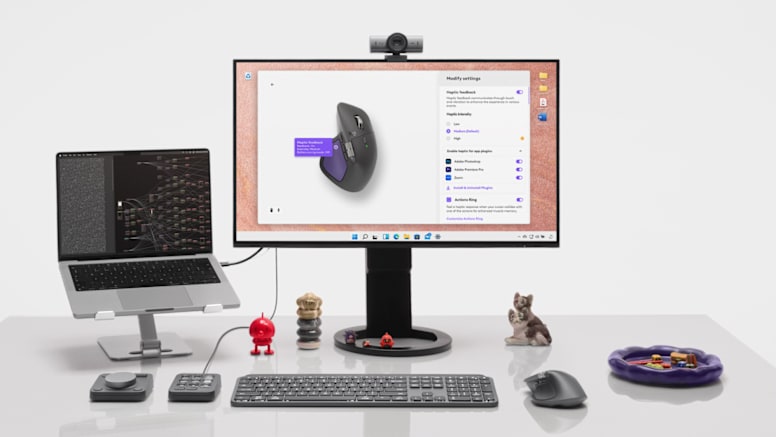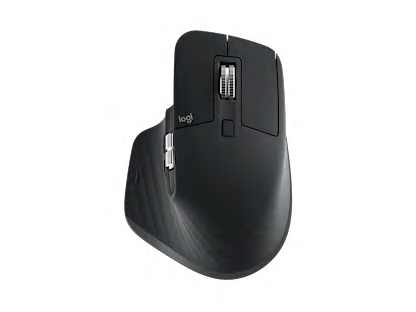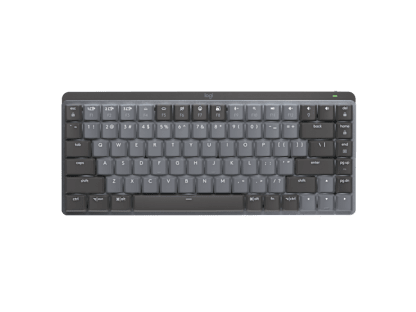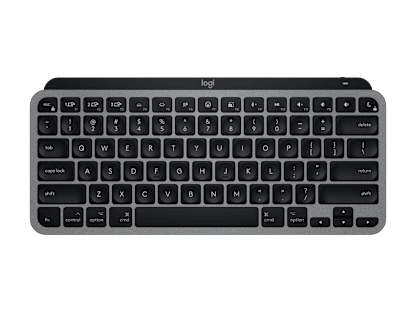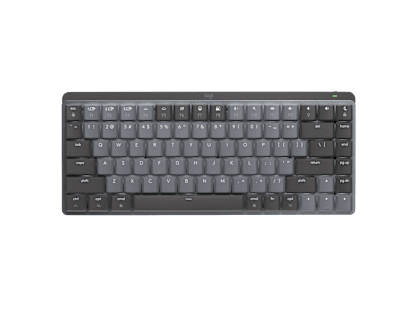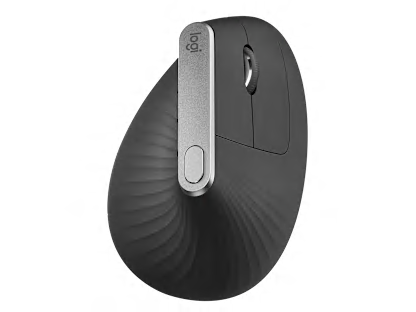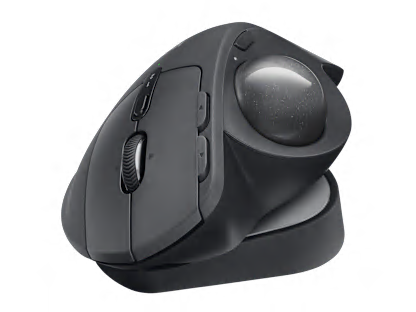Introducing a partnership empowering creators, makers and doers to explore their full capability. Learn how MX and Adobe can unlock true creative flow, and claim an Adobe® Creative Cloud Pro® - on us.

All MX Devices*
ADOBE CREATIVE CLOUD
1-month membership to the full Adobe Creative Cloud Pro suite.
Step 1:
Purchase any eligible MX product via Logitech.com
Each MX purchase comes with a complimentary Adobe Creative Cloud Pro membership. Download the Logi Options+ App1 and login to redeem your membership. Further steps will be shared on Logi Options+ App.
Step 2:
Apply a complimentary membership to a new or existing Adobe account
After purchasing MX Creative Console, download Logi Options+ App1 and create an account to redeem the offer. After this, you will have a unique code sent to your email which leads to the Adobe Partner Offer redemption portal. Simply follow the instructions to apply the membership in Adobe Creative Cloud Pro.
* All devices, excluding MX Creative Console
1 Requires Logi Options+ app, available for recent versions of Windows and macOS